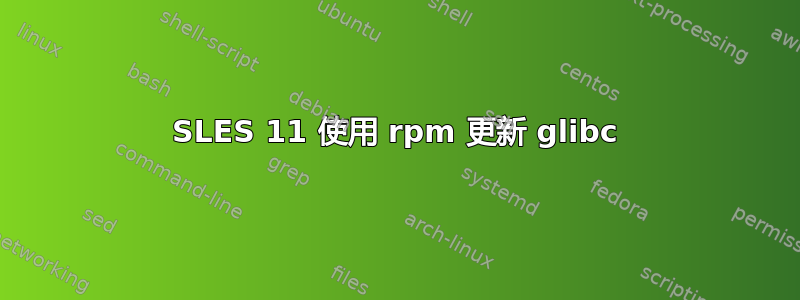
我正在尝试升级 glibc,但出现依赖项失败,但它还显示依赖项已 (安装)?我应该忽略所有依赖项来运行它吗?
SUSE Linux Enterprise Server 11(x86_64)
localhost:~ # rpm -U glibc-2.14.1-14.28.3.x86_64.rpm
warning: glibc-2.14.1-14.28.3.x86_64.rpm: Header V3 DSA signature: NOKEY, key ID b5daf13d
error: Failed dependencies:
glibc = 2.11.1 is needed by (installed) glibc-locale-2.11.1-0.17.4.x86_64
glibc = 2.11.1 is needed by (installed) glibc-devel-2.11.1-0.17.4.x86_64
答案1
切勿直接使用 rpm 安装软件包。请使用zypper. 在哪里可以找到该 rpm .. 在 SLE11 上是glibc-2.11.x在 SLE12 上glibc-2.19.x
另外用另一个未知源版本替换这个低级系统包破产你的系统。


