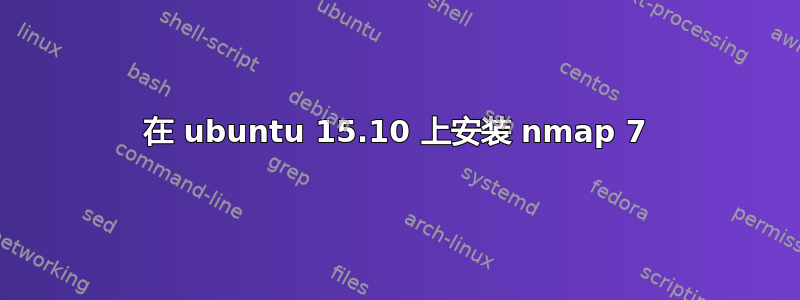
由于 nmap 7 尚未出现在官方 ubuntu 存储库中,我尝试按照 nmap 安装指南中所述安装 nmap:
wget https://nmap.org/dist/nmap-7.00-1.x86_64.rpm
sudo alien nmap-7.00-1.x86_64.rpm
sudo dpkg -i nmap_7.00-2_amd64.deb
一切顺利退出,但是:
~$ nmap
bash: /usr/local/bin/nmap: File or Folder not found
但:
~$ ndiff
/usr/bin/ndiff: need exactly two input filenames.
Try '/usr/bin/ndiff -h' for help.
所以我 apt-get 将其删除并尝试从源代码构建:
wget https://nmap.org/dist/nmap-7.00.tar.bz2
bzip2 -cd nmap-7.00.tar.bz2 | tar xvf -
cd nmap-7.00
./configure
"Configured with: ndiff zenmap nping openssl lua ncat"
"Configured without: localdirs nmap-update"
make
sudo make install
"NPING SUCCESSFULLY INSTALLED"
"NMAP SUCCESSFULLY INSTALLED"
这是真的,但是 zenmap 没有正确安装:
~$ zenmap
"[Errno 2] File or Folder not found: '/usr/share/zenmap/config"
这是真的,/usr/share/zenmap 不存在,并且我在安装输出中找不到任何将任何内容写入 /usr/share 的命令...
并且 ndiff 根本没有安装:
~$ ndiff
"bash: /usr/bin/ndiff: File or folder not found"
以下是有关我的系统的一些信息:
~$ uname -a
Linux python 4.2.0-11-generic #13-Ubuntu SMP Mon Sep 21 21:33:10 UTC 2015 x86_64 x86_64 x86_64 GNU/Linux
~$ lsb_release -a
No LSB modules are available.
Distributor ID: Ubuntu
Description: Ubuntu 15.10
Release: 15.10
Codename: wily


