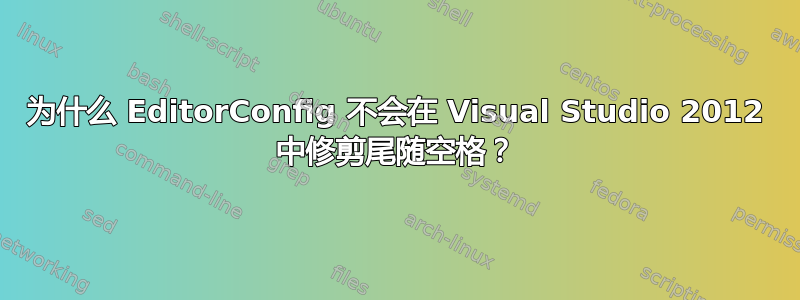
我在 VS 2012 安装中安装了 EditorConfig。它不会修剪尾随空格,也不会在没有行的文件末尾添加行。这是我的.editorconfig文件。
sln 文件位于此路径:
D:\production\SecretProjectName\Branches\Root\Unity\
.editorconfig 文件位于:
D:\production\
# EditorConfig is awesome: http://EditorConfig.org
# top-most EditorConfig file
root = true
[*.{cs,cpp,c,h,hpp}]
insert_final_newline = true
trim_trailing_whitespace = true
答案1
来自文档:
打开文件时,EditorConfig 插件会在打开文件的目录和每个父目录中查找名为 .editorconfig 的文件。如果出现以下情况,则将停止搜索 .editorconfig 文件:根 文件路径已达到或找到 root=true 的 EditorConfig 文件。
我以为这意味着目录结构的顶部,或者D:\。它们的意思是“解决方案文件的位置”。它没有找到我的配置文件,因为它位于包含解决方案文件的文件夹上方。将配置移动到包含解决方案文件的文件夹可以解决这个问题。


