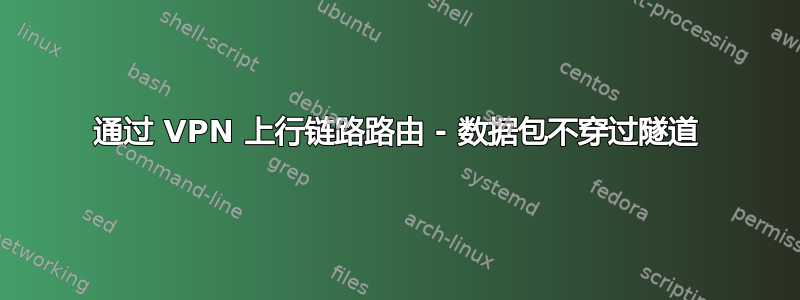
我想通过家庭服务器和远程服务器之间的 VPN 隧道在家庭 LAN 和远程 LAN 之间进行路由。这是设置:
_________________ _____________ __________________
________| |______ _________| |________ __________| |
| | | | | | | | | | |
Remote-LAN---| enp1s0 | remote-server | tun1 |---VPN-Tunnel---| uplink0 | home server | enp2s0 |---Home-LAN---| Ethernet | Windows Notebook |
|________| |______| |_________| |________| |__________| |
|_________________| |_____________| |__________________|
远程服务器
接口
enp1s0: 192.168.178.10/24
tun1: 10.11.0.2/24
路线
default via 192.168.178.1 dev enp1s0 proto static
10.11.0.0/24 dev tun1 proto kernel scope link src 10.11.0.2
172.23.56.0/24 via 10.11.0.1 dev tun1
192.168.178.0/24 dev enp1s0 proto kernel scope link src 192.168.178.10
路由已启用
# cat /etc/sysctl.d/30-ipforward.conf
net.ipv4.ip_forward=1
防火墙
-A ufw-user-input -i tun1 -j ACCEPT
家庭服务器
接口
enp2s0: 172.23.56.2/24
uplink0: 10.11.0.1/24
路线
default via 172.23.56.254 dev enp2s0 proto static
10.11.0.0/24 dev uplink0 proto kernel scope link src 10.11.0.1
172.23.56.0/24 dev enp2s0 proto kernel scope link src 172.23.56.2
192.168.178.0/24 via 10.11.0.2 dev uplink0
已启用路由
$ cat /etc/sysctl.d/routing.conf
net.ipv4.ip_forward = 1
防火墙
table inet filter {
chain input {
type filter hook input priority 0; policy accept;
ct state { established, related } accept
ct state invalid drop
iifname "lo" accept
ip protocol icmp accept
ip6 nexthdr ipv6-icmp accept
iifname "enp2s0" tcp dport ssh accept
tcp dport { http, https } accept
udp dport { openvpn, 1195 } accept
iifname "game0" jump game-vpn
reject
}
chain game-vpn {
tcp dport 25565 accept
}
chain forward {
type filter hook forward priority 0; policy accept;
ip saddr 172.23.56.0/24 ip daddr 192.168.178.0/24 accept
ip saddr 192.168.178.0/24 ip daddr 172.23.56.0/24 accept
drop
}
chain output {
type filter hook output priority 0; policy accept;
}
}
笔记本电脑(Win 10)
界面
Ethernet: 172.23.56.20
路线
192.168.178.0 255.255.255.0 172.23.56.2 172.23.56.20 51
不幸的是,当我从笔记本电脑 ping 到远程 LAN 时
ping 192.168.178.10
我得到了超时。 echo 请求似乎被转发并到达家庭服务器的 VPN 接口:
$ sudo tcpdump -i uplink0 "host 172.23.56.20"
tcpdump: verbose output suppressed, use -v or -vv for full protocol decode
listening on uplink0, link-type RAW (Raw IP), capture size 262144 bytes
21:03:56.651706 IP gamebook.fritz.box > 192.168.178.10: ICMP echo request, id 1, seq 265, length 40
21:04:01.284635 IP gamebook.fritz.box > 192.168.178.10: ICMP echo request, id 1, seq 266, length 40
21:04:06.289546 IP gamebook.fritz.box > 192.168.178.10: ICMP echo request, id 1, seq 267, length 40
但它们无法到达远程 VPN 接口:
tcpdump -i tun1 "host 172.23.56.20"
tcpdump: verbose output suppressed, use -v or -vv for full protocol decode
listening on tun1, link-type RAW (Raw IP), capture size 262144 bytes
<a whole lotta nothing>
我缺少什么?我不想使用 NAT,只想使用普通的旧 IPv4 路由。


