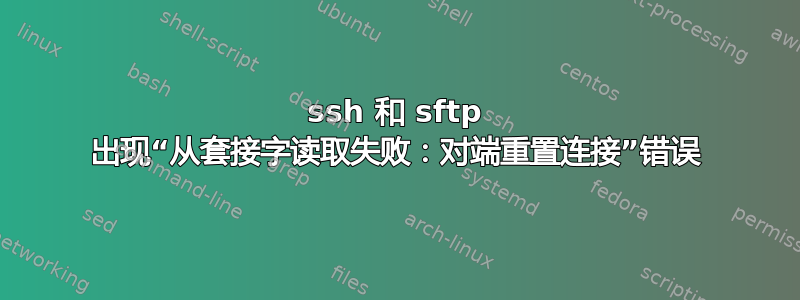
我已经创建了密钥生成器和公钥,并将它们复制到远程主机。第一天,它运行良好,没有任何问题,我可以将文件从我的主机传输到远程主机,而无需提示我输入密码。第二天,在批处理 sftp 作业失败期间,我尝试手动连接到远程主机。它向我抛出了这个特定的错误:
[用户@uat-try-app dbconfig]$ ssh '[电子邮件保护]'从套接字读取失败:对端重置连接
我无法理解问题到底出在哪里。
如果我在远程主机上执行 ssh -v,我会得到以下详细信息。
[murex@uat-try-app ssh]$ ssh -vvv '[email protected]'
OpenSSH_5.3p1, OpenSSL 1.0.0-fips 29 Mar 2010
debug1: Reading configuration data /etc/ssh/ssh_config
debug1: Applying options for * debug2: ssh_connect: needpriv 0
debug1: Connecting to 192.168.248.30 [192.168.248.30] port 22.
debug1: Connection established.
debug1: identity file /home/murex/.ssh/identity type -1
debug3: Not a RSA1 key file /home/murex/.ssh/id_rsa.
debug2: key_type_from_name: unknown key type '-----BEGIN'
debug3: key_read: missing keytype
debug3: key_read: missing whitespace
debug3: key_read: missing whitespace
debug3: key_read: missing whitespace
debug3: key_read: missing whitespace
debug3: key_read: missing whitespace
debug3: key_read: missing whitespace
debug3: key_read: missing whitespace
debug3: key_read: missing whitespace
debug3: key_read: missing whitespace
debug3: key_read: missing whitespace
debug3: key_read: missing whitespace
debug3: key_read: missing whitespace
debug3: key_read: missing whitespace
debug3: key_read: missing whitespace
debug3: key_read: missing whitespace
debug3: key_read: missing whitespace
debug3: key_read: missing whitespace
debug3: key_read: missing whitespace
debug3: key_read: missing whitespace
debug3: key_read: missing whitespace
debug3: key_read: missing whitespace
debug3: key_read: missing whitespace
debug3: key_read: missing whitespace
debug3: key_read: missing whitespace
debug3: key_read: missing whitespace
debug2: key_type_from_name: unknown key type '-----END'
debug3: key_read: missing keytype
debug1: identity file /home/murex/.ssh/id_rsa type 1
debug1: identity file /home/murex/.ssh/id_dsa type -1
debug1: Remote protocol version 2.0, remote software version OpenSSH_6.6.1p1 Ubuntu-2ubuntu2
debug1: match: OpenSSH_6.6.1p1 Ubuntu-2ubuntu2 pat OpenSSH*
debug1: Enabling compatibility mode for protocol 2.0
debug1: Local version string SSH-2.0-OpenSSH_5.3
debug2: fd 3 setting O_NONBLOCK
debug1: SSH2_MSG_KEXINIT sent
debug3: Wrote 792 bytes for a total of 813
请帮助我解决这个问题。
问候,Ram
答案1
您的本地 id_rsa 私钥似乎无效。您可以使用以下方法查看它:
cat ~/.ssh/id_rsa
看看它是否正常。这个文件是你生成的吗,还是从其他机器复制过来的?
最糟糕的情况是,你应该生成一个新的私钥/公钥对,然后重新复制
ssh-copy-id [user@]machine
答案2
感谢 Olaf 和 Marius,问题出在服务器上运行的 ssh 服务上。因此,我们重新启动了 ssh 服务,问题得到解决。由于 ssh 服务问题,当我尝试传输公钥时,它甚至没有提示输入密码。


