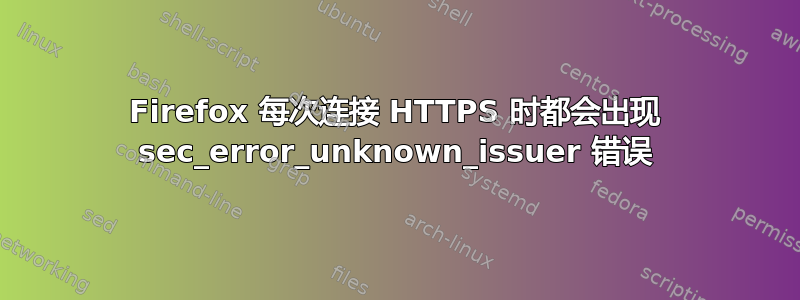
当我尝试连接到任何使用 HTTPS 连接的网站时(例如https://www.google.com),我收到“此连接不受信任”错误。我使用的是 FF 42.0。
The certificate is not trusted because the issuer certificate is unknown我按照出现“此连接不受信任”错误消息 - 该怎么办页面——基本上删除了cert8.db位于我的 Firefox 配置文件夹中的文件(顺便说一下,当 FF 关闭时)。
我重新启动了 FF,但问题仍然存在。
Chrome(46.0.2490.86 m)和 IE(10.0.9200.17519CO)按预期工作。
我错过了什么?
** 编辑 **
由于某种原因,''选项被呈现为https://www.google.com,所以我发布了证书https://www.yahoo.com而是(同样的错误)。
一般的:
细节:
答案1
看来您的 Firefox 存储中有一些坏证书。以下是来自 yahoo.com 和 google.com 的适用于我的浏览器的证书。您会发现它们来自受信任的证书颁发机构 - VeriSign 和 GeoTrust,而您的证书来自 SHC Issuing CA。
唯一可能发生的其他事情是,如果您的计算机位于公司网络上,并且他们有某种可以进行 SSL 检查的设备,则会发生 SSL 检查。但这种情况不太可能发生,因为它在 IE 和 Chrome 上运行良好。
Yahoo 证书
Google 证书
请参阅 Firefox 的这篇文章,了解如何解决此问题。 https://support.mozilla.org/en-US/kb/secure-connection-failed-error-message
我将尝试删除 cert8.db 文件:
The file cert8.db in your profile folder may have become corrupted. Delete this file while Firefox is closed.
Open your profile folder:
Click the menu button, click help and select Troubleshooting Information. The Troubleshooting Information tab will open.
Under the Application Basics section, click on Show Folder. A window with your profile files will open.
Note: If you are unable to open or use Firefox, follow the instructions in Finding your profile without opening Firefox.
Click the menu button and then click Exit.
Click on the file named cert8.db.
Press Delete.
Restart Firefox.
cert8.db will be recreated when you restart Firefox. This is normal.
如果失败的话,我将卸载并重新安装 Firefox。
另外,还要进行病毒扫描,检查是否有恶意的东西感染了您的浏览器,以确保万无一失。
答案2
只需通过更改选项->高级->网络->设置->自动检测中的连接设置来尝试,也许它会对您有用。






