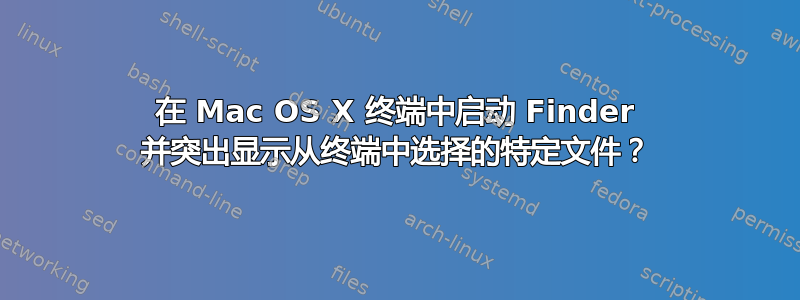
/tmp我有一个脚本可以在目录中创建几个文件
#!/bin/bash
touch /tmp/file1.txt
touch /tmp/file2.txt
我怎样才能让脚本在 Finder 中打开并选择/tmp/这两个文件的目录?file1.txtfile2.txt
我知道我可以使用以下命令打开该文件夹:
open /tmp/
但它(显然)没有选择这两个文件。
答案1
查看 open(1) 命令的手册页:x-man-page://1/open
您会在那里找到以下-R选项:
-R Reveals the file(s) in the Finder instead of opening them.


