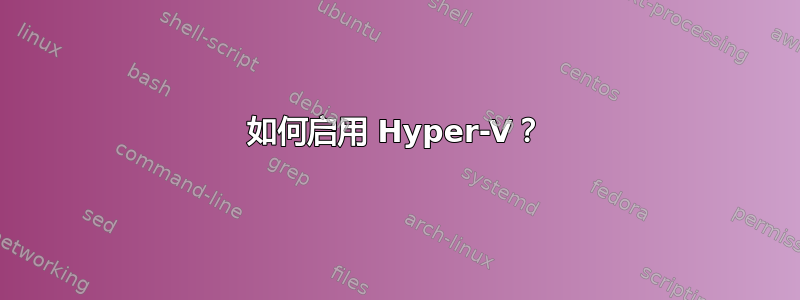
我的笔记本电脑运行的是 Windows 10 家庭版。它的处理器是AMD A6-4400M APU with Radeon HD Graphics,DirectX 版本为 11.2。在 BIOSCPU VT(VT-x)中支持的并启用。但我在部分NX bit中看不到 Hyper-V 选项。Turn Windows features on or off
出了什么问题?
答案1
要使用 Hyper-V,您必须至少升级到 Windows 10 Pro。家庭版不支持它。
答案2
Hyper-V 仅支持专业版和企业版。
要在 Windows 10 上成功运行客户端 Hyper-V,需要满足以下先决条件:
- Windows 10 Pro 或 Enterprise 64 位操作系统
- 具有二级地址转换 (SLAT) 的 64 位处理器
- 至少 4GB 系统 RAM
- BIOS 级硬件虚拟化支持


