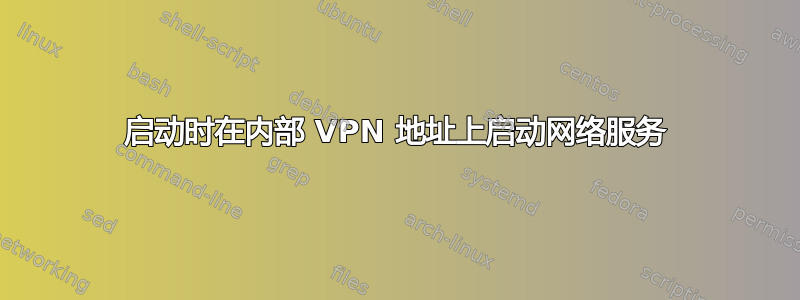
我目前正在尝试让 SQL Server 和 Visual SVN 在运行 Windows 2012 的 VPS 上自动启动。到目前为止,这还没有问题,但我改用内部的地址。这是通过 VPN 可用的地址。我们连接到 VPN,然后有这个内部的我们可以使用这个地址来连接服务器。现在一切正常,但我遇到的问题是需要此地址上的套接字的服务无法启动,因为在从客户端建立 VPN 连接之前,它似乎不可用。
我修改了服务的启动为“自动延时“ 代替 ”自动的“但这并没有什么帮助。我希望到那个阶段地址是可用的。
启动后,我无法启动服务(SQL Server 和 VisualSVN)。我使用应用程序来启动服务,而不是“服务”窗口。因此,对于 VisualSVN,我右键单击 Visual SVN 应用程序中的服务器,然后单击“启动”,对于 SQL Server,我使用 SQL Server 配置管理器来启动数据库引擎。它一直失败直到我通过 VPN 连接。然后我可以立即启动提到的服务而不会出现问题。
事件查看器显示以下内容:
SQL Server 日志:
Server failed to listen on xxx.xxx.xxx.xxx <ipv4> xxxxx. Error: 0x2741. To proceed, notify your system administrator.
TDSSNIClient initialization failed with error 0x2741, status code 0xa. Reason: Unable to initialize the TCP/IP listener. The requested address is not valid in its context.
TDSSNIClient initialization failed with error 0x2741, status code 0x1. Reason: Initialization failed with an infrastructure error. Check for previous errors. The requested address is not valid in its context.
Could not start the network library because of an internal error in the network library. To determine the cause, review the errors immediately preceding this one in the error log.
SQL Server could not spawn FRunCommunicationsManager thread. Check the SQL Server error log and the Windows event logs for information about possible related problems.
可视化 SVN 日志:
make_sock: could not bind to address xxx.xxx.xxx.xxx:xxxx
(OS 10049) The requested address is not valid in its context.
no listening sockets available, shutting down
Unable to open logs
我希望服务在启动时自动启动。现在这些服务在重启后不可用,因为一旦它们启动失败,当地址可用时它们将不会启动。
答案1
最终我将 SVN 配置为在另一个“硬连线” IP 地址上使用,以避免出现该问题。
现在,通过将 SQL 绑定到完全相同的“硬连线”IP 地址,也解决了 SQL 的问题。如果服务器重新启动,它将绑定到该 IP 地址,因此可以启动。然后,在建立 VPN 连接后,它就可以在“虚拟”IP 地址上使用。


