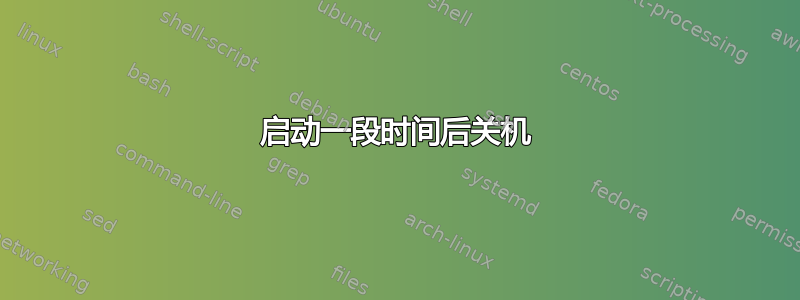
我想在计算机运行 30 分钟后关闭它。
我在 Raspbian (Raspberry Pi) 上,我尝试输入/etc/rc.local:
shutdown -h 30
exit 0
但它不起作用。更重要的是,我启用了自动登录,但它现在停止工作(它显示 X 登录提示),表明可能rc.local没有正确完成(?)。
请问,有人可以进一步帮助我吗?
答案1
输入此行
@reboot /path/to/file
在 sudo 的crontab( sudo crontab -e)中file是一个可执行文件,内容为
#!/bin/bash
at -f /path/to/anotherfile now + 30 minutes
最终anotherfile也是一个可执行文件,内容如下
#!/bin/bash
/sbin/shutdown -h now
这当然是残酷的,你可能希望引入一些变化来对用户的迟缓更加宽容,例如你可以使用
/sbin/shutdown -h +1 I am not feeling well today, I quit (in 1 minute).


