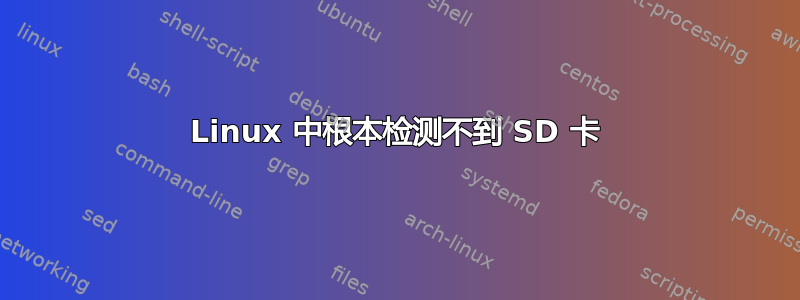
dmesg我的 SD 卡读卡器检测不到任何 SD 卡。插入 SD 卡 后没有输出。df没有检测到任何东西,也没有任何东西in fdisk -l。Linux 支持 SD 卡吗?我正在运行 Fedora 22(内核 4.2.6)和 macbook pro retina(2014、11、1)。
此外,SD 卡读卡器设备号 (05ac:8406) 没有显示在 lspci 或 lsusb 的任何地方。
这是我的 lspci 输出:
00:00.0 Host bridge: Intel Corporation Haswell-ULT DRAM Controller (rev 09)
00:02.0 VGA compatible controller: Intel Corporation Haswell-ULT Integrated Graphics Controller (rev 09)
00:03.0 Audio device: Intel Corporation Haswell-ULT HD Audio Controller (rev 09)
00:14.0 USB controller: Intel Corporation 8 Series USB xHCI HC (rev 04)
00:16.0 Communication controller: Intel Corporation 8 Series HECI #0 (rev 04)
00:1b.0 Audio device: Intel Corporation 8 Series HD Audio Controller (rev 04)
00:1c.0 PCI bridge: Intel Corporation 8 Series PCI Express Root Port 1 (rev e4)
00:1c.1 PCI bridge: Intel Corporation 8 Series PCI Express Root Port 2 (rev e4)
00:1c.2 PCI bridge: Intel Corporation 8 Series PCI Express Root Port 3 (rev e4)
00:1c.4 PCI bridge: Intel Corporation 8 Series PCI Express Root Port 5 (rev e4)
00:1c.5 PCI bridge: Intel Corporation 8 Series PCI Express Root Port 6 (rev e4)
00:1f.0 ISA bridge: Intel Corporation 8 Series LPC Controller (rev 04)
00:1f.3 SMBus: Intel Corporation 8 Series SMBus Controller (rev 04)
02:00.0 Multimedia controller: Broadcom Corporation 720p FaceTime HD Camera
03:00.0 Network controller: Broadcom Corporation BCM4360 802.11ac Wireless Network Adapter (rev 03)
04:00.0 SATA controller: Samsung Electronics Co Ltd Apple PCIe SSD (rev 01)
05:00.0 PCI bridge: Intel Corporation DSL5520 Thunderbolt [Falcon Ridge]
06:00.0 PCI bridge: Intel Corporation DSL5520 Thunderbolt [Falcon Ridge]
06:03.0 PCI bridge: Intel Corporation DSL5520 Thunderbolt [Falcon Ridge]
06:04.0 PCI bridge: Intel Corporation DSL5520 Thunderbolt [Falcon Ridge]
06:05.0 PCI bridge: Intel Corporation DSL5520 Thunderbolt [Falcon Ridge]
06:06.0 PCI bridge: Intel Corporation DSL5520 Thunderbolt [Falcon Ridge]
07:00.0 System peripheral: Intel Corporation DSL5520 Thunderbolt [Falcon Ridge]
这是我的 lsusb
Bus 002 Device 001: ID 1d6b:0003 Linux Foundation 3.0 root hub
Bus 001 Device 004: ID 05ac:0259 Apple, Inc.
Bus 001 Device 007: ID 05ac:8289 Apple, Inc.
Bus 001 Device 003: ID 0a5c:4500 Broadcom Corp. BCM2046B1 USB 2.0 Hub (part of BCM2046 Bluetooth)
Bus 001 Device 001: ID 1d6b:0002 Linux Foundation 2.0 root hub
答案1
请尝试以 FAT32 文件系统格式化此 SD 卡。我认为此方法可行。
我来自 Windows。


