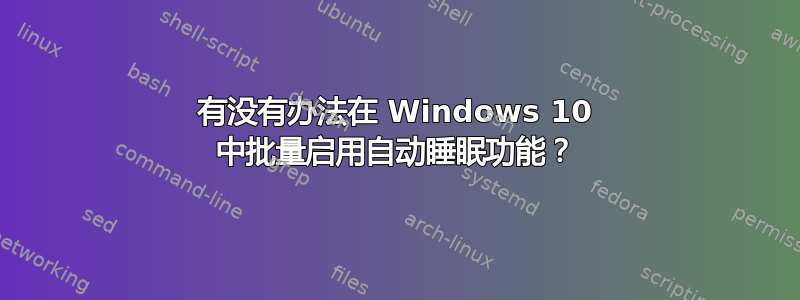
我需要在批处理文件中启用自动睡眠。原因是我想要autosleep my computer after getting off work, but disable autosleep when i'm on duty
- 我知道如何使用 BIOS 中的 RTC 自动唤醒我的电脑
- 我知道如何使用调度程序在特定时间运行批处理
我唯一不知道的是如何批量启用或禁用自动睡眠功能。
答案1
我想要的是设置自动睡眠时间
使用powercfg。
例子
将超时设置为 5 分钟:
powercfg -x standby-timeout-ac 5
将超时设置为永不:
powercfg -x standby-timeout-ac 0
句法
powercfg [Options]
...
-change setting value
-x setting value
Modify one of the following settings in the current power scheme:
-monitor-timeout-ac minutes
-monitor-timeout-dc minutes
-disk-timeout-ac minutes
-disk-timeout-dc minutes
-standby-timeout-ac minutes
-standby-timeout-dc minutes
-hibernate-timeout-ac minutes
-hibernate-timeout-dc minutes
Setting any value to 0 will set the timeout=Never
AC settings are used when the system is on AC power.
DC settings on battery power.
来源电源配置
进一步阅读
- Windows CMD 命令行的 AZ 索引- 与 Windows cmd 行相关的所有事物的绝佳参考。
- 电源配置- 控制电源设置,配置休眠/待机模式。


