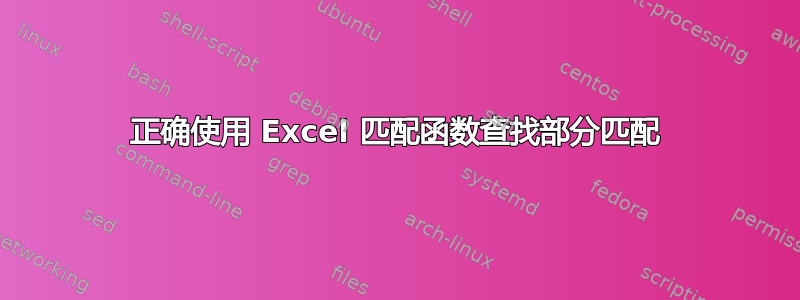
我拼命想让我的 excel 做我想做的事。我想在 A1 到 A5 列中找到写在 B1 列中的字符串。B2 列中的字符串也应在 A1:A5 中进行搜索。
例子:
______________
| A | B |
|_______|_____|
| | |
| 13234 | 12 |
|_______|_____|
| | |
| 15485 | 13 |
|_______|_____|
| | |
| 13234 | 23 |
|_______|_____|
| | |
| 78165 | 132 |
|_______|_____|
现在 C1 到 C5 的输出将是:
C1 = no match
C2 = A1,A3
C3 = A1,A3
C4 = A1,A3
我尝试使用匹配函数如下:
=MATCH (A1, A1:A5, 0)
遵循此处的语法:
答案1
考虑以下乌驅動德已定义F涂油礼(UDF):
Public Function WhereIs(rIn As Range, rList As Range) As String
Dim s1 As String, r As Range
Dim s2 As String
WhereIs = ""
s1 = rIn.Text
For Each r In rList
s2 = r.Text
If InStr(1, s2, s1) > 0 Then
If WhereIs = "" Then
WhereIs = r.Address(0, 0)
Else
WhereIs = WhereIs & "," & r.Address(0, 0)
End If
End If
Next r
If WhereIs = "" Then WhereIs = "no match"
End Function
其中第一个参数是要寻找的值,第二个参数是列表。
用户定义函数 (UDF) 非常容易安装和使用:
- ALT-F11 打开 VBE 窗口
- ALT-I ALT-M 打开新模块
- 粘贴内容并关闭 VBE 窗口
如果您保存工作簿,UDF 将随之保存。如果您使用的是 2003 之后的 Excel 版本,则必须将文件保存为 .xlsm 而不是 .xlsx
要删除 UDF:
- 调出如上所示的 VBE 窗口
- 清除代码
- 关闭 VBE 窗口
要从 Excel 使用 UDF:
=WhereIs(B1,A1:A4)
要了解有关宏的更多信息,请参阅:
http://www.mvps.org/dmcritchie/excel/getstarted.htm
和
http://msdn.microsoft.com/en-us/library/ee814735(v=office.14).aspx
有关 UDF 的详细信息,请参阅:
http://www.cpearson.com/excel/WritingFunctionsInVBA.aspx
必须启用宏才能使其工作!



