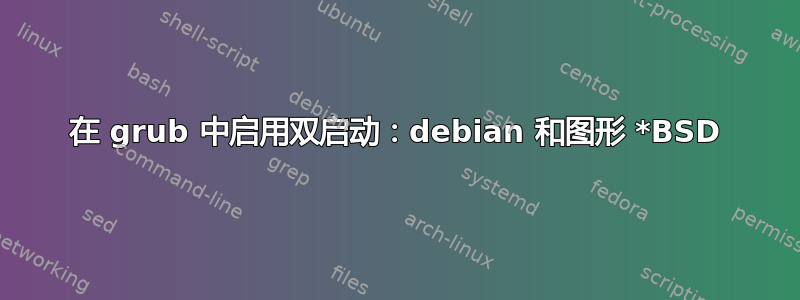
安装*BSD到未分配的磁盘空间后,我的计算机无法正常启动。选择启动映像后,我的屏幕冻结了。所以我运行了 debian 安装介质的救援模式并重新安装了 MBR(主引导记录)。现在,GRUB 的行为就好像 debian 是驱动器上唯一的系统一样。
我尝试从 GNU/Linux 更新 GRUB,结果如下:
$ sudo LC_ALL=C update-grub Generating grub configuration file ... Found background image: .background_cache.png Found linux image: /boot/vmlinuz-4.19.0-2-amd64 Found initrd image: /boot/initrd.img-4.19.0-2-amd64 Found linux image: /boot/vmlinuz-4.19.0-1-amd64 Found initrd image: /boot/initrd.img-4.19.0-1-amd64 Found memdisk: /memdisk Imagepath /boot/images not found done
我*BSD默认使用任何具有 GUI 的设备,因为真实操作系统现在已弃用。
我该如何修改告诉 GRUB 哪些操作系统可用的文件?它是哪个文件(在哪个目录中)?


