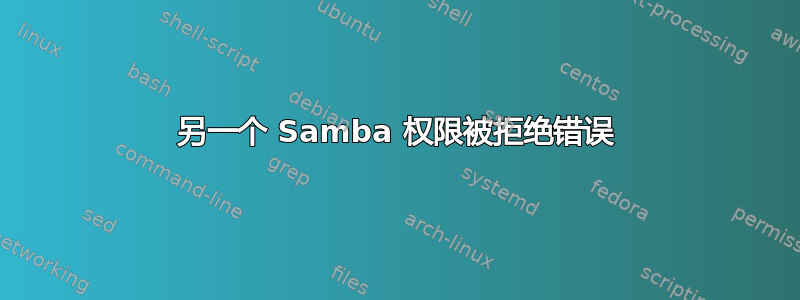
这是我第一次尝试设置 Samba 共享,而不需要一些花哨的 GUI 帮我完成所有工作。这需要是 Windows Server 2003 系统可以访问的安全共享(不要问)。
User : smbuser
Group : smbgroup
Share : /TEMP/smb/share
smb配置文件
[global]
workgroup = WORKGROUP
server string = Samba Server %v
netbios name = filestor
security = user
map to guest = bad user
#============================ Share Definitions ==============================
[Share]
comment = Stuff
path = /TEMP/smb/share
valid users = @smbgroup
read only = no
guest ok = no
writable = yes
browsable = no
权限
[root@filestor TEMP]# ls -al /TEMP/smb/
total 14
drwxr-xr-x. 3 root root 3 Dec 21 13:47 .
drw-------. 8 root root 8 Dec 21 13:47 ..
drwxr-xr-x. 2 smbuser smbgroup 2 Dec 21 13:47 share
用户信息
[root@filestor TEMP]# groups smbuser
smbuser : smbgroup
如果我允许浏览,Windows 可以看到共享但无法连接,并出现权限错误。
任何帮助,将不胜感激
测试参数
[root@filestor ~]# testparm
Load smb config files from /etc/samba/smb.conf
rlimit_max: increasing rlimit_max (1024) to minimum Windows limit (16384)
Processing section "[share]"
Loaded services file OK.
Server role: ROLE_STANDALONE
Press enter to see a dump of your service definitions
# Global parameters
[global]
server string = Samba Server %v
security = USER
map to guest = Bad User
idmap config * : backend = tdb
[share]
comment = Stuff
path = /TEMP/smb/share
valid users = @smbgroup
admin users = smbuser
read only = No
browseable = No
答案1
问题与 Eddie Dunn 指出的 /TEMP 目录的权限有关。不完全确定如何操作 /TEMP 的权限以允许 samba 访问子目录 /TEMP/smb/share。
现在我将使用 root 用户帐户进行共享,因为它仅被另一台服务器使用,当我们获得永久服务器时,我将重新审视该问题。
感谢大家的帮助,我非常感激!


