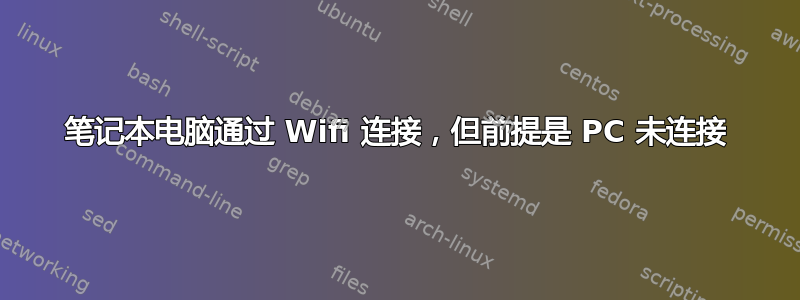
我的工作笔记本电脑可以通过 wifi 连接,没有任何问题,直到我将有线 PC 添加到路由器 - 此时笔记本电脑无线连接失败。有线 PC 可以正常连接到互联网。我在无线网络上还有一台 chromebook,无论 PC 是否连接,它都可以保持运行。
这一切在过去的几个月里都没有问题 - 只是在几天前我将 PC 升级到 Windows 10 后才出现故障。
我已经更新了所有 NIC 驱动程序。
我的路由器的 DHCP 位于 192.168.1.1,并且我保留了 .2 到 .10,因此它只分配 .11 及以后的地址
笔记本电脑的 IP 设置为 192.168.1.10(超出了 dhcp 的范围,我这样做是为了保证不会发生冲突,尽管我从未收到过冲突通知)有线 PC 正在使用 dhcp,当前为 192.168.1.12
这是我的无线网卡的工作 ipconfig /all:
Wireless LAN adapter Wi-Fi:
Connection-specific DNS Suffix . :
Description . . . . . . . . . . . : Qualcomm Atheros AR9002WB-1NG Wireless Network Adapter
Physical Address. . . . . . . . . : E0-CA-94-F2-9A-84
DHCP Enabled. . . . . . . . . . . : No
Autoconfiguration Enabled . . . . : Yes
Link-local IPv6 Address . . . . . : fe80::bcdf:8b77:a056:8ba0%3(Preferred)
IPv4 Address. . . . . . . . . . . : 192.168.1.10(Preferred)
Subnet Mask . . . . . . . . . . . : 255.255.255.0
Default Gateway . . . . . . . . . : 192.168.1.1
DHCPv6 IAID . . . . . . . . . . . : 165726868
DHCPv6 Client DUID. . . . . . . . : 00-01-00-01-17-BC-5E-A8-E0-CA-94-F2-9A-84
DNS Servers . . . . . . . . . . . : 192.168.1.1
NetBIOS over Tcpip. . . . . . . . : Enabled
将 PC 重新添加到网络后,情况如下:
C:\WINDOWS\system32>ipconfig /renew
Windows IP Configuration
No operation can be performed on Local Area Connection* 5 while it has its media disconnected.
No operation can be performed on Local Area Connection* 7 while it has its media disconnected.
C:\WINDOWS\system32>ipconfig /all
Wireless LAN adapter Wi-Fi:
Connection-specific DNS Suffix . :
Description . . . . . . . . . . . : Qualcomm Atheros AR9002WB-1NG Wireless Network Adapter
Physical Address. . . . . . . . . : E0-CA-94-F2-9A-84
DHCP Enabled. . . . . . . . . . . : No
Autoconfiguration Enabled . . . . : Yes
Link-local IPv6 Address . . . . . : fe80::bcdf:8b77:a056:8ba0%3(Preferred)
IPv4 Address. . . . . . . . . . . : 192.168.1.10(Preferred)
Subnet Mask . . . . . . . . . . . : 255.255.255.0
Default Gateway . . . . . . . . . : 192.168.1.1
DHCPv6 IAID . . . . . . . . . . . : 165726868
DHCPv6 Client DUID. . . . . . . . : 00-01-00-01-17-BC-5E-A8-E0-CA-94-F2-9A-84
DNS Servers . . . . . . . . . . . : 192.168.1.1
NetBIOS over Tcpip. . . . . . . . : Enabled
C:\WINDOWS\system32>ping 192.168.1.1
Pinging 192.168.1.1 with 32 bytes of data:
Request timed out.
Request timed out.
Request timed out.
Reply from 192.168.1.1: bytes=32 time=1513ms TTL=64
Windows 事件日志 - 非常令人沮丧,没有关于导致 wifi 从“工作”变为“不工作”的详细信息。这是我得到的唯一线索:
Name resolution for the name www.google.com timed out after none of the configured DNS servers responded.
答案1
我觉得路由器就是 DNS 服务器很奇怪。我可能错了,但我认为 DNS 服务器通常位于您的 ISP 处。检查有线 PC 使用的 DNS 服务器。如果您的笔记本电脑上有静态 IP,您还必须输入有效的 DNS 服务器,而使用 DHCP 会自动检测并分配它。
但是,我认为无效的 DNS 服务器会随时阻止您连接,无论有线 PC 是否已连接。尝试从笔记本电脑 ping 有线 PC 的 IP 地址。如果这不起作用,则 DNS 不是问题所在。
其他可以尝试的事情:
- 对路由器进行电源循环
- 更新路由器固件
- 使用 Windows 的“诊断网络连接”功能
- 使用 Wireshark 查看 DNS 查询是否发出,以及是否收到来自 DNS 服务器的回复。
答案2
答案是滚动的后退我的 NIC 驱动程序 - 经过几个小时的搜索后,我在另一个网站上找到了它。
添加以下内容以方便关键字搜索,以防对其他人有帮助:东芝 qosmio Qualcomm Atheros AR9002WB-1NG 无线网络适配器以下是您想要在设备管理器中看到的内容(适用于 Windows 10,在具有多台 Windows 10 机器的网络上):
driver version: 10.0.0.326
driver date: 2015-09-06 (not sure where this date comes from)
如何获得上述内容:
Search for: TC70178000B.exe
You will land here: http://support.toshiba.com/sscontent?contentId=4004141
and find:
Version: 10.0.0.263.0.b3264_wCAT_wINF
Posted Date: 2013-10-17 (not sure why this date is different than above)


