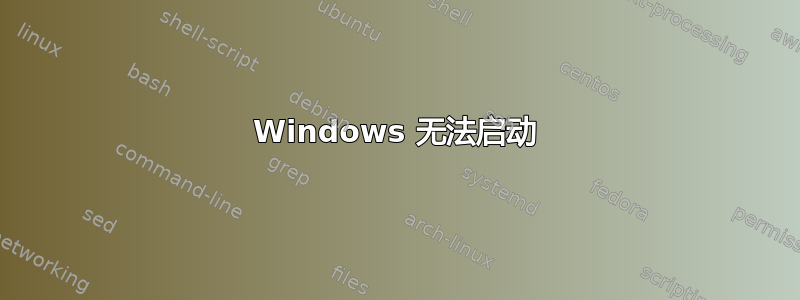
昨天我从 DreamSpark 下载了 Windows 10 .iso 文件。我安装了它,然后发现我的笔记本电脑无法启动 Windows。它卡在重启循环中。我的 BIOS 加载后,屏幕黑了几秒钟,然后我的电脑重新启动了。
当我将 Windows 安装程序插入闪存驱动器时,我得到“按任意键...”。如果我不按任何键,我的系统将正常启动。
我试过“bootrec /fixmbr”、“bootrec /fixboot”。我还试过从另一个 .iso 重新安装。我还试过使用“修复我的电脑”,但 Windows 无法做到这一点。
以前我有过 Linux Debian 和 GRUB。
Where was windows installed?: SSD, C: partition
Where was boot loader installed?: I have no idea, I think on that same partition on which system.
What happens when you start machine with Windows installer USB plugged in?: I see "Press any key...". If I don't press any key, Windows 10 boots and works fine.
What do you mean by "system starts normally". : Windows 10 boots and works fine.
Have you been able to start into windows 10 at least once using any method since the installation?: Yes, I have. I've described it above.
Have you tried using GRUB to boot windows?: No.
答案1
OP 没有提供太多信息,但从我从原始问题中收集到的信息来看,问题源于引导加载程序。我的建议如下:
首先,尝试使用任何可用的方法启动 Windows:
- 使用带有 GRUB 加载程序的 USB 自动检测窗口并启动
- 使用 Windows 安装的 USB 加载到 Windows
启动系统后,以管理员权限执行以下命令,替换驱动器号安装 Windows 的驱动器号(最常见的是 C)
bootsect /nt60 drive_letter: /mbr
这应该修复指定分区的引导记录和相关磁盘的 MBR。
答案2
您尝试启动的 windows.iso 可能包含一些错误或者可能是某些有缺陷的版本。
尝试使用名为 rufus.exe 的软件启动您的 USB,然后先插入您的 USB,然后尝试重新启动。


