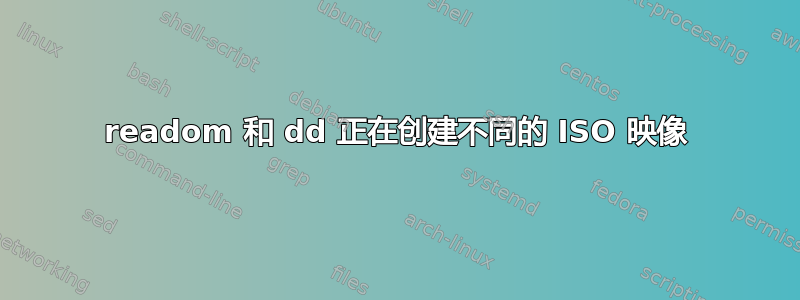
当我从光盘制作 ISO 映像时,根据所创建文件的 MD5 哈希值,数据之间存在差异。它们的大小也不同。在两个完全不同的设备上进行了测试。
470b6924c8ac02975f816e4bbae019e2 test_dd.iso
470b6924c8ac02975f816e4bbae019e2 test_original.iso
a26665962c1afc4cf73de261959ba33f test_readom.iso
470b6924c8ac02975f816e4bbae019e2 test_brasero_iso9660.iso
00d73e6b29230b41429357945df529ba test_brasero_readom.iso
-rw-r--r-- 1 614400 Jan 6 12:02 test_dd.iso
-rw-r--r-- 1 614400 Jan 6 11:53 test_original.iso
-rw-r--r-- 1 524288 Jan 6 12:02 test_readom.iso
dd 和 readom 都报告输入/输出错误:
“dd if=/dev/cdrom of=test_dd.iso”输出:
dd: error reading ‘/dev/cdrom’: Input/output error
1200+0 records in
1200+0 records out
614400 bytes (614 kB) copied, 5.00922 s, 123 kB/s
“readom dev=/dev/cdrom f=test_readom.iso”输出:
Read speed: 4234 kB/s (CD 24x, DVD 3x).
Write speed: 2822 kB/s (CD 16x, DVD 2x).
Capacity: 302 Blocks = 604 kBytes = 0 MBytes = 0 prMB
Sectorsize: 2048 Bytes
Copy from SCSI (1,0,0) disk to file 'test_readom.iso'
end: 302
Errno: 5 (Input/output error), read_g1 scsi sendcmd: no error
CDB: 28 00 00 00 01 00 00 00 2E 00
status: 0x2 (CHECK CONDITION)
Sense Bytes: F0 00 05 00 00 01 2D 0A 00 00 00 00 64 00 00 00
Sense Key: 0x5 Illegal Request, Segment 0
Sense Code: 0x64 Qual 0x00 (illegal mode for this track) Fru 0x0
Sense flags: Blk 301 (valid)
cmd finished after 0.495s timeout 40s
readom: Input/output error. Cannot read source disk
readom: Retrying from sector 256.
..............................................~~-~~~+~~~-~~~+~~~-~~~+~~~-~~~+~~~-~~~+~~~-~~~+~~~-~~~+~~~-~~~+~~~-~~~+~~~-~~~+~~~-~~~+~~~-~~~+~~~-~~~+~~~-~~~+~~~-~~~
readom: Input/output error. Error on sector 301 not corrected. Total of 1 errors.
Time total: 38.983sec
Read 512.00 kB at 13.1 kB/sec.
Max corected retry count was 0 (limited to 128).
The following 1 sector(s) could not be read correctly:
301
这可能是什么原因造成的?
答案1
dd在 Debian/Ubuntu 中不稳定,因为它没有任何内置错误检查。您的dd错误与您的错误无关readom。后一个错误处于更晚的阶段。
但是,您的readom显示有一个错误似乎与我在线程中的问题有关如何在 Debian 8.x 中使用 readom 复制 CDROM?
我还在 Commandlinefu 中使用的命令的文档中添加了注释。


