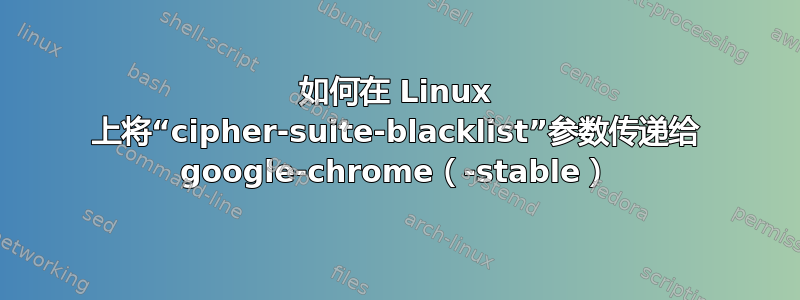
Chrome 正在阻止访问具有弱临时 Diffie-Hellman 公钥的页面。
只寻找适用于 Linux 的解决方案,请不要费心告诉我适用于 win/mac 的解决方案。我尝试将参数传递给 google-chrome 和 google-chrome-stable 二进制文件,但它并没有改变行为。
google-chrome --cipher-suite-blacklist=0x0088,0x0087,0x0039,0x0038,0x0044,0x0045,0x0066,0x0032,0x0033,0x0016,0x0013
尝试在 Linux 上回答同样的问题,这里“强制 Chrome 忽略‘弱的临时 Diffie-Hellman 公钥’”
答案1
您可以在各种操作系统上将该参数传递给 Google Chrome,方法是在传递的参数前添加 --args。许多 Chrome/Chromium 高级标志都需要添加前置值“--args”,否则它们将不会被识别为选项。
请记住,实际路径可能因操作系统或客户安装位置而异。
我无法找到关于为什么需要“--args”的任何解释,但如果你使用各种高级标志选项搜索示例,显然它被广泛使用。
标准标志(例如“-incognito”或“--new-window”)不需要“--args”标志。如该 SU 响应所示:https://superuser.com/a/222078/239133
# Mac:
open /Applications/Google\ Chrome\ Canary.app --args --cipher-suite-blacklist=0x0088,0x0087,0x0039,0x0038,0x0044,0x0045,0x0066,0x0032,0x0033,0x0016,0x0013
# Win:
C:\Program\ Files\ (x86)\Google\Application\chrome.exe --args --cipher-suite-blacklist=0x0088,0x0087,0x0039,0x0038,0x0044,0x0045,0x0066,0x0032,0x0033,0x0016,0x0013
# Linux:
/usr/bin/google-chrome --args --cipher-suite-blacklist=0x0088,0x0087,0x0039,0x0038,0x0044,0x0045,0x0066,0x0032,0x0033,0x0016,0x0013


