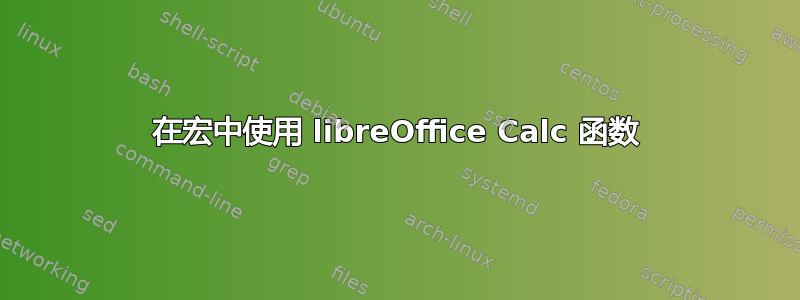
我正在尝试在 calc 中创建一个基本的宏函数来执行超过 10 位的十六进制到二进制的转换。但我遇到了很多麻烦。
首先,我在哪里可以找到实际的文档?我只找到了很少的例子,没有多大帮助,而且基本指南也相当简洁。
主要是(如果首先没有响应),正如您在下面的示例中看到的,我试图CONCATENATE在宏中使用。这是电子表格中一个完美运行的函数。但我收到以下错误消息:
Sub-procedure or function procedure not defined.
那么,如何在宏中使用这样的函数,可能吗?
这是我的宏的代码:
Function HEX2BINREAL(hexIn as string) as string
n = len(hexIn)
Dim binOut as string
binOut = ""
For i = 1 to n
ActChar = Mid(hexIn,i,1)
Select Case ActChar
Case "0"
binOut = CONCATENATE(binOut,"0000")
Case "1"
binOut = CONCATENATE(binOut,"0001")
Case "2"
binOut = CONCATENATE(binOut,"0010")
Case "3"
binOut = CONCATENATE(binOut,"0011")
Case "4"
binOut = CONCATENATE(binOut,"0100")
Case "5"
binOut = CONCATENATE(binOut,"0101")
Case "6"
binOut = CONCATENATE(binOut,"0110")
Case "7"
binOut = CONCATENATE(binOut,"0111")
Case "8"
binOut = CONCATENATE(binOut,"1000")
Case "9"
binOut = CONCATENATE(binOut,"1001")
Case "a", "A"
binOut = CONCATENATE(binOut,"1010")
Case "b", "B"
binOut = CONCATENATE(binOut,"1011")
Case "c", "C"
binOut = CONCATENATE(binOut,"1100")
Case "d", "D"
binOut = CONCATENATE(binOut,"1101")
Case "e", "E"
binOut = CONCATENATE(binOut,"1110")
Case "f", "F"
binOut = CONCATENATE(binOut,"1111")
End Select
next i
HEX2BINREAL = binOut
end Function
谢谢
答案1
宏语言无法访问电子表格函数,除非您花费几行来加载所需的函数。
就这里的目的而言,使用 的基本连接运算符会简单得多&。如下所示:
Case "0"
binOut = binOut & "0000"


