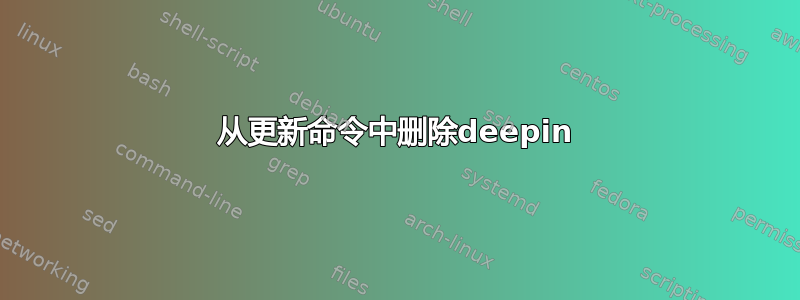
我正在使用 Linux mint,每当我运行sudo apt-get update它时,它都会更新,但显示输出下降,我不知道我是否应该担心或忽略它,有没有办法消除这个“错误”?
Ign:16 http://packages.linuxdeepin.com/deepin raring InRelease
Err:17 http://packages.linuxdeepin.com/deepin raring Release
404 Not Found [IP: 2001:da8:d800:95::114 80]
Reading package lists... Done
E: The repository 'http://packages.linuxdeepin.com/deepin raring Release' does not have a Release file.
N: Updating from such a repository can't be done securely, and is therefore disabled by default.
N: See apt-secure(8) manpage for repository creation and user configuration details.
答案1
我是 Red Hat/CentOS 用户,不是 Mint。我将分享我所知道的。 Unix 中有一个存储库列表,告诉它在哪里寻找更新。您的系统配置查看的位置之一是http://packages.linuxdeepin.com/deepin。 Mint 表示该位置缺少一些必要的信息,因此它会忽略它。
因此,除非您确实需要深度操作系统的某些东西,否则对您的系统没有任何损害。
也可能是深度存储库配置不正确。请注意“raring”消息。看看这个网址:https://forums.linuxmint.com/viewtopic.php?t=156447
以下是删除存储库的一些说明,我相信这是您最初的问题。https://askubuntu.com/questions/43345/how-to-remove-a-repository


