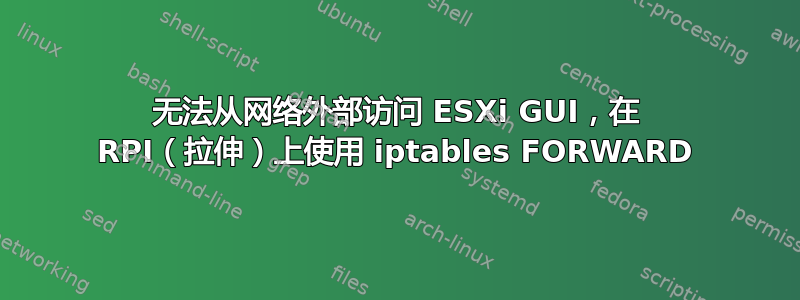
目标:使用 PC 2 和 PC 1 的浏览器连接到 VM GUI 以下是拓扑:
VM (ESX Server) <--> (eth0)RPI(wlan0) <--> FunBox Router <--> ISP -- PC 2
^
PC 1
• 以下是 iptables 的片段:
pi@readonly:/etc$ sudo iptables -L -n -t nat
Chain PREROUTING (policy ACCEPT)
target prot opt source destination
DNAT tcp -- 0.0.0.0/0 192.168.1.21 tcp dpt:170 to:192.168.2.83:22
DNAT tcp -- 0.0.0.0/0 192.168.1.21 tcp dpt:171 to:192.168.2.83:80
DNAT tcp -- 0.0.0.0/0 192.168.1.21 tcp dpt:172 to:192.168.2.83:8080
DNAT tcp -- 0.0.0.0/0 192.168.1.21 tcp dpt:172 to:192.168.2.83:443
DNAT tcp -- 0.0.0.0/0 192.168.1.21 tcp dpt:172 to:192.168.2.83:903
Chain INPUT (policy ACCEPT)
target prot opt source destination
Chain OUTPUT (policy ACCEPT)
target prot opt source destination
Chain POSTROUTING (policy ACCEPT)
target prot opt source destination
MASQUERADE all -- 0.0.0.0/0 0.0.0.0/0
• 片段systemctl status:
State: degraded
Jobs: 0 queued
Failed: 1 units
Since: Thu 1970-01-01 01:00:02 BST; 49 years 1 months ago
CGroup: /
├─user.slice
│ └─user-1000.slice
│ ├─[email protected]
│ │ └─init.scope
│ │ ├─701 /lib/systemd/systemd --user
│ │ └─704 (sd-pam)
│ └─session-c1.scope
│ ├─696 sshd: pi [priv]
│ ├─711 sshd: pi@pts/0
│ ├─714 -bash
│ ├─797 systemctl status
│ └─798 pager
├─init.scope
│ └─1 /sbin/init
└─system.slice
├─systemd-timesyncd.service
│ └─267 /lib/systemd/systemd-timesyncd
├─dbus.service
│ └─318 /usr/bin/dbus-daemon --system --address=systemd: --nofork --nopidfile --systemd-activation
├─hciuart.service
│ └─466 /usr/bin/hciattach /dev/serial1 bcm43xx 3000000 flow - b8:27:eb:30:50:9d
├─ssh.service
│ └─616 /usr/sbin/sshd -D
├─dnsmasq.service
│ └─625 /usr/sbin/dnsmasq -x /run/dnsmasq/dnsmasq.pid -u dnsmasq -r /run/dnsmasq/resolv.conf -7 /etc/dnsmasq.d,.dpkg-dist,.dpkg-old,.dpkg-new --local-service
├─avahi-daemon.service
│ ├─353 avahi-daemon: running [readonly.local]
│ └─371 avahi-daemon: chroot helper
├─system-getty.slice
│ └─[email protected]
│ └─611 /sbin/agetty --noclear tty1 linux
├─triggerhappy.service
│ └─345 /usr/sbin/thd --triggers /etc/triggerhappy/triggers.d/ --socket /run/thd.socket --user nobody --deviceglob /dev/input/event*
├─systemd-logind.service
│ └─339 /lib/systemd/systemd-logind
├─cron.service
│ └─335 /usr/sbin/cron -f
├─systemd-udevd.service
│ └─127 /lib/systemd/systemd-udevd
├─rsyslog.service
│ └─317 /usr/sbin/rsyslogd -n
├─bluetooth.service
│ └─472 /usr/lib/bluetooth/bluetoothd
├─networking.service
│ ├─441 /sbin/wpa_supplicant -s -B -P /run/wpa_supplicant.wlan0.pid -i wlan0 -D nl80211,wext -C /run/wpa_supplicant
│ └─535 /sbin/dhclient -4 -v -pf /run/dhclient.wlan0.pid -lf /var/lib/dhcp/dhclient.wlan0.leases -I -df /var/lib/dhcp/dhclient6.wlan0.leases wlan0
└─systemd-journald.service
└─91 /lib/systemd/systemd-journald
• 另一个片段:
pi@readonly:/etc$ sudo iptables -L
Chain INPUT (policy ACCEPT)
target prot opt source destination
Chain FORWARD (policy ACCEPT)
target prot opt source destination
ACCEPT all -- anywhere anywhere state RELATED,ESTABLISHED
ACCEPT all -- anywhere anywhere
Chain OUTPUT (policy ACCEPT)
target prot opt source destination
• 我能够从 PC 1 和 PC 2 的端口 22 上访问 ESXi SSH:
[SSH] Server Version OpenSSH_7.7
[SSH] Logged in (keyboard-interactive)
The time and date of this login have been sent to the system logs.
WARNING:
All commands run on the ESXi shell are logged and may be included in
support bundles. Do not provide passwords directly on the command line.
Most tools can prompt for secrets or accept them from standard input.
VMware offers supported, powerful system administration tools. Please
see www.vmware.com/go/sysadmintools for details.
The ESXi Shell can be disabled by an administrative user. See the
vSphere Security documentation for more information.
[root@vmbox:~] help
ifconfig• RPI的片段:
eth0: flags=4163<UP,BROADCAST,RUNNING,MULTICAST> mtu 1500
inet 192.168.2.1 netmask 255.255.255.0 broadcast 192.168.2.255
inet6 fe80::ba27:ebff:fe9a:fa37 prefixlen 64 scopeid 0x20<link>
ether b8:27:eb:9a:fa:37 txqueuelen 1000 (Ethernet)
RX packets 80 bytes 10371 (10.1 KiB)
RX errors 0 dropped 10 overruns 0 frame 0
TX packets 115 bytes 14448 (14.1 KiB)
TX errors 0 dropped 0 overruns 0 carrier 0 collisions 0
lo: flags=73<UP,LOOPBACK,RUNNING> mtu 65536
inet 127.0.0.1 netmask 255.0.0.0
inet6 ::1 prefixlen 128 scopeid 0x10<host>
loop txqueuelen 1000 (Local Loopback)
RX packets 172 bytes 14220 (13.8 KiB)
RX errors 0 dropped 0 overruns 0 frame 0
TX packets 172 bytes 14220 (13.8 KiB)
TX errors 0 dropped 0 overruns 0 carrier 0 collisions 0
wlan0: flags=4163<UP,BROADCAST,RUNNING,MULTICAST> mtu 1500
inet 192.168.1.21 netmask 255.255.255.0 broadcast 192.168.1.255
inet6 fe80::ba27:ebff:fecf:af62 prefixlen 64 scopeid 0x20<link>
ether b8:27:eb:cf:af:62 txqueuelen 1000 (Ethernet)
RX packets 998 bytes 66198 (64.6 KiB)
RX errors 0 dropped 0 overruns 0 frame 0
TX packets 648 bytes 107537 (105.0 KiB)
TX errors 0 dropped 0 overruns 0 carrier 0 collisions 0
• 无法从 PC 1 或 PC 2 访问 ESXi GUI
• ESXi 接口配置了DHCP,并在RPI 上设置了dhcpcd,分配了IP,并且我能够看到:
To manage this host go to: http://192.168.2.83/在ESXi 上。
• 能够从 ESXi 对 PC 1 和 PC 2 执行 ping 操作
问题:如何解决这个问题,以便能够从 PC 1 和 PC 2 访问 ESXi 的 GUI?
答案1
你那里有一个小错误。在管理 ESXi 所需的端口列表中,它是 902/TCP 而不是 903/TCP。
在某些情况下您可能还需要 902/UDP。
请参阅 VMware 白皮书vSphere Client 的 TCP 和 UDP 端口
- 443(默认)
HTTPS 访问 vSphere Client 对 vCenter Server 的访问 vSphere Client 对 ESXi 主机的访问 vSphere Client 对 vSphere Update Manager 的访问 对 ESXi 主机的传入 TCP
- 902(默认)
vSphere Client 对虚拟机控制台的访问 到 ESXi 主机的传入 TCP、从 ESXi 主机传出 TCP、从 ESXi 主机传出 UDP


