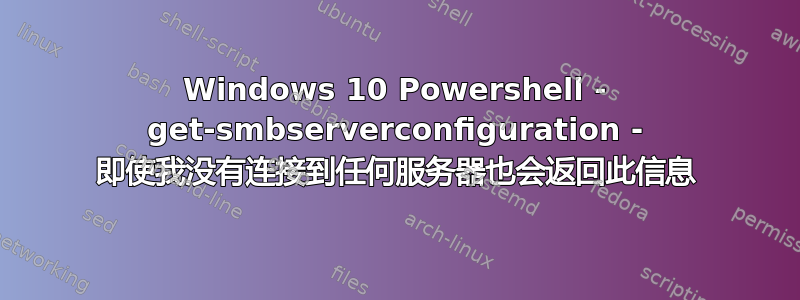
我正在家里的台式机上运行 Windows 10 Home 的新安装(不是升级版)。这是我的个人电脑,使用我付费的 AT&T U-Verse 连接。当我执行 Powershell 命令“get-smbserverconfiguration”和“get-smbclientconfiguration”时,我得到了以下结果。我的问题是,即使我没有连接到任何服务器,我也应该得到这些结果吗?我对 smb 不太了解,所以我可能忽略了一些显而易见的东西,但我想确定一下。
Windows PowerShell
Copyright (C) 2015 Microsoft Corporation. All rights reserved.
PS C:\Users\Paigeorge> get-smbserverconfiguration
AnnounceComment :
AnnounceServer : False
AsynchronousCredits : 64
AuditSmb1Access : False
AutoDisconnectTimeout : 15
AutoShareServer : True
AutoShareWorkstation : True
CachedOpenLimit : 10
DurableHandleV2TimeoutInSeconds : 180
EnableAuthenticateUserSharing : False
EnableDownlevelTimewarp : False
EnableForcedLogoff : True
EnableLeasing : True
EnableMultiChannel : True
EnableOplocks : True
EnableSecuritySignature : False
EnableSMB1Protocol : True
EnableSMB2Protocol : True
EnableStrictNameChecking : True
EncryptData : False
IrpStackSize : 15
KeepAliveTime : 2
MaxChannelPerSession : 32
MaxMpxCount : 50
MaxSessionPerConnection : 16384
MaxThreadsPerQueue : 20
MaxWorkItems : 1
NullSessionPipes :
NullSessionShares :
OplockBreakWait : 35
PendingClientTimeoutInSeconds : 120
RejectUnencryptedAccess : True
RequireSecuritySignature : False
ServerHidden : True
Smb2CreditsMax : 2048
Smb2CreditsMin : 128
SmbServerNameHardeningLevel : 0
TreatHostAsStableStorage : False
ValidateAliasNotCircular : True
ValidateShareScope : True
ValidateShareScopeNotAliased : True
ValidateTargetName : True
PS C:\Users\Paigeorge> get-smbclientconfiguration
ConnectionCountPerRssNetworkInterface : 4
DirectoryCacheEntriesMax : 16
DirectoryCacheEntrySizeMax : 65536
DirectoryCacheLifetime : 10
DormantFileLimit : 1023
EnableBandwidthThrottling : True
EnableByteRangeLockingOnReadOnlyFiles : True
EnableInsecureGuestLogons : True
EnableLargeMtu : True
EnableLoadBalanceScaleOut : True
EnableMultiChannel : True
EnableSecuritySignature : True
ExtendedSessionTimeout : 1000
FileInfoCacheEntriesMax : 64
FileInfoCacheLifetime : 10
FileNotFoundCacheEntriesMax : 128
FileNotFoundCacheLifetime : 5
KeepConn : 600
MaxCmds : 50
MaximumConnectionCountPerServer : 32
OplocksDisabled : False
RequireSecuritySignature : False
SessionTimeout : 60
UseOpportunisticLocking : True
WindowSizeThreshold : 8
答案1
是的,您应该会得到结果。无论您是否连接到服务器,都有配置的设置。
更多信息请见这里。


