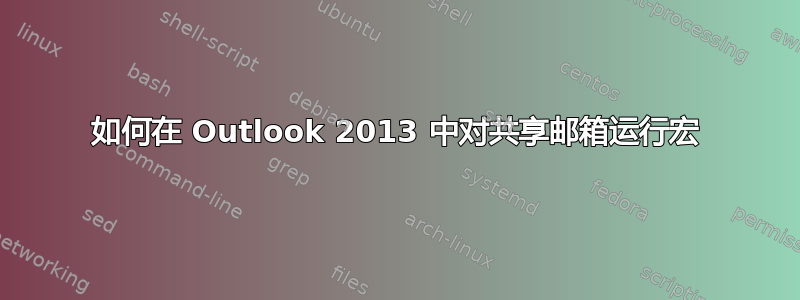
我既在使用自己的邮箱,也使用共享邮箱。我有一个宏可以自动保存我收到的电子邮件中的附件,但这仅适用于我自己的邮箱,而不适用于共享邮箱。您能告诉我如何实现这一点吗?
这是我目前所拥有的:
Private Declare Function ShellExecute Lib "shell32.dll" Alias _
"ShellExecuteA" (ByVal hwnd As Long, ByVal lpOperation As String, _
ByVal lpFile As String, ByVal lpParameters As String, _
ByVal lpDirectory As String, ByVal nShowCmd As Long) As Long
Private WithEvents Items As Outlook.Items
Private Sub Application_Startup()
Dim Ns As Outlook.NameSpace
Dim Folder As Outlook.MAPIFolder
Set Ns = Application.GetNamespace("MAPI")
Set Folder = Ns.GetDefaultFolder(olFolderInbox)
Set Items = Folder.Items
End Sub
Private Sub Items_ItemAdd(ByVal Item As Object)
If TypeOf Item Is Outlook.MailItem Then
PrintAttachments Item
End If
End Sub
Private Sub PrintAttachments(oMail As Outlook.MailItem)
On Error Resume Next
Dim colAtts As Outlook.Attachments
Dim oAtt As Outlook.Attachment
Dim sFile As String
Dim sDirectory As String
Dim sFileType As String
sDirectory = "I:\Finance_Administration\MMR\Attachments\"
Set colAtts = oMail.Attachments
If colAtts.Count Then
For Each oAtt In colAtts
' This code looks at the last 4 characters in a filename
sFileType = LCase$(Right$(oAtt.FileName, 4))
Select Case sFileType
' Add additional file types below
Case ".xls", ".doc", "docx", ".pdf"
sFile = sDirectory & oAtt.FileName
oAtt.SaveAsFile sFile
'ShellExecute 0, "print", sFile, vbNullString, vbNullString, 0
End Select
Next
End If
End Sub
答案1
要在共享收件箱上运行它,请尝试修改您的虚拟专用网络代码
例子
Private Sub Application_Startup()
Dim Ns As Outlook.NameSpace
Dim Folder As Outlook.Folder
Dim olShareName As Outlook.Recipient
Set Ns = Application.GetNamespace("MAPI")
Set olShareName = Ns.CreateRecipient("[email protected]") '// Owner's email address
Set Folder = Ns.GetSharedDefaultFolder(olShareName, olFolderInbox) '// Inbox
Set Items = Folder.Items
End Sub


