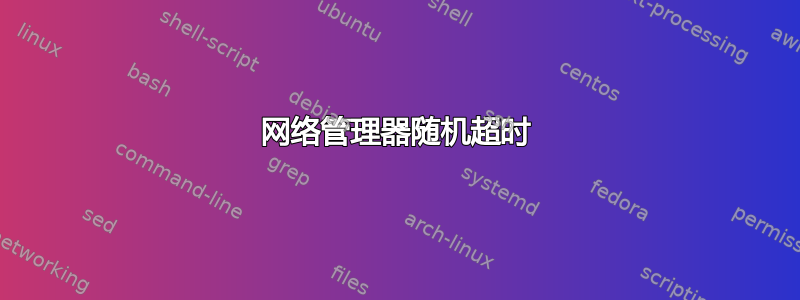
我目前正在使用我的手机作为无线 AP,以便在我的笔记本电脑上获取互联网,该笔记本电脑目前运行在 Debian Stretch 上。我的手机上可以使用多个 SIM 卡,并且我会经常在它们之间切换,同时保持笔记本电脑通过 WiFi 连接。当我这样做时,网络管理器表现得很奇怪并且不会响应systemctl stop network-manager。如果我尝试重新启动笔记本电脑,关闭过程似乎会通过systemctl尝试结束而停止network-manager.service。
我对此进行了一些思考,我认为这可能与 DHCP 有关,但我不知道如何解决这个问题。
dmesg编辑:发生这种情况时的输出如下:
[18960.430501] ath10k_pci 0000:01:00.0: timed out waiting for offchannel skb ffff9f61de9f6100
[18963.502564] ath10k_pci 0000:01:00.0: timed out waiting for offchannel skb ffff9f61de9f6100
[18966.574459] ath10k_pci 0000:01:00.0: timed out waiting for offchannel skb ffff9f61de9f6100
[18969.646485] ath10k_pci 0000:01:00.0: timed out waiting for offchannel skb ffff9f61de9f6100
[18972.206627] INFO: task NetworkManager:479 blocked for more than 120 seconds.
[18972.206634] Not tainted 4.9.0-8-amd64 #1 Debian 4.9.130-2
[18972.206636] "echo 0 > /proc/sys/kernel/hung_task_timeout_secs" disables this message.
[18972.206639] NetworkManager D 0 479 1 0x00000000
[18972.206643] ffff9f620673e040 0000000000000000 ffff9f62063f9100 ffff9f6211c98980
[18972.206647] ffff9f620c58a080 ffffbac100f3fb78 ffffffff96e14219 0000000000000000
[18972.206650] 00ff9f62083cbc01 ffff9f6211c98980 000011078562377a ffff9f62063f9100
[18972.206653] Call Trace:
[18972.206663] [<ffffffff96e14219>] ? __schedule+0x239/0x6f0
[18972.206666] [<ffffffff96e14702>] ? schedule+0x32/0x80
[18972.206669] [<ffffffff96e149aa>] ? schedule_preempt_disabled+0xa/0x10
[18972.206672] [<ffffffff96e16404>] ? __mutex_lock_slowpath+0xb4/0x130
[18972.206675] [<ffffffff96d48860>] ? genl_family_rcv_msg+0x360/0x360
[18972.206677] [<ffffffff96e1649b>] ? mutex_lock+0x1b/0x30
[18972.206681] [<ffffffff96d48911>] ? genl_rcv_msg+0xb1/0xc0
[18972.206683] [<ffffffff96d47e64>] ? netlink_rcv_skb+0xa4/0xc0
[18972.206685] [<ffffffff96d484e4>] ? genl_rcv+0x24/0x40
[18972.206687] [<ffffffff96d4783a>] ? netlink_unicast+0x18a/0x230
[18972.206688] [<ffffffff96d47c37>] ? netlink_sendmsg+0x357/0x3b0
[18972.206692] [<ffffffff96cf2946>] ? sock_sendmsg+0x36/0x40
[18972.206694] [<ffffffff96cf33d8>] ? ___sys_sendmsg+0x2c8/0x2e0
[18972.206697] [<ffffffff96a20630>] ? poll_select_copy_remaining+0x150/0x150
[18972.206699] [<ffffffff96a20630>] ? poll_select_copy_remaining+0x150/0x150
[18972.206701] [<ffffffff96a20630>] ? poll_select_copy_remaining+0x150/0x150
[18972.206703] [<ffffffff96a20630>] ? poll_select_copy_remaining+0x150/0x150
[18972.206705] [<ffffffff96a53f1f>] ? ep_poll+0x32f/0x350
[18972.206707] [<ffffffff96cf3ce1>] ? __sys_sendmsg+0x51/0x90
[18972.206710] [<ffffffff96803b7d>] ? do_syscall_64+0x8d/0xf0
[18972.206713] [<ffffffff96e18f8e>] ? entry_SYSCALL_64_after_swapgs+0x58/0xc6
dmesg一旦Network Manager开始表现异常,此输出就会循环遍历日志。另外,为了获得这个输出,我必须dmesg运行跟随在此发生之前的选项;因为在日志中的通道外错误循环后既不响应dmesg也不响应。systemctldmesg
编辑:上面所说的确实触发了这个问题,但也可能没有明显原因而发生。


