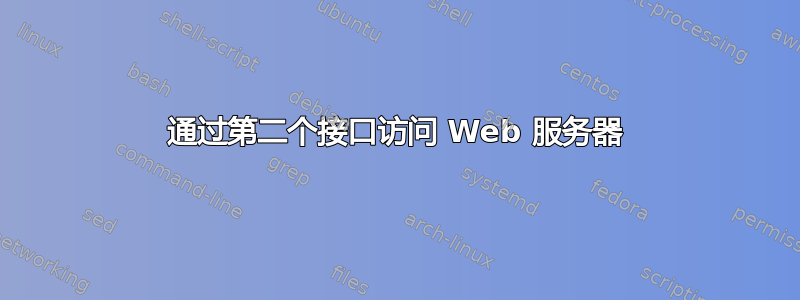
我正在尝试通过以下两个接口(具有静态 IP)访问 Raspberry Pi 上的 Web 服务(端口 8080):
- 以太网(eth0、172.22.0.99,连接到 Netgear 路由器)。
- Wi-Fi(wlan0、172.24.1.1,提供接入点)。
目前,只有连接到 eth0 并获得 IP 地址 172.22.0.x 才能访问 Web 服务。
如果我连接到 wlan0 上的 Wi-Fi 接入点,那么我正确地获取了 IP 地址 172.24.1.x,因此 SSH 可以工作,但 Web 服务无法访问(两者http://172.22.0.99:8080和http://172.24.1.1:8080)。
我一直在使用 Windows 10 笔记本电脑测试上述内容。实际问题是我有许多 Arduino 可以连接到 Pi 的 Wi-Fi 接入点 (wlan0),但无法访问 Pi 的 Web 服务。因此,我目前必须通过 Netgear 路由器(即 Pi 的 eth0)连接它们。这就是我试图避免的。
另外:Pi 也在运行:
- OpenVPN,因此 eth0 被桥接(br0、tap0)。
- Wi-Fi 嗅探器(wlan1alfa、renameX)。
- 172.22.0.100/102/106/113 Arduino 工作示例
各种输出:
Windows 10 笔记本电脑连接到 Pi 的 Wi-Fi 接入点时:
ipconfig (on laptop 172.24.1.42):
无线 LAN 适配器 Wi-Fi:
连接特定的 DNS 后缀。 :
链路本地 IPv6 地址。 。 。 。 。 : fe80::7489:b292:4e73:cbfd%2
IPv4 地址。 。 。 。 。 。 。 。 。 。 。 :172.24.1.42
子网掩码 。 。 。 。 。 。 。 。 。 。 。 : 255.255.255.0
默认网关 。 。 。 。 。 。 。 。 。 :172.24.1.1
http://172.22.0.99:8080/(在笔记本电脑上 172.24.1.42)
Unable to connect
Firefox can't establish a connection to the server at 172.22.0.99.
The site could be temporarily unavailable or too busy. Try again in a few moments.
If you are unable to load any pages, check your computer's network connection.
If your computer or network is protected by a firewall or proxy, make sure that Firefox is permitted to access the Web.
http://172.24.1.1:8080/(在笔记本电脑上 172.24.1.42)
The connection has timed out
The server at 172.24.1.1 is taking too long to respond.
The site could be temporarily unavailable or too busy. Try again in a few moments.
If you are unable to load any pages, check your computer's network connection.
If your computer or network is protected by a firewall or proxy, make sure that Firefox is permitted to access the Web.
圆周率:
$ ifconfig
br0 Link encap:Ethernet HWaddr 82:85:54:54:e1:8c
inet addr:172.22.0.99 Bcast:172.22.255.255 Mask:255.255.0.0
inet6 addr: fe80::ba27:ebff:fe1a:16a3/64 Scope:Link
UP BROADCAST RUNNING MULTICAST MTU:1500 Metric:1
RX packets:1150213 errors:0 dropped:0 overruns:0 frame:0
TX packets:431995 errors:0 dropped:0 overruns:0 carrier:0
collisions:0 txqueuelen:1000
RX bytes:200587924 (191.2 MiB) TX bytes:137714386 (131.3 MiB)
eth0 Link encap:Ethernet HWaddr b8:27:eb:1a:16:a3
UP BROADCAST RUNNING MULTICAST MTU:1500 Metric:1
RX packets:1150375 errors:0 dropped:0 overruns:0 frame:0
TX packets:449400 errors:0 dropped:0 overruns:0 carrier:0
collisions:0 txqueuelen:1000
RX bytes:200603903 (191.3 MiB) TX bytes:143711369 (137.0 MiB)
lo Link encap:Local Loopback
inet addr:127.0.0.1 Mask:255.0.0.0
inet6 addr: ::1/128 Scope:Host
UP LOOPBACK RUNNING MTU:65536 Metric:1
RX packets:1128130 errors:0 dropped:0 overruns:0 frame:0
TX packets:1128130 errors:0 dropped:0 overruns:0 carrier:0
collisions:0 txqueuelen:1
RX bytes:129944607 (123.9 MiB) TX bytes:129944607 (123.9 MiB)
rename7 Link encap:UNSPEC HWaddr 00-C0-CA-8F-F8-1D-30-30-00-00-00-00-00-00-00-00
UP BROADCAST RUNNING MULTICAST MTU:1500 Metric:1
RX packets:2753461 errors:0 dropped:0 overruns:0 frame:0
TX packets:0 errors:0 dropped:0 overruns:0 carrier:0
collisions:0 txqueuelen:1000
RX bytes:328484228 (313.2 MiB) TX bytes:0 (0.0 B)
tap0 Link encap:Ethernet HWaddr 82:85:54:54:e1:8c
inet6 addr: fe80::8085:54ff:fe54:e18c/64 Scope:Link
UP BROADCAST RUNNING PROMISC MULTICAST MTU:1500 Metric:1
RX packets:0 errors:0 dropped:0 overruns:0 frame:0
TX packets:644390 errors:0 dropped:0 overruns:0 carrier:0
collisions:0 txqueuelen:100
RX bytes:0 (0.0 B) TX bytes:135759131 (129.4 MiB)
wlan0 Link encap:Ethernet HWaddr b8:27:eb:4f:43:f6
inet addr:172.24.1.1 Bcast:172.24.1.255 Mask:255.255.255.0
inet6 addr: fe80::f446:4155:5d19:860a/64 Scope:Link
UP BROADCAST RUNNING MULTICAST MTU:1500 Metric:1
RX packets:479547 errors:0 dropped:0 overruns:0 frame:0
TX packets:488461 errors:0 dropped:0 overruns:0 carrier:0
collisions:0 txqueuelen:1000
RX bytes:30867423 (29.4 MiB) TX bytes:40144827 (38.2 MiB)
$ip 路由
default via 172.22.0.1 dev br0 metric 205
default via 172.24.1.1 dev wlan0 metric 303
172.22.0.0/16 dev br0 proto kernel scope link src 172.22.0.99 metric 205
172.24.1.0/24 dev wlan0 proto kernel scope link src 172.24.1.1 metric 303
$ ip 地址显示
1: lo: <LOOPBACK,UP,LOWER_UP> mtu 65536 qdisc noqueue state UNKNOWN group default qlen 1
link/loopback 00:00:00:00:00:00 brd 00:00:00:00:00:00
inet 127.0.0.1/8 scope host lo
valid_lft forever preferred_lft forever
inet6 ::1/128 scope host
valid_lft forever preferred_lft forever
2: eth0: <BROADCAST,MULTICAST,UP,LOWER_UP> mtu 1500 qdisc pfifo_fast master br0 state UP group default qlen 1000
link/ether b8:27:eb:1a:16:a3 brd ff:ff:ff:ff:ff:ff
3: wlan0: <BROADCAST,MULTICAST,UP,LOWER_UP> mtu 1500 qdisc pfifo_fast state UP group default qlen 1000
link/ether b8:27:eb:4f:43:f6 brd ff:ff:ff:ff:ff:ff
inet 172.24.1.1/24 brd 172.24.1.255 scope global wlan0
valid_lft forever preferred_lft forever
inet6 fe80::f446:4155:5d19:860a/64 scope link
valid_lft forever preferred_lft forever
4: wlan1alfa: <BROADCAST,MULTICAST> mtu 1500 qdisc mq state DOWN group default qlen 1000
link/ether 00:c0:ca:8f:f8:1d brd ff:ff:ff:ff:ff:ff
5: br0: <BROADCAST,MULTICAST,UP,LOWER_UP> mtu 1500 qdisc noqueue state UP group default qlen 1000
link/ether 82:85:54:54:e1:8c brd ff:ff:ff:ff:ff:ff
inet 172.22.0.99/16 brd 172.22.255.255 scope global br0
valid_lft forever preferred_lft forever
inet6 fe80::ba27:ebff:fe1a:16a3/64 scope link
valid_lft forever preferred_lft forever
6: tap0: <BROADCAST,MULTICAST,PROMISC,UP,LOWER_UP> mtu 1500 qdisc pfifo_fast master br0 state UNKNOWN group default qlen 100
link/ether 82:85:54:54:e1:8c brd ff:ff:ff:ff:ff:ff
inet6 fe80::8085:54ff:fe54:e18c/64 scope link
valid_lft forever preferred_lft forever
7: rename7: <BROADCAST,MULTICAST,UP,LOWER_UP> mtu 1500 qdisc mq state UNKNOWN group default qlen 1000
link/ieee802.11/radiotap 00:c0:ca:8f:f8:1d brd ff:ff:ff:ff:ff:ff
iptables:
# Add a masquerade for outbound traffic on eth0
iptables -t nat -A POSTROUTING -o eth0 -j MASQUERADE
..
echo " # Forward WLAN to Eth, and back (note: incoming initiated on WLAN do not get to LAN)"
sudo iptables -A FORWARD -i wlan0 -o eth0 -j FORWARD_LOG_ACCEPT -m comment --comment Accept_FORWARD_WLAN0_to_Eth0
sudo iptables -A FORWARD -i eth0 -o wlan0 -m state --state RELATED,ESTABLISHED -j FORWARD_LOG_ACCEPT -m comment --comment Accept_FORWARD_Eth0_backTo_WLAN0
sudo iptables -A FORWARD -i eth0 -o wlan0 -j FORWARD_LOG_ACCEPT -m comment --comment Accept_FORWARD_eth0_to_wlan0
sudo iptables -A FORWARD -i wlan0 -o eth0 -m state --state RELATED,ESTABLISHED -j FORWARD_LOG_ACCEPT -m comment --comment Accept_FORWARD_wlan0_to_eth0
$ tail /var/log/messages from iptables (所有内容都被记录,无论是接受还是丢弃):
• Feb 18 13:23:25 shep kernel: [1630978.112563] IPTables-Accepted-I: IN=wlan0 OUT= MAC=b8:27:eb:4f:43:f6:60:14:b3:74:61:cf:08:00 SRC=172.24.1.42 (laptop) DST=172.22.0.99 LEN=40 TOS=0x00 PREC=0x00 TTL=128 ID=26841 PROTO=TCP SPT=51634 DPT=22 WINDOW=66 RES=0x00 ACK URGP=0
• Feb 18 13:23:37 shep kernel: [1630990.317785] IPTables-Accepted-I: IN=wlan0 OUT= MAC=b8:27:eb:4f:43:f6:60:14:b3:74:61:cf:08:00 SRC=172.24.1.42 (laptop) DST=172.22.0.99 LEN=104 TOS=0x00 PREC=0x00 TTL=128 ID=26843 PROTO=TCP SPT=51634 DPT=22 WINDOW=68 RES=0x00 ACK PSH URGP=0
• Feb 18 13:23:37 shep kernel: [1630990.318185] IPTables-Accepted-O: IN= OUT=wlan0 SRC=172.22.0.99 DST=172.24.1.42 (laptop) LEN=104 TOS=0x10 PREC=0x00 TTL=64 ID=54479 DF PROTO=TCP SPT=22 DPT=51634 WINDOW=424 RES=0x00 ACK PSH URGP=0
• Feb 18 13:23:49 shep kernel: [1631002.193203] IPTables-Accepted-I: IN=wlan0 OUT= MAC=b8:27:eb:4f:43:f6:60:14:b3:74:61:cf:08:00 SRC=172.24.1.42 (laptop) DST=172.22.0.99 LEN=52 TOS=0x00 PREC=0x00 TTL=128 ID=26851 DF PROTO=TCP SPT=51642 DPT=80 WINDOW=17520 RES=0x00 SYN URGP=0
• Feb 18 13:23:49 shep kernel: [1631002.193337] IPTables-Accepted-O: IN= OUT=wlan0 SRC=172.22.0.99 DST=172.24.1.42 (laptop) LEN=40 TOS=0x00 PREC=0x00 TTL=64 ID=51503 DF PROTO=TCP SPT=80 DPT=51642 WINDOW=0 RES=0x00 ACK RST URGP=0
• Feb 18 13:24:01 shep kernel: [1631014.835337] IPTables-Accepted-O: IN= OUT=lo SRC=172.22.0.99 DST=172.22.0.99 LEN=60 TOS=0x00 PREC=0x00 TTL=64 ID=23677 DF PROTO=TCP SPT=60692 DPT=8080 WINDOW=43690 RES=0x00 SYN URGP=0
• Feb 18 13:24:01 shep kernel: [1631014.835409] IPTables-Accepted-I: IN=lo OUT= MAC=00:00:00:00:00:00:00:00:00:00:00:00:08:00 SRC=172.22.0.99 DST=172.22.0.99 LEN=60 TOS=0x00 PREC=0x00 TTL=64 ID=23677 DF PROTO=TCP SPT=60692 DPT=8080 WINDOW=43690 RES=0x00 SYN URGP=0
• Feb 18 13:24:27 shep kernel: [1631039.962078] IPTables-Accepted-I: IN=wlan0 OUT= MAC=b8:27:eb:4f:43:f6:60:14:b3:74:61:cf:08:00 SRC=172.24.1.42 (laptop) DST=172.22.0.99 LEN=52 TOS=0x00 PREC=0x00 TTL=128 ID=26874 DF PROTO=TCP SPT=51648 DPT=80 WINDOW=17520 RES=0x00 SYN URGP=0
• Feb 18 13:24:27 shep kernel: [1631039.962176] IPTables-Accepted-O: IN= OUT=wlan0 SRC=172.22.0.99 DST=172.24.1.42 (laptop) LEN=40 TOS=0x00 PREC=0x00 TTL=64 ID=53485 DF PROTO=TCP SPT=80 DPT=51648 WINDOW=0 RES=0x00 ACK RST URGP=0
• Feb 18 13:24:37 shep kernel: [1631050.042812] IPTables-Accepted-O: IN= OUT=br0 SRC=172.22.0.99 DST=172.22.0.113 LEN=520 TOS=0x00 PREC=0x00 TTL=64 ID=55862 DF PROTO=TCP SPT=8080 DPT=50211 WINDOW=29200 RES=0x00 ACK PSH URGP=0
• Feb 18 13:24:37 shep kernel: [1631050.065256] IPTables-Accepted-I: IN=br0 OUT= MAC=82:85:54:54:e1:8c:ec:fa:bc:14:3f:6e:08:00 SRC=172.22.0.113 (Arduino) DST=172.22.0.99 LEN=40 TOS=0x00 PREC=0x00 TTL=255 ID=31426 PROTO=TCP SPT=50211 DPT=8080 WINDOW=1200 RES=0x00 ACK URGP=0
• Feb 18 13:24:49 shep kernel: [1631062.130744] IPTables-Accepted-I: IN=br0 OUT= MAC=82:85:54:54:e1:8c:ec:fa:bc:14:3f:6e:08:00 SRC=172.22.0.113 (Arduino) DST=172.22.0.99 LEN=150 TOS=0x00 PREC=0x00 TTL=255 ID=31430 PROTO=TCP SPT=50211 DPT=8080 WINDOW=1672 RES=0x00 ACK PSH URGP=0
• Feb 18 13:24:49 shep kernel: [1631062.131706] IPTables-Accepted-O: IN= OUT=br0 SRC=172.22.0.99 DST=172.22.0.113 LEN=519 TOS=0x00 PREC=0x00 TTL=64 ID=55865 DF PROTO=TCP SPT=8080 DPT=50211 WINDOW=29200 RES=0x00 ACK PSH URGP=0
• Feb 18 13:25:01 shep kernel: [1631074.255485] IPTables-Accepted-I: IN=br0 OUT= MAC=82:85:54:54:e1:8c:ec:fa:bc:14:3f:6e:08:00 SRC=172.22.0.113 (Arduino) DST=172.22.0.99 LEN=165 TOS=0x00 PREC=0x00 TTL=255 ID=31435 PROTO=TCP SPT=50211 DPT=8080 WINDOW=1645 RES=0x00 ACK PSH URGP=0
• Feb 18 13:25:01 shep kernel: [1631074.301286] IPTables-Accepted-O: IN= OUT=br0 SRC=172.22.0.99 DST=172.22.0.113 (Arduino) LEN=40 TOS=0x00 PREC=0x00 TTL=64 ID=55867 DF PROTO=TCP SPT=8080 DPT=50211 WINDOW=29200 RES=0x00 ACK URGP=0
• Feb 18 15:14:15 shep kernel: [1637627.961592] IPTables-Accepted-I: IN=br0 OUT= MAC=82:85:54:54:e1:8c:18:fe:34:d2:92:d6:08:00 SRC=172.22.0.102 (Arduino 2) DST=172.22.0.99 LEN=40 TOS=0x00 PREC=0x00 TTL=255 ID=72 PROTO=TCP SPT=52001 DPT=8080 WINDOW=1875 RES=0x00 ACK FIN URGP=0
• Feb 18 15:14:15 shep kernel: [1637627.961831] IPTables-Accepted-O: IN= OUT=br0 SRC=172.22.0.99 DST=172.22.0.102 (Arduino 2) LEN=40 TOS=0x00 PREC=0x00 TTL=64 ID=11122 DF PROTO=TCP SPT=8080 DPT=52001 WINDOW=29200 RES=0x00 ACK FIN URGP=0
• Feb 18 15:14:25 shep kernel: [1637638.193698] IPTables-Accepted-I: IN=wlan0 OUT= MAC=b8:27:eb:4f:43:f6:5c:cf:7f:3c:59:86:08:00 SRC=172.24.1.106 (Arduino 3) DST=172.22.0.99 LEN=81 TOS=0x00 PREC=0x00 TTL=255 ID=16314 PROTO=TCP SPT=49154 DPT=1883 WINDOW=1884 RES=0x00 ACK PSH URGP=0
• Feb 18 15:14:25 shep kernel: [1637638.194012] IPTables-Accepted-O: IN= OUT=lo SRC=172.22.0.99 DST=172.22.0.99 LEN=93 TOS=0x00 PREC=0x00 TTL=64 ID=3867 DF PROTO=TCP SPT=1883 DPT=50392 WINDOW=6231 RES=0x00 ACK PSH URGP=0
• Feb 18 15:14:35 shep kernel: [1637648.508430] IPTables-Accepted-I: IN=wlan0 OUT= MAC=b8:27:eb:4f:43:f6:60:14:b3:74:61:cf:08:00 SRC=172.24.1.42 (laptop) DST=172.22.0.99 LEN=104 TOS=0x00 PREC=0x00 TTL=128 ID=27282 DF PROTO=TCP SPT=52149 DPT=22 WINDOW=64 RES=0x00 ACK PSH URGP=0
• Feb 18 15:14:35 shep kernel: [1637648.508521] IPTables-Accepted-O: IN= OUT=wlan0 SRC=172.22.0.99 DST=172.24.1.42 (laptop) LEN=40 TOS=0x10 PREC=0x00 TTL=64 ID=31818 DF PROTO=TCP SPT=22 DPT=52149 WINDOW=269 RES=0x00 ACK URGP=0
• Feb 18 15:14:48 shep kernel: [1637661.183931] IPTables-Accepted-I: IN=wlan0 OUT= MAC=b8:27:eb:4f:43:f6:60:14:b3:74:61:cf:08:00 SRC=172.24.1.42 (laptop) DST=172.22.0.99 LEN=120 TOS=0x00 PREC=0x00 TTL=128 ID=27329 DF PROTO=TCP SPT=52149 DPT=22 WINDOW=68 RES=0x00 ACK PSH URGP=0
• Feb 18 15:14:48 shep kernel: [1637661.187210] IPTables-Accepted-O: IN= OUT=wlan0 SRC=172.22.0.99 DST=172.24.1.42 LEN=1500 TOS=0x10 PREC=0x00 TTL=64 ID=31852 DF PROTO=TCP SPT=22 DPT=52149 WINDOW=269 RES=0x00 ACK URGP=0
• Feb 18 15:14:58 shep kernel: [1637671.438928] IPTables-Accepted-I: IN=br0 OUT= MAC=82:85:54:54:e1:8c:18:fe:34:d2:96:51:08:00 SRC=172.22.0.100 (Arduino 4) DST=172.22.0.99 LEN=150 TOS=0x00 PREC=0x00 TTL=255 ID=1463 PROTO=TCP SPT=52080 DPT=8080 WINDOW=1680 RES=0x00 ACK PSH URGP=0
• Feb 18 15:14:58 shep kernel: [1637671.440119] IPTables-Accepted-O: IN= OUT=br0 SRC=172.22.0.99 DST=172.22.0.100 (Arduino 4) LEN=520 TOS=0x00 PREC=0x00 TTL=64 ID=60505 DF PROTO=TCP SPT=8080 DPT=52080 WINDOW=29200 RES=0x00 ACK PSH URGP=0
编辑 1(但请参阅编辑 2)。 Web 服务是“domoticz”:
$ sudo netstat -taupen | grep LISTEN
tcp 0 0 0.0.0.0:139 0.0.0.0:* LISTEN 0 15295 1847/smbd
tcp 0 0 0.0.0.0:5901 0.0.0.0:* LISTEN 1000 11927 1437/Xtightvnc
tcp 0 0 0.0.0.0:6001 0.0.0.0:* LISTEN 1000 11924 1437/Xtightvnc
tcp 0 0 0.0.0.0:53 0.0.0.0:* LISTEN 0 14462 1154/dnsmasq
tcp 0 0 0.0.0.0:22 0.0.0.0:* LISTEN 0 14453 1143/sshd
tcp 0 0 0.0.0.0:1880 0.0.0.0:* LISTEN 1000 15768 716/node-red
tcp 0 0 0.0.0.0:1883 0.0.0.0:* LISTEN 0 11708 903/mosquitto
tcp 0 0 0.0.0.0:445 0.0.0.0:* LISTEN 0 15294 1847/smbd
tcp6 0 0 :::139 :::* LISTEN 0 15293 1847/smbd
tcp6 0 0 :::8080 :::* LISTEN 1000 4902627 25249/domoticz
tcp6 0 0 :::53 :::* LISTEN 0 14464 1154/dnsmasq
tcp6 0 0 :::22 :::* LISTEN 0 14455 1143/sshd
tcp6 0 0 :::1883 :::* LISTEN 0 11709 903/mosquitto
tcp6 0 0 :::445 :::* LISTEN 0 15292 1847/smbd
tcp6 0 0 :::6144 :::* LISTEN 1000 4902635 25249/domoticz
$ netstat -ntl
Active Internet connections (only servers)
Proto Recv-Q Send-Q Local Address Foreign Address State
tcp 0 0 0.0.0.0:139 0.0.0.0:* LISTEN
tcp 0 0 0.0.0.0:5901 0.0.0.0:* LISTEN
tcp 0 0 0.0.0.0:6001 0.0.0.0:* LISTEN
tcp 0 0 0.0.0.0:53 0.0.0.0:* LISTEN
tcp 0 0 0.0.0.0:22 0.0.0.0:* LISTEN
tcp 0 0 0.0.0.0:1880 0.0.0.0:* LISTEN
tcp 0 0 0.0.0.0:1883 0.0.0.0:* LISTEN
tcp 0 0 0.0.0.0:445 0.0.0.0:* LISTEN
tcp6 0 0 :::139 :::* LISTEN
tcp6 0 0 :::8080 :::* LISTEN
tcp6 0 0 :::53 :::* LISTEN
tcp6 0 0 :::22 :::* LISTEN
tcp6 0 0 :::1883 :::* LISTEN
tcp6 0 0 :::445 :::* LISTEN
tcp6 0 0 :::6144 :::* LISTEN
编辑 2:配置更改后,Domoticz Web 服务器现在正在侦听 0.0.0.0:8080,但仍然如上所示失败。
$ sudo netstat -taupen | sudo netstat -taupen grep 多莫蒂兹
tcp 0 0 0.0.0.0:8080 0.0.0.0:* LISTEN 1000 21943078 27425/domoticz <<--- tcp 0 0 172.22.0.99:8080 172.22.0.102:52060 ESTABLISHED 1000 21949101 27425/domoticz tcp 0 0 172.22.0.99:8080 172.22.0.100:52135 ESTABLISHED 1000 21949100 27425/domoticz tcp 0 0 172.22.0.99:58528 172.22.0.99:1883 ESTABLISHED 1000 21946463 27425/domoticz tcp6 0 0 :::6144 :::* LISTEN 1000 21943086 27425/domoticz
答案1
问题解决了!我只执行了以下单个刷新命令:
sudo iptables -F
因此,具体而言,我没有刷新所有 iptables 规则,例如。 NAT。
所以我有一堆 PREROUTING 和 POSTROUTING 重复项:
$ sudo iptables -t nat -L
Chain PREROUTING (policy ACCEPT)
target prot opt source destination
DNAT tcp -- anywhere anywhere tcp dpt:http-alt to:192.168.0.99:8080
DNAT tcp -- anywhere anywhere tcp dpt:http-alt to:192.168.0.99:8080
DNAT tcp -- anywhere anywhere tcp dpt:http-alt to:192.168.0.99:8080
DNAT tcp -- anywhere anywhere tcp dpt:http-alt to:192.168.0.99:8080
DNAT tcp -- anywhere anywhere tcp dpt:http-alt to:192.168.0.99:8080
DNAT tcp -- anywhere anywhere tcp dpt:http-alt to:192.168.0.99:8080
DNAT tcp -- anywhere anywhere tcp dpt:http-alt to:192.168.0.99:8080
DNAT tcp -- anywhere anywhere tcp dpt:http-alt to:172.22.0.99:8080
DNAT tcp -- anywhere anywhere tcp dpt:http-alt to:172.22.0.99:8080
DNAT tcp -- anywhere anywhere tcp dpt:http-alt to:172.22.0.99:8080
DNAT tcp -- anywhere anywhere tcp dpt:http-alt to:172.22.0.99:8080
DNAT tcp -- anywhere anywhere tcp dpt:http-alt to:172.22.0.99:8080
Chain INPUT (policy ACCEPT)
target prot opt source destination
Chain OUTPUT (policy ACCEPT)
target prot opt source destination
Chain POSTROUTING (policy ACCEPT)
target prot opt source destination
MASQUERADE all -- anywhere anywhere
MASQUERADE all -- anywhere anywhere
MASQUERADE all -- anywhere anywhere
MASQUERADE all -- anywhere anywhere
MASQUERADE all -- anywhere anywhere
MASQUERADE all -- anywhere anywhere
MASQUERADE all -- anywhere anywhere
MASQUERADE all -- anywhere anywhere
MASQUERADE all -- anywhere anywhere
MASQUERADE all -- anywhere anywhere
MASQUERADE all -- anywhere anywhere
MASQUERADE all -- anywhere anywhere
MASQUERADE all -- anywhere anywhere
MASQUERADE all -- anywhere anywhere
一旦我在创建规则之前开始使用以下内容,它就起作用了(没有其他变化):
sudo iptables -F
sudo iptables -X
sudo iptables -t nat -F
sudo iptables -t nat -X
sudo iptables -t mangle -F
sudo iptables -t mangle -X
sudo ipset flush
sudo ipset destroy
sudo ipset list
显然我也应该这样做:
sudo iptables -t raw -F
sudo iptables -t raw -X
我现在有:
$ sudo iptables -t nat -L
Chain PREROUTING (policy ACCEPT)
target prot opt source destination
DNAT tcp -- anywhere anywhere tcp dpt:http-alt to:172.22.0.99:8080
Chain INPUT (policy ACCEPT)
target prot opt source destination
Chain OUTPUT (policy ACCEPT)
target prot opt source destination
Chain POSTROUTING (policy ACCEPT)
target prot opt source destination
MASQUERADE all -- anywhere anywhere
现在,如果我连接到 Pi 的无线接入点 172.24.1.1 (wlan0) 并获取 IP 地址 172.24.1.x,我可以通过以下方式访问 Pi 上的 Domoticz Web 服务器:http://172.24.1.1:8080,这就是我想要的。
以前的情况是,我必须通过一个单独的路由器(172.22.0.1),获取IP地址172.22.0.x,并通过eth0访问Pi:http://172.22.0.99:8080。


