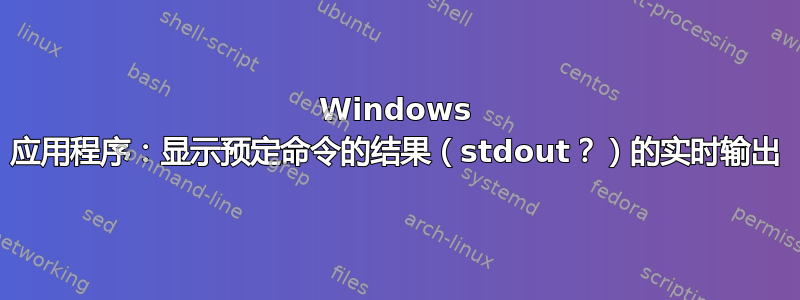
我正在寻找按以下方式工作的应用程序:
- 该应用程序显示/有一个输入区域/框。
- 它运行预先指定的命令/应用程序(使用输入作为参数)并在我输入时并行(实时)显示命令输出。
因此,它类似于浏览器中的“边输入边查找”功能,只不过它不是搜索 html 页面,而是运行自定义命令并显示命令输出(在另一个窗口/记事本/任何东西中 - 我不是特别清楚如何操作)
该应用程序可以基于 gui/console/cygwin/autohotkey 脚本。我同意所有
有这样的事情存在吗?
我确信 autohotkey 专家可以很容易地完成这样的事情。所以如果有人在身边,请分享如何做到这一点/任何关于要寻找什么的提示。
谢谢
编辑:回答问题:
当您说希望输出是实时的时,如果仅在每个命令完全执行后才显示输出,这样可以接受吗?
我认为不是,该命令应该在每次按下键盘按钮时运行,而不必按回车键。
尝试重新执行命令的变体?每次执行新命令时,您是否会清除输出窗口,以便输出窗口仅显示最后执行的命令的输出?
是的!确实如此。
命令本身并不复杂,会在几毫秒内返回一些信息......
答案1
您可以在 AutoHotkey 中尝试此操作。它甚至无法执行诸如调整窗口大小之类的基本操作,但它可能对您有用。此外,第一个输入框没有标签,但它是要使用的工作目录。输入命令并按下回车键后,它将打开自动更新,并在此后每次击键时自动运行。
;---------------------------------------------------------------------------------------------
; CommandConsole.ahk
;---------------------------------------------------------------------------------------------
Main:
myTitle := "Command Console"
myFont := "Courier New"
myFontSize := "10"
xMargin := 10, yMargin := 10
xSpace := 10, ySpace := 10
txtWidth := 700, butWidth := 100
inputHeight := 20
outputHeight := 600
firstRun := True
immediateExec := False
Gui, Add, Button, x0 y0 w0 h0 default gbutSubmit, ; default button used for grabbing text entry
vertical := yMargin
Gui, Font, % "s" myFontSize, % myFont
Gui, Add, Edit, % "x" xMargin " y" vertical " w" txtWidth " h" inputHeight " vWorkingDir", . ; current directory is default working directory, i.e., "."
Gui, Font
Gui, Add, Button, % "x" xMargin+txtWidth+xSpace " y" vertical " w" butWidth " h" 2*inputHeight+yspace " gButAuto vButCaption", % "Auto-Update`n" . (immediateExec ? "On" : "Off")
vertical += inputHeight + ySpace
Gui, Font, % "s" myFontSize, % myFont
Gui, Add, Edit, % "x" xMargin " y" vertical " w" txtWidth " h" inputHeight " gEditUpdated vtxtInput",
Gui, Font
Gui, Font, % "s" myFontSize, % myFont
vertical += inputHeight + ySpace
Gui, Add, Edit, % "x" xMargin " y" vertical " w" txtWidth+xSpace+butWidth " h" outputHeight " vtxtOutput " ; disabled"
Gui, Font
vertical += OutputHeight+yMargin
Gui, Show, % "w" txtWidth+xSpace+butWidth+2*xMargin " h" vertical, % myTitle
GuiControl, focus, txtInput ; focus on the command input for entry
return
;---------------------------------------------------------------------------------------------
; GuiClose() - Exit app when GUI closes
;---------------------------------------------------------------------------------------------
GuiClose() {
ExitApp
}
;---------------------------------------------------------------------------------------------
; butSubmit() - No-size button to capture Enter keystrokes when auto-update is off
;---------------------------------------------------------------------------------------------
butSubmit() {
global
EnterWasPressed := True
if firstRun and !immediateExec ; set auto-update after the first command is executed if it's not set already
ButAuto()
else
EditUpdated() ; on subsequent
}
;---------------------------------------------------------------------------------------------
; EditUpdated()
;---------------------------------------------------------------------------------------------
EditUpdated() {
global ; easy access to GUI vars
Gui, Submit, NoHide
;tooltip Edit was updated: %txtInput%
if immediateExec or EnterWasPressed {
guiControl,, txtOutput, % RunWaitOneB(txtInput, WorkingDir)
EnterWasPressed := False
}
lasttxtInput := txtInput
Gui, Submit, NoHide
if (txtInput<>lastTxtInput)
setTimer, EditUpdated, -1
return
}
;---------------------------------------------------------------------------------------------
; ButGo() - Called every time the user clicks auto-execute True/False Button
;---------------------------------------------------------------------------------------------
ButAuto() {
global
immediateExec := !immediateExec
guiControl,, butCaption, % "Auto-Update`n" . (immediateExec ? "On" : "Off")
if immediateExec
EditUpdated()
}
;---------------------------------------------------------------------------------------------
; RunWaitOne() - From AutoHotkey Help for RunWait (has annoying command prompt flash up)
;---------------------------------------------------------------------------------------------
RunWaitOne(command) {
shell := ComObjCreate("WScript.Shell") ; WshShell object: http://msdn.microsoft.com/en-us/library/aew9yb99
exec := shell.Exec(ComSpec " /C " command) ; Execute a single command via cmd.exe
return exec.StdOut.ReadAll() ; Read and return the command's output
}
;---------------------------------------------------------------------------------------------
; RunWaitOneB() - Get stdout by writing to a temp file vs. reading the buffer
;---------------------------------------------------------------------------------------------
RunWaitOneB(command, WorkingDir:=".") {
tmpFile := A_Temp . "\temp.txt"
FileDelete, %tmpFile%
RunWait, %comspec% /c %command% > %tmpFile%, %WorkingDir%, Hide
FileRead, output, %tmpFile%
return output
}


