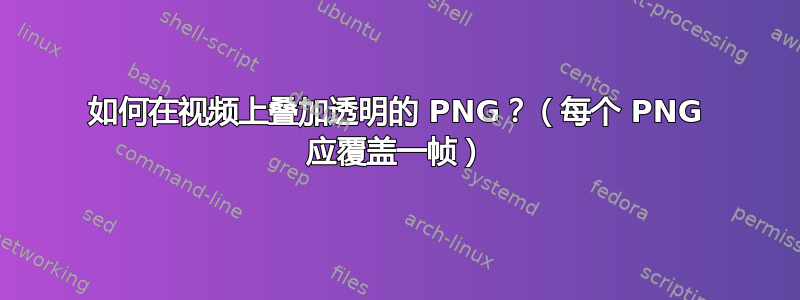
我有一个视频(original.mp4),然后我有一系列具有透明度的 PNG,我想将它们叠加在视频中的每一帧上。
我使用的策略是:
使用 PNG 制作视频
ffmpeg -framerate 60 -pattern_type glob -i images/*.png -c:v libx264 out.mp4
将两个视频标准化,使其具有相同的尺寸
ffmpeg -i out.mp4 -vf scale=1920:960,setsar=0:1,setdar=16:9 out2.mp4
ffmpeg -i original.mp4 -vf scale=1920:960,setsar=0:1,setdar=16:9 original2.mp4叠加 PNG 视频并使其不透明
ffmpeg -i original2.mp4 -i heatmap2.avi -filter_complex "blend=all_mode='overlay':all_opacity=0.7" 结果.mp4
这几乎可行,但从 PNG 创建的视频背景是黑色的。我还尝试将视频编码为 .mov 和 .avi,它们应该保留透明度。然而,当我这样做时,覆盖后黑色背景仍然会回来。
我怎样才能将 PNG(每个都是视频的单帧)无缝叠加为原始视频并使其透明?
[编辑 2] 根据 Mulvya 的建议,这是我尝试的命令
ffmpeg -i original.mp4 -framerate 60 -pattern_type glob -i "images/*.png" -filter_complex "[1:v][0:v]scale2ref=iw:ih[ovr]; [ovr][0:v]blend=all_mode='overlay':all_opacity=0.7[v]" -map [v] result.mp4
输出结果如下:
ffmpeg version 2.8.2 Copyright (c) 2000-2015 the FFmpeg developers
built with Apple LLVM version 7.0.0 (clang-700.1.76)
configuration: --prefix=/usr/local/Cellar/ffmpeg/2.8.2 --enable-shared --enable-pthreads --enable-gpl --enable-version3 --enable-hardcoded-tables --enable-avresample --cc=clang --host-cflags= --host-ldflags= --enable-opencl --enable-libx264 --enable-libmp3lame --enable-libvo-aacenc --enable-libxvid --enable-vda
libavutil 54. 31.100 / 54. 31.100
libavcodec 56. 60.100 / 56. 60.100
libavformat 56. 40.101 / 56. 40.101
libavdevice 56. 4.100 / 56. 4.100
libavfilter 5. 40.101 / 5. 40.101
libavresample 2. 1. 0 / 2. 1. 0
libswscale 3. 1.101 / 3. 1.101
libswresample 1. 2.101 / 1. 2.101
libpostproc 53. 3.100 / 53. 3.100
Input #0, mov,mp4,m4a,3gp,3g2,mj2, from 'original.mp4':
Metadata:
major_brand : mp42
minor_version : 1
compatible_brands: mp41mp42isom
creation_time : 2016-03-08 18:24:07
Duration: 00:00:06.91, start: 0.023220, bitrate: 2466 kb/s
Stream #0:0(und): Video: h264 (High) (avc1 / 0x31637661), yuv420p, 1920x960 [SAR 2769:2768 DAR 2769:1384], 2331 kb/s, 29.95 fps, 30 tbr, 15360 tbn, 60 tbc (default)
Metadata:
creation_time : 2016-03-08 18:24:07
handler_name : Core Media Video
Stream #0:1(und): Audio: aac (LC) (mp4a / 0x6134706D), 44100 Hz, stereo, fltp, 102 kb/s (default)
Metadata:
creation_time : 2016-03-08 18:24:07
handler_name : Core Media Audio
Input #1, image2, from 'images/*.png':
Duration: 00:00:07.10, start: 0.000000, bitrate: N/A
Stream #1:0: Video: png, rgba(pc), 1920x960, 60 fps, 60 tbr, 60 tbn, 60 tbc
File 'result.mp4' already exists. Overwrite ? [y/N] y
[libx264 @ 0x7fa5b2000c00] using SAR=2769/2768
[libx264 @ 0x7fa5b2000c00] using cpu capabilities: MMX2 SSE2Fast SSSE3 SSE4.2 AVX FMA3 AVX2 LZCNT BMI2
[libx264 @ 0x7fa5b2000c00] profile High, level 4.2
[libx264 @ 0x7fa5b2000c00] 264 - core 148 r2601 a0cd7d3 - H.264/MPEG-4 AVC codec - Copyleft 2003-2015 - http://www.videolan.org/x264.html - options: cabac=1 ref=3 deblock=1:0:0 analyse=0x3:0x113 me=hex subme=7 psy=1 psy_rd=1.00:0.00 mixed_ref=1 me_range=16 chroma_me=1 trellis=1 8x8dct=1 cqm=0 deadzone=21,11 fast_pskip=1 chroma_qp_offset=-2 threads=12 lookahead_threads=2 sliced_threads=0 nr=0 decimate=1 interlaced=0 bluray_compat=0 constrained_intra=0 bframes=3 b_pyramid=2 b_adapt=1 b_bias=0 direct=1 weightb=1 open_gop=0 weightp=2 keyint=250 keyint_min=25 scenecut=40 intra_refresh=0 rc_lookahead=40 rc=crf mbtree=1 crf=23.0 qcomp=0.60 qpmin=0 qpmax=69 qpstep=4 ip_ratio=1.40 aq=1:1.00
[libx264 @ 0x7fa5b2001e00] using SAR=2769/2768
[libx264 @ 0x7fa5b2001e00] using cpu capabilities: MMX2 SSE2Fast SSSE3 SSE4.2 AVX FMA3 AVX2 LZCNT BMI2
[libx264 @ 0x7fa5b2001e00] profile High, level 4.2
[libx264 @ 0x7fa5b2001e00] 264 - core 148 r2601 a0cd7d3 - H.264/MPEG-4 AVC codec - Copyleft 2003-2015 - http://www.videolan.org/x264.html - options: cabac=1 ref=3 deblock=1:0:0 analyse=0x3:0x113 me=hex subme=7 psy=1 psy_rd=1.00:0.00 mixed_ref=1 me_range=16 chroma_me=1 trellis=1 8x8dct=1 cqm=0 deadzone=21,11 fast_pskip=1 chroma_qp_offset=-2 threads=12 lookahead_threads=2 sliced_threads=0 nr=0 decimate=1 interlaced=0 bluray_compat=0 constrained_intra=0 bframes=3 b_pyramid=2 b_adapt=1 b_bias=0 direct=1 weightb=1 open_gop=0 weightp=2 keyint=250 keyint_min=25 scenecut=40 intra_refresh=0 rc_lookahead=40 rc=crf mbtree=1 crf=23.0 qcomp=0.60 qpmin=0 qpmax=69 qpstep=4 ip_ratio=1.40 aq=1:1.00
Output #0, mp4, to 'result.mp4':
Metadata:
major_brand : mp42
minor_version : 1
compatible_brands: mp41mp42isom
encoder : Lavf56.40.101
Stream #0:0: Video: h264 (libx264) ([33][0][0][0] / 0x0021), yuv420p, 1920x960 [SAR 2769:2768 DAR 2769:1384], q=-1--1, 60 fps, 15360 tbn, 60 tbc
Metadata:
encoder : Lavc56.60.100 libx264
Stream #0:1: Video: h264 (libx264) ([33][0][0][0] / 0x0021), yuv420p, 1920x960 [SAR 2769:2768 DAR 2769:1384], q=-1--1, 60 fps, 15360 tbn, 60 tbc
Metadata:
encoder : Lavc56.60.100 libx264
Stream mapping:
Stream #0:0 (h264) -> scale2ref:ref
Stream #0:0 (h264) -> blend:bottom
Stream #1:0 (png) -> scale2ref:default
scale2ref:ref -> Stream #0:0 (libx264)
blend -> Stream #0:1 (libx264)
Press [q] to stop, [?] for help
[image2 @ 0x7fa5b1807000] Thread message queue blocking; consider raising the thread_queue_size option (current value: 8)
frame= 419 fps= 31 q=-1.0 Lq=-1.0 size= 4995kB time=00:00:07.06 bitrate=5790.8kbits/s dup=210 drop=0
video:4981kB audio:0kB subtitle:0kB other streams:0kB global headers:0kB muxing overhead: 0.291158%
[libx264 @ 0x7fa5b2000c00] frame I:2 Avg QP:21.72 size:142050
[libx264 @ 0x7fa5b2000c00] frame P:118 Avg QP:23.59 size: 15323
[libx264 @ 0x7fa5b2000c00] frame B:299 Avg QP:25.88 size: 1203
[libx264 @ 0x7fa5b2000c00] consecutive B-frames: 4.8% 0.0% 0.7% 94.5%
[libx264 @ 0x7fa5b2000c00] mb I I16..4: 13.2% 60.6% 26.1%
[libx264 @ 0x7fa5b2000c00] mb P I16..4: 0.7% 0.9% 0.2% P16..4: 29.9% 7.9% 4.7% 0.0% 0.0% skip:55.6%
[libx264 @ 0x7fa5b2000c00] mb B I16..4: 0.0% 0.0% 0.0% B16..8: 16.0% 0.3% 0.1% direct: 0.1% skip:83.4% L0:35.5% L1:63.0% BI: 1.5%
[libx264 @ 0x7fa5b2000c00] 8x8 transform intra:55.6% inter:68.7%
[libx264 @ 0x7fa5b2000c00] coded y,uvDC,uvAC intra: 50.1% 59.2% 20.9% inter: 3.3% 2.8% 0.0%
[libx264 @ 0x7fa5b2000c00] i16 v,h,dc,p: 11% 47% 9% 33%
[libx264 @ 0x7fa5b2000c00] i8 v,h,dc,ddl,ddr,vr,hd,vl,hu: 15% 27% 20% 4% 6% 6% 9% 4% 9%
[libx264 @ 0x7fa5b2000c00] i4 v,h,dc,ddl,ddr,vr,hd,vl,hu: 18% 25% 9% 6% 8% 7% 11% 6% 9%
[libx264 @ 0x7fa5b2000c00] i8c dc,h,v,p: 50% 29% 15% 6%
[libx264 @ 0x7fa5b2000c00] Weighted P-Frames: Y:0.0% UV:0.0%
[libx264 @ 0x7fa5b2000c00] ref P L0: 65.4% 15.1% 13.9% 5.5%
[libx264 @ 0x7fa5b2000c00] ref B L0: 88.0% 8.6% 3.4%
[libx264 @ 0x7fa5b2000c00] ref B L1: 96.4% 3.6%
[libx264 @ 0x7fa5b2000c00] kb/s:2808.83
[libx264 @ 0x7fa5b2001e00] frame I:2 Avg QP:15.35 size: 38416
[libx264 @ 0x7fa5b2001e00] frame P:108 Avg QP:20.76 size: 13229
[libx264 @ 0x7fa5b2001e00] frame B:316 Avg QP:25.94 size: 3612
[libx264 @ 0x7fa5b2001e00] consecutive B-frames: 0.9% 0.0% 1.4% 97.7%
[libx264 @ 0x7fa5b2001e00] mb I I16..4: 33.8% 57.9% 8.2%
[libx264 @ 0x7fa5b2001e00] mb P I16..4: 1.0% 4.2% 0.8% P16..4: 19.9% 3.8% 2.7% 0.0% 0.0% skip:67.6%
[libx264 @ 0x7fa5b2001e00] mb B I16..4: 0.0% 0.2% 0.1% B16..8: 11.4% 1.3% 0.3% direct: 0.9% skip:85.8% L0:52.0% L1:42.9% BI: 5.1%
[libx264 @ 0x7fa5b2001e00] 8x8 transform intra:67.0% inter:77.7%
[libx264 @ 0x7fa5b2001e00] coded y,uvDC,uvAC intra: 38.2% 68.3% 42.4% inter: 2.3% 6.1% 1.9%
[libx264 @ 0x7fa5b2001e00] i16 v,h,dc,p: 51% 32% 8% 9%
[libx264 @ 0x7fa5b2001e00] i8 v,h,dc,ddl,ddr,vr,hd,vl,hu: 19% 16% 35% 4% 5% 5% 6% 4% 6%
[libx264 @ 0x7fa5b2001e00] i4 v,h,dc,ddl,ddr,vr,hd,vl,hu: 25% 21% 15% 6% 7% 7% 8% 5% 5%
[libx264 @ 0x7fa5b2001e00] i8c dc,h,v,p: 42% 25% 16% 17%
[libx264 @ 0x7fa5b2001e00] Weighted P-Frames: Y:0.0% UV:0.0%
[libx264 @ 0x7fa5b2001e00] ref P L0: 71.2% 5.7% 14.7% 8.3%
[libx264 @ 0x7fa5b2001e00] ref B L0: 90.2% 7.9% 2.0%
[libx264 @ 0x7fa5b2001e00] ref B L1: 96.8% 3.2%
[libx264 @ 0x7fa5b2001e00] kb/s:2982.61
答案1
编码为H.264 的格式libx264不支持透明度。AVImpeg4的默认编解码器 也不支持透明度。MOV 输出默认为libx264。
您只需一个命令即可完成此操作:
ffmpeg -i original.mp4 -framerate 60 -pattern_type glob -i images/*.png \
-filter_complex "[0:v]scale=1920x960,setdar=16:9[base];[1:v]scale=1920x960,setdar=16:9[ovr];\
[ovr][base]blend=all_mode='overlay':all_opacity=0.7[v]"
-map [v] result.mp4
您不需要缩放两个视频。如果您只是希望 PNG 与基础视频缩放相同,则可以使用scale2ref:
ffmpeg -i original.mp4 -framerate 60 -pattern_type glob -i images/*.png \
-filter_complex "[1:v][0:v]scale2ref=iw:ih[ovr][base]; \
[ovr][base]blend=all_mode='overlay':all_opacity=0.7[v]"
-map [v] result.mp4
现在,您已指定自定义 DAR(1920x960不是16:9)。如果需要设置,请使用
[1:v][0:v]scale2ref=iw:ih,setdar=16:9[ovr][base];
这使用不同的方法来应用覆盖。
ffmpeg -i original.mp4 -framerate 60 -pattern_type glob -i "images/*.png" \
-filter_complex "[1:v][0:v]scale2ref=iw:ih[ovr][base]; \
[ovr]colorchannelmixer=aa=0.7[ovrl]; [base][ovrl]overlay[v]"
-map [v] result.mp4


