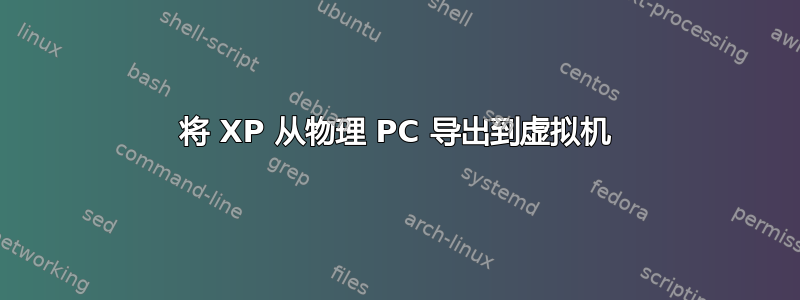
我有一台装有 Windows XP 的旧电脑,我不能把它扔掉,因为上面有一些程序再也找不到了。由于我现在使用的是 Mac,我想知道是否可以将旧电脑上的整个操作系统(包括所有文件)导出到 Mac 上的 Virtual Box 上。
答案1
步骤1.使用VMware Workstation首先将物理机转换为虚拟机
VMware Workstation 提供 30 天试用版
步骤 2. 在 VMware 和 Virtual Box 之间转换虚拟机 http://www.howtogeek.com/125640/how-to-convert-virtual-machines-between-virtualbox-and-vmware/
答案2
这可以通过免费和开源的方式实现:
Oracle 在其 Oracle VM Server iso 上有一个 Physical 2 Virtual 工具,它将本地创建一个要安装在 Oracle VM Virtualbox 中的映像。请参阅文档:https://docs.oracle.com/cd/E64076_01/E64083/html/vmadm-ptov-intro.html
答案3
是的,您可以借助以下三个应用程序中的任何一个来做到这一点。请注意,您可以从主网站下载该应用程序的试用版,并且将物理 PC 转换为虚拟机的步骤也包含在以下提供的链接中。
VMware 的 P2V 虚拟机转换器:
https://www.vmware.com/uk/products/converter.html
https://kb.vmware.com/s/article/1018406Oracle 的 VirtualBox: https://www.virtualbox.org/wiki/Migrate_Windows
微软的 Disk2VHD:
https://www.veeam.com/blog/how-to-convert-physical-machine-hyper-v-virtual-machine-disk2vhd.html


