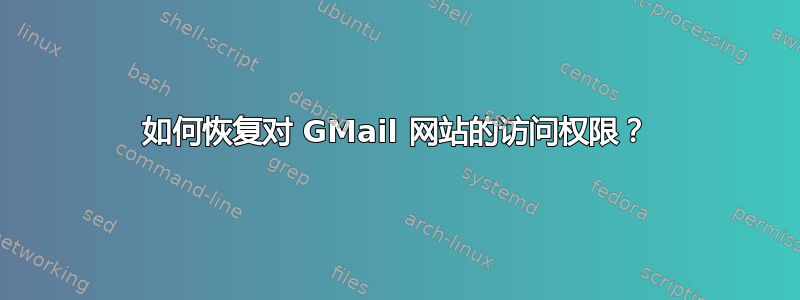
我已经使用 GMail 多年了,今天突然在尝试访问时,仅在一台计算机上收到此错误消息https://mail.google.com/mail/:
This webpage is not available
ERR_CONNECTION_TIMED_OUT
ReloadHide details
Google Chrome could not load the webpage because mail.google.com took too long to respond. The website may be down, or you may be experiencing issues with your Internet connection.
Check your Internet connection
Check any cables and reboot any routers, modems, or other network devices you may be using.
Allow Chrome to access the network in your firewall or antivirus settings.
If it is already listed as a program allowed to access the network, try removing it from the list and adding it again.
If you use a proxy server...
Check your proxy settings or contact your network administrator to make sure the proxy server is working. If you don't believe you should be using a proxy server: Go to Applications > System Preferences > Network > Advanced > Proxies and deselect any proxies that have been selected.
同一路由器上的其他计算机没有此问题。
我在 Macintosh OS X Yosemite 上。上面的错误是针对 Chrome 的,如果我在 Safari 上尝试该网址,我会收到类似的错误:
我尝试的所有其他网页都可以使用,包括 http 和 https。甚至日历、驱动器和地图等其他 Google 产品也可以使用,但 GMail 不行。根据我在尝试解决此问题的网站上看到的信息,我尝试删除所有 cookie、重新启动并清除下载的文件,但都无济于事。
我不知道发生了什么。我该如何恢复对 GMail 的访问?升级到 El Capitan 有帮助吗?我可以尝试 IP 地址吗?但不确定这个网站的 IP 会解析成什么。Gmail 的 Ping 因请求超时而失败:
尝试 ping 所见的 IP 地址http://74.125.225.16/邮件也不起作用。在同一路由器上的另一台计算机上 ping 得到:216.58.216.5 并转到http://216.58.216.5/邮件在坏掉的电脑上ERR_CONNECTION_TIMED_OUT给出http://74.125.225.16/邮件在运行的计算机上也不起作用。
更新:现在发现第二台 MacBook Air(运行 OS X El Capitan)也遇到了同样的问题。不清楚问题何时开始,因为那台笔记本电脑已经几天没用了。
这是我今天对第一台坏掉的 MacBook Air 进行的实验。
ping mail.google.com => 74.125.225.16 => Request timeout for icmp_seq
这是我今天对第二台坏掉的 MacBook Air 进行的实验。
ping mail.google.com => 74.125.225.20 => Request timeout for icmp_seq
将互联网连接从家用路由器更改为通过 Verizon 网络进行网络共享手机,在每台损坏的 Mac 上 ping 仍然返回相同的地址,分别为 74.125.225.16 和 74.125.225.20。
今天通过家庭路由器网络访问正在运行的 MacBook Pro。
ping mail.google.com => 216.58.216.14 => successful pings.
在第二台和第一台损坏的 MacBook Air 上
Going to http://74.125.225.16 => `ERR_CONNECTION_TIMED_OUT`
Going to http://74.125.225.16/mail => `ERR_CONNECTION_TIMED_OUT`
Going to http://74.125.225.20 => `ERR_CONNECTION_TIMED_OUT`
Going to http://74.125.225.20/mail => `ERR_CONNECTION_TIMED_OUT`
Going to http://216.58.216.14 => Goes to Google search home page.
Going to http://216.58.216.14/mail => `ERR_CONNECTION_TIMED_OUT`
在 MacBook Pro 上
Going to http://74.125.225.16 => Gateway Timeout: can't connect to remote host
Going to http://74.125.225.16/mail => Gateway Timeout: can't connect to remote host
Going to http://74.125.225.20 => Gateway Timeout: can't connect to remote host
Going to http://74.125.225.20/mail => Gateway Timeout: can't connect to remote host
Going to http://216.58.216.14 => Goes to Google search home page.
Going to http://216.58.216.14/mail => Goes to gmail.
答案1
此问题肯定是 mail.google.com 的 DNS 解析问题
我一直受到完全相同问题的困扰,解决方案是......在 /etc/hosts 中对 mail.google.com 的 IP 进行硬编码
几年前,我曾将此条目放入我的 ISP 的一个解决方法中,该 ISP 的 DNS 不稳定,有一半的时间无法解析 google.com。
诊断它的一种方法是比较我故障机器终端中 mail.google.com 的 nslookup 结果,以及我其他正常工作的机器上的相同结果,以及你从唯一的 NSLookup 获得的结果......如果它们不匹配,你就会得到线索
因此: - 尝试切换到 Goggle DNS 8.8.8.8 和 8.8.4.4 - 检查 /etc/hosts 中是否有任何条目
答案2
在我的测试中,无法使用您报告的已损坏的 IP 地址 ( 74.125.225.16) 访问 Gmail。我也无法收到对此地址的 ping 响应。
您应该能够通过以下方式访问 Gmailmail.google.com或者googlemail.com,均解析为地址:216.58.212.37。您将此地址报告为 Google 搜索页面地址。如果您直接将此地址输入浏览器,则确实如此,但是当您 ping mail.google.com 或 googlemail.com 时,您会看到这是 Gmail 正在使用的 IP 地址。
我认为您的问题与 DNS 有关。请检查您的 DNS 设置,如果可能,请使用其他 DNS,例如 OpenDNS 或 Google DNS。
此外,请检查您的 hosts 文件,/private/etc/hosts看看是否有任何相关条目。如果可以找到任何内容,请禁用(在行开头使用#)或删除这些行,刷新 DNS 缓存并重试(当然,请先备份该文件)。
您可以使用此命令来刷新您的 DNS 缓存:
dscacheutil -flushcache;sudo killall -HUP mDNSResponder




