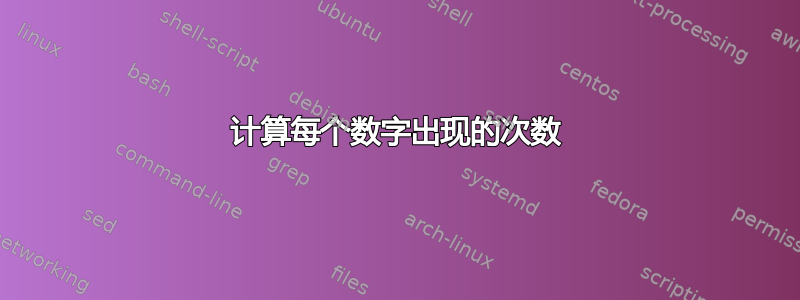
一个文件包含 5 列数字
例子:
12 34 67 88 10
4 90 12 10 7
33 12 5 76 34
我想打印相同的数字,看看它打印了多少次。例子:
3 : 12
2 : 34
答案1
此awk脚本打印输出,如您的示例所示:
awk '{
for ( i=1; i<=NF; i++ ) # loop over all fields/columns
dict[$i]++; # count occurrence in an array using the field value as index/key
}
END { # after processing all data
for (key in dict) # iterate over all array keys
if(dict[key]>1) # if the key occurred more than once
print dict[key] " : " key # print counter and key
}' inputfile
对于示例输入,输出为
2 : 10
3 : 12
2 : 34
如果删除条件,if(a[i]>1)它还会列出仅出现过一次的数字。
如果要按出现次数降序对结果进行排序,请追加
| sort -nr
这意味着按相反的数字顺序排序。
所以awk上面显示的命令与排序结合起来
awk '...' inputfile | sort -nr
产生
3 : 12
2 : 34
2 : 10
for正如 Glenn jackman 的评论中提到的,您可以通过PROCINFO["sorted_in"] = "@val_num_desc"在块顶部添加来指示 GNU AWK 在处理时对数组值进行排序END。
END { # after processing all data
# In GNU AWK only you can use the next line to sort the array for processing
PROCINFO["sorted_in"] = "@val_num_desc" # sort descending by numeric value
for (key in dict) # iterate over all array keys
if(dict[key]>1) # if the key occurred more than once
print dict[key] " : " key # print counter and key
}
通过这个 GNU 特定扩展,您无需通过管道传输到sort.
答案2
你可以使用管道
tr -s ' ' '\n' < datafile | sort | uniq -c -d
根据您希望答案的精确程度,您可以过滤数值。删除-d即可查看所有值,而不仅仅是计数大于 1 的值。
答案3
这非常类似于@roaima 的回答,但是sed可以让我们在计数时避免输出中出现多个空格:
$ sed -E 's/ +/\n/g' file | sort | uniq -c -d
2 10
3 12
2 34
并且,要按数字排序并添加:,您可以执行以下操作:
$ sed -E 's/ +/\n/g' file | sort | uniq -c -d |
sort -rn | sed -E 's/([0-9]) /\1 : /'
3 : 12
2 : 34
2 : 10
或者:
$ grep -oP '\d+' file | sort | uniq -c -d |
sort -rn | sed -E 's/([0-9]) /\1 : /'
3 : 12
2 : 34
2 : 10
或者,与perl:
$ perl -lae '$k{$_}++ for @F;
END{
@keys = grep { $k{$_} > 1 } keys(%k);
@keys = sort { $k{$b} <=> $k{$a} } @keys;
print "$k{$_} : $_" for @keys
}' file
3 : 12
2 : 10
2 : 34
或者,如果您喜欢整个简洁性:
$ perl -lae '$k{$_}++for@F}{print"$k{$_} : $_"for sort{$k{$b}<=>$k{$a}}grep{$k{$_}>1}keys(%k)' file
3 : 12
2 : 10
2 : 34
答案4
命令:
sed "N;s/\n/ /g" filename | sed "N;s/\n/ /g"| perl -pne "s/ /\n/g"| sed '/^$/d'| awk '{a[$1]++}END{for(x in a){print x,a[x]}}'|awk '$2 >1 {print $0}'
输出
sed "N;s/\n/ /g" i.txt | sed "N;s/\n/ /g"| perl -pne "s/ /\n/g"| sed '/^$/d'| awk '{a[$1]++}END{for(x in a){print x,a[x]}}'|awk '$2 >1 {print $0}'
10 2
12 3
34 2


