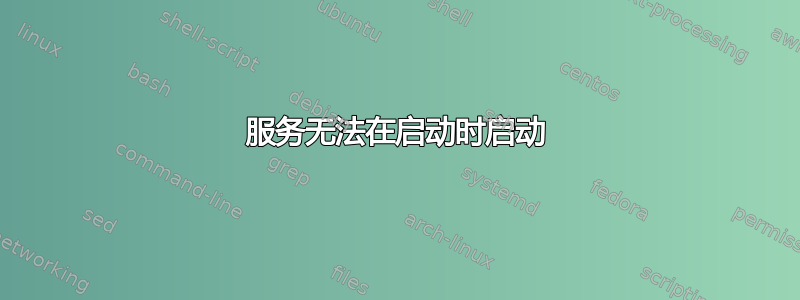
我正在 Debian 9 机器上自动启动 Jenkins 服务。
我的服务运作良好。服务定义是:
[Unit]
SourcePath=/etc/init.d/jenkins
Description=LSB: Start Jenkins at boot time
Before=runlevel2.target runlevel3.target runlevel4.target runlevel5.target shutdown.target
After=remote-fs.target systemd-journald-dev-log.socket network-online.target
Wants=network-online.target
Conflicts=shutdown.target
[Service]
Type=forking
Restart=no
TimeoutStartSec=5min
TimeoutStopSec=10s
IgnoreSIGPIPE=no
KillMode=process
GuessMainPID=no
RemainAfterExit=yes
SysVStartPriority=2
ExecStart=/etc/init.d/jenkins start
ExecStop=/etc/init.d/jenkins stop
但问题是当我重新启动节点时,该服务不会自动启动。我必须手动运行systemctl start jenkins
systemctl enable jenkins由于我自动部署此虚拟机,因此无法选择手动部署。
创建新的 jenkins 虚拟机后,它应该已经能够在重新启动后启动服务。
即使我做了手册systemctl enable jenkins,我也会得到:
# systemctl enable jenkins
Synchronizing state of jenkins.service with SysV service script with /lib/systemd/systemd-sysv-install.
Executing: /lib/systemd/systemd-sysv-install enable jenkins
The unit files have no installation config (WantedBy, RequiredBy, Also, Alias
settings in the [Install] section, and DefaultInstance for template units).
This means they are not meant to be enabled using systemctl.
Possible reasons for having this kind of units are:
1) A unit may be statically enabled by being symlinked from another unit's
.wants/ or .requires/ directory.
2) A unit's purpose may be to act as a helper for some other unit which has
a requirement dependency on it.
3) A unit may be started when needed via activation (socket, path, timer,
D-Bus, udev, scripted systemctl call, ...).
4) In case of template units, the unit is meant to be enabled with some
instance name specified.
我这里缺少什么吗?
答案1
你似乎错过了[Install]正如它所说,部分。从詹金斯网站上,安装 Jenkins 作为 Unix 守护进程,尝试添加以下内容:
[Install]
WantedBy=multi-user.target
请注意,他们的股票示例直接调用 java,而不是派生 shell 脚本。
要使服务在引导时启动,请运行:
systemctl enable jenkins
或者手动创建符号链接:
ln -s /etc/systemd/system/jenkins.service /etc/systemd/system/multi-user.target.wants/jenkins.service


