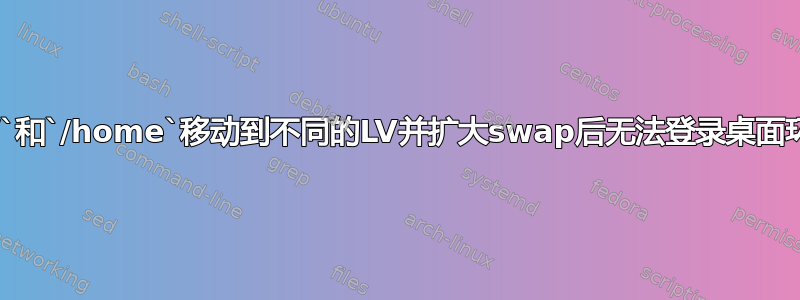
我把LVswap从1G扩大到4G。我还通过缩小 LV并在释放的空间上创建 LV ,将单个 PV 中的/和移动到两个不同的 LV ,然后执行以下操作/homeroothomehttps://askubuntu.com/a/923943/1471
$ sudo mkdir /mnt/home
$ sudo mount /dev/mapper/lubuntu--vg-home /mnt/home/
$ sudo cp -r /home/* /mnt/home/
$ sudo mv /home /home-orig
$ sudo mkdir /home
并修改/etc/fstab为以下内容,其中我重命名/dev/mapper/lubuntu--vg-swap_1为/dev/mapper/lubuntu--vg-swap(因为我已将 LV 从默认名称重命名swap_1为swapby lvrename),并添加一行用于挂载/dev/mapper/lubuntu--vg-home于/home。
$ cat /etc/fstab
# /etc/fstab: static file system information.
#
# Use 'blkid' to print the universally unique identifier for a
# device; this may be used with UUID= as a more robust way to name devices
# that works even if disks are added and removed. See fstab(5).
#
# <file system> <mount point> <type> <options> <dump> <pass>
/dev/mapper/lubuntu--vg-root / ext4 errors=remount-ro 0 1
# /boot/efi was on /dev/sda1 during installation
UUID=0C1E-EE69 /boot/efi vfat umask=0077 0 1
/dev/mapper/lubuntu--vg-swap none swap sw 0 0
# my change:
/dev/mapper/lubuntu--vg-home /home ext4 defaults 0 2
重新启动后,LV 似乎home已正确安装在/home:
$ pwd
/home/t
t@olive:~$ df .
Filesystem 1K-blocks Used Available Use% Mounted on
/dev/mapper/lubuntu--vg-home 425480640 180336 403617312 1% /home
但有两个问题
- 虽然我仍然可以登录虚拟控制台,但无法登录Lubuntu的LXDE。
free显示交换大小仍然是 1GB。$ free -h total used free shared buff/cache available Mem: 3.3G 196M 2.9G 5.3M 239M 2.9G Swap: 979M 0B 979M $ cat /proc/swaps Filename Type Size Used Priority /dev/dm-1 partition 1003516 0 -2 $ ls /dev/mapper/ -la total 0 drwxr-xr-x 2 root root 120 Feb 23 16:47 . drwxr-xr-x 22 root root 4260 Feb 23 16:47 .. crw------- 1 root root 10, 236 Feb 23 16:47 control lrwxrwxrwx 1 root root 7 Feb 23 16:52 lubuntu--vg-home -> ../dm-2 lrwxrwxrwx 1 root root 7 Feb 23 16:52 lubuntu--vg-root -> ../dm-0 lrwxrwxrwx 1 root root 7 Feb 23 16:52 lubuntu--vg-swap -> ../dm-1
我该如何解决这些问题?谢谢。
答案1
首先,您cp尚未保留权限或所有权。使用cp -a而不是cp -r.
接下来,您还没有调整交换本身的大小,只是调整存储交换的 LV 的大小。您需要重新运行mkswap。


