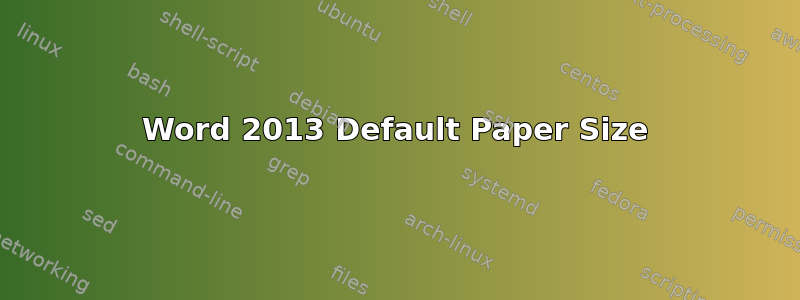
In Word 2013 Windows 8.1 today I opened up the Blank Document and though the LAYOUT-->Size says letter the rulers show and screen shows it as 8 inches width instead of 8 1/2 width. The length in Portrait shows 9 inches instead of 11 inches. How can I fix this. Print server properties in Windows 8.1 for letter shows 8 1/2 width by 11 inches length.
答案1
A simpler way to change the default page size, directly in Word 2013:
- Go to the 'Page Layout' menu and click 'Size' on the ribbon bar
- Choose 'More Paper Sizes...' from the dropdown menu
- Select the paper size of your preference
- Click the button 'Set As Default' and answer 'Yes' to change the default NORMAL template
答案2
Your question is not completely clear, but if you are trying to change the default paper size, you can do it by modifying Normal.dotm, which is the document upon which all new blank documents are based.
Assuming you have Microsoft Word open, follow these steps:
- Go to File > Open
- In the address bar at the top of the Open dialog, type
%appdata%\Microsoft\Templates
- Select the first file in the list and press N to jump to the first file starting with "N".
- Use the down arrow to find
Normal.dotmand click Open.
- Go to the Layout tab and click on the Size dropdown button and select the paper size you want to make default.
- Once you have set the paper size, go to File > Save or press Ctrl+S.
Close Microsoft Word, and the next time you open it, the paper size you set should be loaded.





