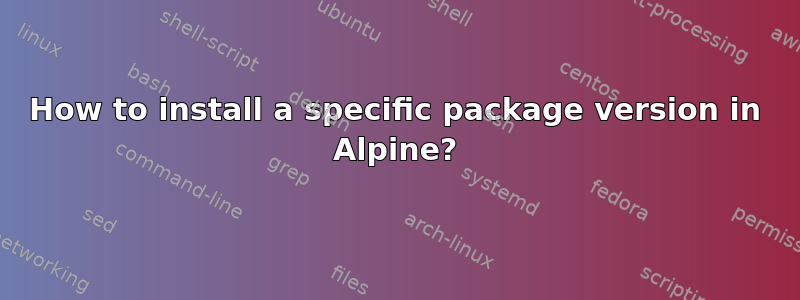
I have a Dockerfile to build a Docker image that is based on Alpine Linux. Now I need to install a package as part of this Dockerfile.
Currently I have:
RUN apk update && \
apk upgrade && \
apk add git
Apparently this is a bad idea, as the result is non-deterministic. Instead, it depends on the point in time at which I build the image, which version of git is getting installed.
What is the correct way of doing this?
I guess that I have to tell updated, upgrade and add which versions to use, but how do I do this?
I have seen that apk supports pinning of repositories, but that is not what I want (at least I think so), because I do not want to pin a repository, but a package.
In other words: If git could be installed via npm, I'd be able to run:
npm install [email protected]
(or whatever version I want to have). What is the equivalent to this for Alpine Linux?
答案1
You can set "sticky" versions like this:
# Both are equal
apk add packagename=1.2.3-suffix
apk add 'packagename<1.2.3-suffix'
That will upgrade packages only until the specified version. You can then safely use …
apk upgrade
to upgrade all packages, while packages with versions will remain with their version. To set a minimum version just use …
apk add "packagename>1.2.3-suffix"
In case you can't find a package, while you can see it in the UI for Alpine packages, update your sources/package database:
apk update
The package repository can be found here:
https://pkgs.alpinelinux.org/packages
Never pin packages from the "edge" branch of the alpine package repo, as these are in test and may be revoked. (At pkgs.alpinelinux.org/packages, click "edge" and change it to the alpine image version you use, and click "search" again.)
Additional info by cowlinator
Pinning a package to an exact version carries the risk that the package will be dropped from the repo, and your Dockerfile will fail to build in the future. The official recommendation can be read here, citation below.
Alternately, you could simply set a minimum package version instead of an exact version.
We don't at the moment have resources to store all built packages indefinitely in our infra. Thus we currently keep only the latest for each stable branch, and has always been like that.
…
There has been discussion of keep all packages tagged as Alpine in the future. However, this is still "in-progress". The official recommendation is to keep your own mirror / repository with all the specific package and their versions that you may want to use.
— Timo Teräs, @fabled (Alpine)
The complete Alpine Linux organisations repositories can be found on this self hosted GitLab instance.
答案2
Currently, there is no way to install arbitrary older versions of a package from official repositories in Alpine Linux. The best thing you can achieve is using repositories of the earlier releases:
# cat /etc/alpine-release
3.3.3
# echo 'http://dl-cdn.alpinelinux.org/alpine/v3.2/main' >> /etc/apk/repositories
# apk update
fetch http://dl-cdn.alpinelinux.org/alpine/v3.3/community/x86_64/APKINDEX.tar.gz
fetch http://dl-cdn.alpinelinux.org/alpine/v3.3/main/x86_64/APKINDEX.tar.gz
fetch http://dl-cdn.alpinelinux.org/alpine/v3.2/main/x86_64/APKINDEX.tar.gz
# apk add bash==4.3.33-r0
(1/1) Updating pinning bash (4.3.33-r0)
OK: 13 MiB in 17 packages
# apk add bash==4.3.42-r3
(1/2) Upgrading bash (4.3.33-r0 -> 4.3.42-r3)
Executing bash-4.3.42-r3.post-upgrade
(2/2) Purging ncurses5-libs (5.9-r1)
Executing busybox-1.24.1-r7.trigger
OK: 13 MiB in 16 packages
答案3
The syntax for pinning alpine packages with apk is apk add packageName=x.y.z.
To set a minimum version, use apk add packageName>x.y.z
Example:
FROM alpine:3.3
RUN apk update && apk upgrade
RUN apk add --no-cache \
git=2.8.6-r0 \
bash=4.3.42-r6 \
python3=3.5.1-r0
However, the official Alpine package repo can drop any package version from any branch. This means that if you pin your package to an exact version in your Dockerfile, your Dockerfile may not work in the future.
The official recommendation for pinning exact package versions is to keep your own mirror / repository with all the specific package and their versions that you may want to use.
Alternately, you could use a minimum package version instead of a exact pinned package version.
答案4
Because I was using the testing repo. I ended up building my own copy. Steps:
Go to package details. Ex:
https://pkgs.alpinelinux.org/package/edge/testing/armhf/watchman
Click on the commit, click on the APKBUILD file links and "Log" on the menu to get the commit log of the APKBUILD file. Then choose a commit for your APKBUILD file and download it. Ex:
Install the build tools:
apk -U add alpine-sdk
You need to be not root user so create a packager user with password:
adduser -D packager && addgroup packager abuild
passwd packager
Then build it as packager in the same directory as the APKBUILD file:
su - packager
abuild-keygen -a -i
abuild -r
You might need to figure out errors and install dependencies. In my example, I needed to do this on my existing Docker image as root:
apk add python-dev
After a successful build as packager, install it as root:
apk add /home/packager/packages/<something...>/watchman-4.7.0-r0.apk --allow-untrusted
Not sure how to remove the --allow-untrusted part, but the steps worked for me.


