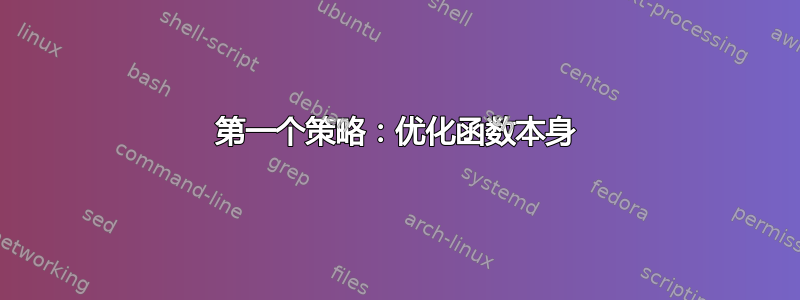
我在 VBA 中编写了一个函数,下面提供了一个简化版本。基本上,它接受一个参数,vlookup使用该参数的值在工作表中的命名范围上执行,将 vlookedup 值传递给另一个函数,最后返回结果。
我经常使用这个函数,在我的工作簿中用了 50,000 次左右。因此,我的工作簿计算起来很慢。
我可以对此函数进行一些简单的更改来优化其速度吗?
可读性不是问题,我只想让这个东西运行得更快。不过代码必须保留在 VBA 中。
Public Function Yield(Name As String, Price As Double)
Dim DDate As Double
Dim ConversionFactor As Double
DDate = Application.WorksheetFunction.VLookup(Name, Range("LookupRange"), 3, 0)
ConversionFactor = Application.WorksheetFunction.VLookup(Name, Range("LookupRange"), 7, 0)
Yield = 100 * Application.Run("otherCustomFunction",DDate,ConversionFactor,Price)
End Function
答案1
第一个策略:优化函数本身
速度应加倍
Public Function Yield(Name As String, Price As Double)
Dim Lookup As Range, rw As Integer
Set Lookup = Range("LookupRange")
rw = Application.WorksheetFunction.Match(Name, Lookup.Resize(ColumnSize:=1), 0)
Yield = 100 * Application.Run("otherCustomFunction", Lookup.Cells(rw, 3), Lookup.Cells(rw, 7), Price)
End Function
这是因为您只查找名为“LookupRange”的范围一次而不是两次,并且只查找正确的行一次而不是两次。
第二种策略:只提前检索一次范围
可能快 4 倍
如果我们在使用该函数的代码中检索范围yield,则只需执行一次
Public Function Yield(Lookup As Range, Name As String, Price As Double)
rw = Application.WorksheetFunction.Match(Name, Lookup.Resize(ColumnSize:=1), 0)
Yield = 100 * Application.Run("otherCustomFunction", Lookup.Cells(rw, 3), Lookup.Cells(rw, 7), Price)
End Function
Public Sub CallingRoutine()
Dim Lookup As Range, rw As Integer
Set Lookup = Range("LookupRange")
' Some code
For Each someItem In someSet
Dim amount As Double, Name As String, Price As Double
' Some code to deter;ine name and price
amount = Yield(Lookup, Name, Price)
' Some code that used the yield
Next someThing
End Sub
此策略有一个变体,您可以在所有例程之外声明 Lookup,就像我对下面的字典所做的那样。
第三种策略:将所有相关值放入字典中
Yield如果您经常调用,则速度会快一个数量级。
- 您查找命名范围
- 您一次从 Excel 中获取所有值
- 你可以在字典中查找
Names,这比在范围内查找要高效得多
这是代码:
Public Function Yield(Name As String, Price As Double)
If LookDict Is Nothing Then
Set LookDict = New Dictionary
Dim LookVal As Variant, rw As Integer, ToUse As ToUseType
LookVal = Range("LookupRange").Value
For rw = LBound(LookVal, 1) To UBound(LookVal, 1)
Set ToUse = New ToUseType
ToUse.Row3Val = LookVal(rw, 3)
ToUse.Row7Val = LookVal(rw, 7)
LookDict.Add LookVal(rw, 1), ToUse
Next rw
End If
Set ToUse = LookDict.Item(Name)
Yield = 100 * Application.Run("otherCustomFunction", _
ToUse.Row3Val, ToUse.Row7Val, Price)
End Function
Public Sub CallingRoutine()
' Some code
For Each someItem In someSet
Dim amount As Double, Name As String, Price As Double
' Some code to deter;ine name and price
amount = Yield(Name, Price)
' Some code that used the yield
Next someThing
End Sub
答案2
我会做以下几件事 -
Option Explicit
Public Function Yield(ByVal lookupName As String, ByVal price As Double)
Dim dDate As Double
Dim conversionFactor As Double
Dim foundRow As Long
foundRow = Application.WorksheetFunction.Match(lookupName, Range("LookupRange"))
dDate = Range("lookuprange").Cells(foundRow, 3)
converstionfactor = Range("LookupRange").Cells(foundRow, 7)
Yield = 100 * otherCustomFunction(dDate, conversionFactor, price)
End Function
当你传递参数时,默认情况下,你传递它们按引用比拜瓦尔并且你不需要参考只需将它们传递下去ByVal。
我不确定match是否比这更快,vlookup但是通过使用match您可以将流程减少一半并仅引用所需的行。
我还将变量转换为标准 VBA 命名约定名字。
你也不需要Application.run调用你的宏。确保它也传递参数拜瓦尔


