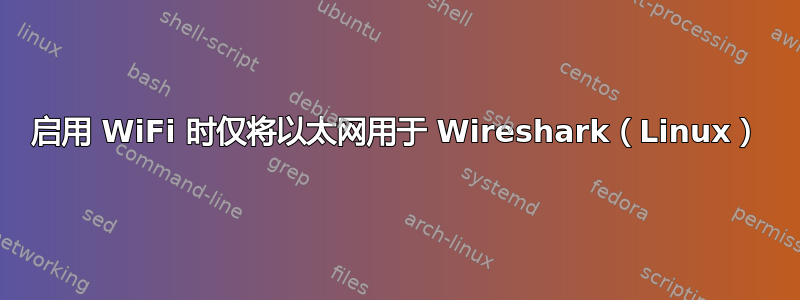
我使用 Wireshark 捕获网络流量(通过 SharkTap 10/100)。这很有效,但当我插入以太网电缆时,笔记本电脑将其视为普通 LAN 连接并通过以太网路由所有笔记本电脑流量。我希望它只使用以太网进行数据包捕获,并继续使用 WiFi 进行所有(其他)流量。
我想有一种方法可以做到这一点,但这超出了我作为网络工程师的能力范围。;)
没有以太网连接的‘路由’报告:
hbarta@yggdrasil ~ $ route
Kernel IP routing table
Destination Gateway Genmask Flags Metric Ref Use Iface
default router.asus.com 0.0.0.0 UG 0 0 0 wlan0
172.16.86.0 * 255.255.255.0 U 0 0 0 vmnet1
192.168.1.0 * 255.255.255.0 U 9 0 0 wlan0
192.168.85.0 * 255.255.255.0 U 0 0 0 vmnet8
插入以太网后,我看到
hbarta@yggdrasil ~ $ route
Kernel IP routing table
Destination Gateway Genmask Flags Metric Ref Use Iface
default 10.31.1.254 0.0.0.0 UG 0 0 0 eth0
10.31.1.0 * 255.255.255.0 U 1 0 0 eth0
172.16.86.0 * 255.255.255.0 U 0 0 0 vmnet1
192.168.1.0 * 255.255.255.0 U 9 0 0 wlan0
192.168.85.0 * 255.255.255.0 U 0 0 0 vmnet8
我正在运行 Linux Mint(Ubuntu/Debian 衍生产品)
谢谢!
编辑:VMWARE 路由之所以存在,是因为我已安装 VMWARE。我在执行此操作时没有(或不需要)运行任何虚拟机。


