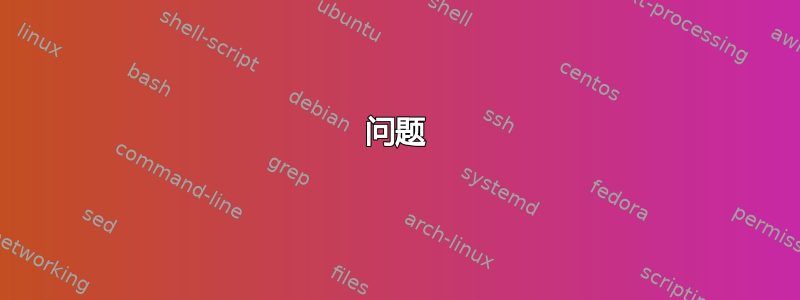
问题
启动 LR 时,我的 WiFi 连接上的所有网络活动都停止了(如在任务管理器的“性能”选项卡中观察到的),并且我无法再从网络访问任何内容(通过浏览器访问的网站、LR 中的 LR Mobile、Skype 等)。
我该如何修复这个问题,或者进一步诊断出到底发生了什么?
症状
片刻之后,WiFi 将显示No Internet在任务栏网络概览中。
当 LR 运行一小段时间时,连接可以间歇性地恢复,但只有在 LR 关闭后才能恢复正常(包括显示一切正常的诊断报告)。其他 Adobe Creative Cloud 应用程序似乎不会发生这种情况。
附加诊断
通过工具收集的附加信息。
Windows 网络诊断
WND 指示Windows Sockets registry entries required for network connectivity are missing,但问题无法自动解决。
Chrome 连接诊断
显示互联网连接可用
SUMMARY
Test Name: Chrome Internet Disconnected Test
Test ID: 0
Test verdict: No problem detected
CRITERIA
Percentage of TCP sockets that return Internet disconnected status codes below which a no problem verdict is rendered: 100
Percentage of TCP sockets that return Internet disconnected status codes equal to or above which a problem verdict is rendered: 100
DETAILS
Thu Mar 24 2016 11:13:53 GMT+0000 (GMT Standard Time) - About to attempt TCP connection #/hostname/port: 0 / gduiwqluca-ccd-testing-v4.metric.gstatic.com / 80
Thu Mar 24 2016 11:13:53 GMT+0000 (GMT Standard Time) - Setting TCP timeout length (msec): 10000
Thu Mar 24 2016 11:13:53 GMT+0000 (GMT Standard Time) - Creating a TCP socket, number/host/port: 5 / gduiwqluca-ccd-testing-v4.metric.gstatic.com / 80
Thu Mar 24 2016 11:13:53 GMT+0000 (GMT Standard Time) - TCP connection established with host/port/status code: gduiwqluca-ccd-testing-v4.metric.gstatic.com / 80 / -105
Thu Mar 24 2016 11:13:53 GMT+0000 (GMT Standard Time) - # 0 Chrome Internet connection test returned TCP status code: -105
Thu Mar 24 2016 11:13:53 GMT+0000 (GMT Standard Time) - About to attempt TCP connection #/hostname/port: 1 / jdkdrrfbzm-ccd-testing-v4.metric.gstatic.com / 80
Thu Mar 24 2016 11:13:53 GMT+0000 (GMT Standard Time) - Setting TCP timeout length (msec): 10000
Thu Mar 24 2016 11:13:53 GMT+0000 (GMT Standard Time) - Creating a TCP socket, number/host/port: 6 / jdkdrrfbzm-ccd-testing-v4.metric.gstatic.com / 80
Thu Mar 24 2016 11:13:53 GMT+0000 (GMT Standard Time) - TCP connection established with host/port/status code: jdkdrrfbzm-ccd-testing-v4.metric.gstatic.com / 80 / -105
Thu Mar 24 2016 11:13:53 GMT+0000 (GMT Standard Time) - # 1 Chrome Internet connection test returned TCP status code: -105
但无法访问 DNS 服务器
SUMMARY
Test Name: Resolver Present Test
Test ID: 3
Test verdict: Problem detected
CRITERIA
DNS resolver test performs a single DNS query and returns a failing result if a valid response is not returned.
DNS resolver test performs a single DNS query and returns a passing result if a valid response is returned.
DETAILS
Thu Mar 24 2016 11:13:53 GMT+0000 (GMT Standard Time) - Attempting to resolve hostname: ccd-testing-v4.gstatic.com
Thu Mar 24 2016 11:13:53 GMT+0000 (GMT Standard Time) - DNS server returned DNS query results.
Thu Mar 24 2016 11:13:53 GMT+0000 (GMT Standard Time) - DNS server returned problem status code: -105
涉及的软件和硬件版本
- Surface Pro 4
- Windows 10(版本 10.0.10586 内部版本 10586)
- Lightroom CC 2015.5
我尝试过但没有效果的事情
- 将 LR 版本降级至 2015.4
- 关闭 WiFi 并通过手机使用蓝牙连接
- 关闭 Adobe Creative Cloud 应用程序并终止所有相关进程


