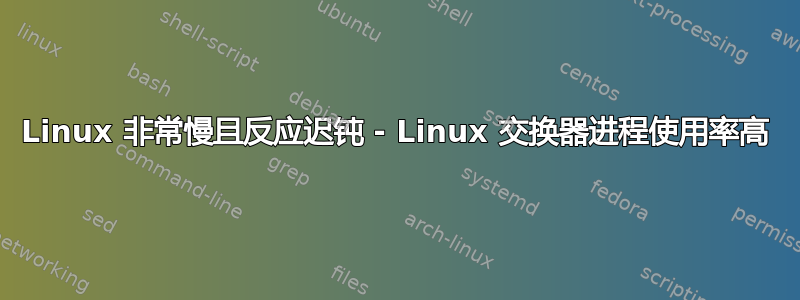
我的笔记本电脑装有 archlinux kde5,运行所有任务、打开 chrome 或 dolphin 等时,速度很慢,反应迟钝,有时会冻结 10-30 秒,就好像我的 CPU 使用率很高一样,我尝试使用不同的桌面、gnome、kde 等。不同的发行版也是一样,我认为这与内核有关...我的笔记本电脑还不错,是 corei5
我的硬件信息:
[samuel@Toshiba ~]$ sudo lshw -short
H/W path Device Class Description
===================================================
system SATELLITE L845 (PSKF6P)
/0 bus Type2 - Board Product Name1
/0/0 memory 128KiB BIOS
/0/4 processor Core i5 (To Be Filled By O.E.M.)
/0/4/9 memory 32KiB L1 cache
/0/4/a memory 256KiB L2 cache
/0/4/b memory 3MiB L3 cache
/0/8 memory 32KiB L1 cache
/0/28 memory 4GiB System Memory
/0/28/0 memory DIMM [empty]
/0/28/1 memory 4GiB SODIMM DDR3 Synchronous 1600 MHz (0,6 ns)
/0/100 bridge 3rd Gen Core processor DRAM Controller
/0/100/2 display 3rd Gen Core processor Graphics Controller
/0/100/14 bus 7 Series/C210 Series Chipset Family USB xHCI Host Controller
/0/100/14/0 usb4 bus xHCI Host Controller
/0/100/14/1 usb3 bus xHCI Host Controller
/0/100/16 communication 7 Series/C210 Series Chipset Family MEI Controller #1
/0/100/1a bus 7 Series/C210 Series Chipset Family USB Enhanced Host Controller #2
/0/100/1a/1 usb1 bus EHCI Host Controller
/0/100/1a/1/1 bus Integrated Rate Matching Hub
/0/100/1a/1/1/3 communication Bluetooth USB Host Controller
/0/100/1a/1/1/4 multimedia TOSHIBA Web Camera - HD
/0/100/1b multimedia 7 Series/C210 Series Chipset Family High Definition Audio Controller
/0/100/1c bridge 7 Series/C210 Series Chipset Family PCI Express Root Port 1
/0/100/1c.2 bridge 7 Series/C210 Series Chipset Family PCI Express Root Port 3
/0/100/1c.2/0 wlp2s0 network AR9485 Wireless Network Adapter
/0/100/1c.3 bridge 7 Series/C210 Series Chipset Family PCI Express Root Port 4
/0/100/1c.3/0 enp3s0 network AR8152 v2.0 Fast Ethernet
/0/100/1d bus 7 Series/C210 Series Chipset Family USB Enhanced Host Controller #1
/0/100/1d/1 usb2 bus EHCI Host Controller
/0/100/1d/1/1 bus Integrated Rate Matching Hub
/0/100/1f bridge HM76 Express Chipset LPC Controller
/0/100/1f.2 storage 7 Series Chipset Family 6-port SATA Controller [AHCI mode]
/0/100/1f.3 bus 7 Series/C210 Series Chipset Family SMBus Controller
/1 power CRB Battery 0
/2 power OEM_Define5
我做了一个 perf 并且看到 swapper 内核进程处于红色并且使用率很高,与此有关吗?
Children Self Command Shared Object Symbol ◆
+ 30,34% 0,14% swapper [kernel.vmlinux] [k] cpu_startup_entry ▒
+ 27,47% 0,01% swapper [kernel.vmlinux] [k] call_cpuidle ▒
+ 27,45% 0,00% swapper [kernel.vmlinux] [k] cpuidle_enter ▒
+ 25,12% 0,11% swapper [kernel.vmlinux] [k] cpuidle_enter_state ▒
+ 24,75% 24,75% swapper [kernel.vmlinux] [k] intel_idle ▒
+ 23,16% 0,00% swapper [kernel.vmlinux] [k] start_secondary ▒
+ 7,33% 0,00% swapper [kernel.vmlinux] [k] rest_init ▒
+ 7,33% 0,00% swapper [kernel.vmlinux].init.text [k] start_kernel ▒
+ 7,33% 0,00% swapper [kernel.vmlinux].init.text [k] x86_64_start_reservations ▒
+ 7,33% 0,00% swapper [kernel.vmlinux].init.text [k] x86_64_start_kernel ▒
+ 4,04% 0,00% Xorg [unknown] [k] 0x0300055600000000
我不知道是否正常,我可以做什么测试?
谢谢!!
答案1
你断言你的笔记本电脑还不错,但不支持该断言。
您的症状与我所预期的硬盘故障完全吻合。我建议您查看系统日志消息,看看是否记录了任何错误,并查看硬盘的 SMART 信息。


