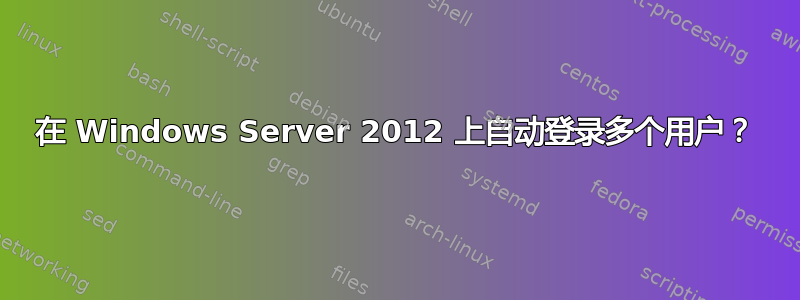
我们有一台 Windows Server 2012,多个用户同时连接到该服务器并使用在不同用户会话中运行的应用程序的多个实例。问题是我们必须使用远程桌面登录每个用户,如果 RDP 断开连接,会话也会断开连接。我们需要在没有 RDP 的情况下启动并保持会话运行。
之前在 Windows 7 上的单用户设置中,我们通过自动登录解决了这个问题。登录后,Splashtop 或 Teamviewer 开始运行,用户可以用其中任何一个连接到系统。
我已经使用设置了自动登录此方法但使用此方法只会登录最后配置的用户。我们希望保持多个登录处于活动状态并在不使用 RDP 的情况下运行我们的应用程序。所以我的问题是如何在 Windows Server 2012 上自动登录多个用户?或者有没有办法在不使用远程桌面的情况下保持多个用户会话处于活动状态?
有关的:Windows Server 2008 中的自动登录(仅限单个用户)
答案1
启用多个 RDP 会话
Log into the server using Remote Desktop.
Open the start screen (press the Windows key) and type gpedit.msc and open it
Go to Computer Configuration > Administrative Templates > Windows Components > Remote Desktop Services > Remote Desktop Session Host > Connections.
Set Restrict Remote Desktop Services user to a single Remote Desktop Services session to Disabled.
Double click Limit number of connections and set the RD Maximum Connections allowed to 999999.
但我担心您的所有应用程序如何支持多个会话。终端服务器或 VDI 是一个完整的解决方案,但需要额外的成本。


