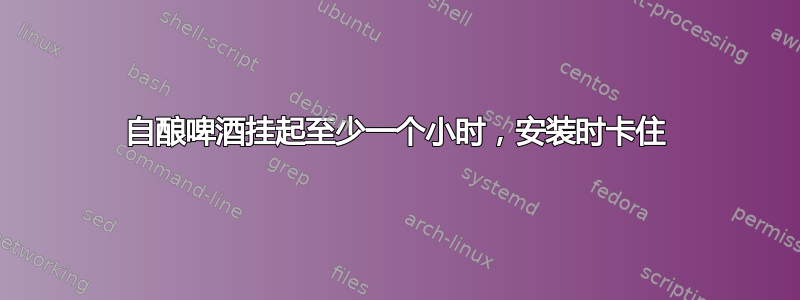
Kuns-MacBook-Pro:~ kunzhou$ brew install rstudio-server
==> Installing rstudio-server from homebrew/science
==> Installing dependencies for homebrew/science/rstudio-server:homebrew/versions/boost150
==> Installing homebrew/science/rstudio-server dependency: homebrew/versions/boost150
==> Downloading https://downloads.sourceforge.net/project/boost/boost/1.50.0/boost_1_50_0.tar.bz2
Already downloaded: /Library/Caches/Homebrew/boost150-1.50.0.tar.bz2
==> ./bootstrap.sh --prefix=/usr/local/Cellar/boost150/1.50.0 --libdir=/usr/local/Cellar/boost150/1.50.0/lib --without-icu --without-libraries=python,mpi
==> ./bjam --prefix=/usr/local/Cellar/boost150/1.50.0 --libdir=/usr/local/Cellar/boost150/1.50.0/lib -d2 -j4 link=shared,static install threading=multi
以上是我在 Mac OS X 终端中的代码。我的系统是 EI captain。我尝试使用 home-brew 安装 RStudio,但它在最后一行挂起至少一个小时。我试过多次,重启了电脑,但还是没用。任何帮助我都感激不尽。


