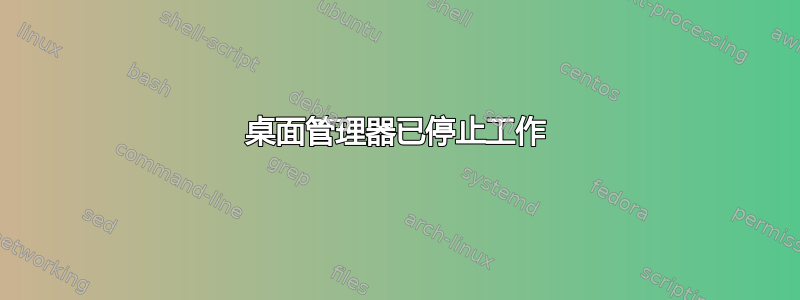
我在玩《剑灵》这款游戏时遇到了问题。我在官方论坛上发了这条消息,但没有得到回复:
“您好,我在联想 G500 笔记本电脑上玩游戏,规格:显卡:AMD Radeon HD 8600/8700M,处理器:Intel Core i7-3612QM 2.1GHz,4 GB RAM,Windows 7 64 位
我遇到了如下问题:
启动游戏后,当 Blade and Soul 标记消失并且应该出现 PIN 屏幕时,我收到错误消息:“桌面管理器已停止工作”,我还看到信息:“显示驱动程序停止响应并已恢复”。
有时游戏打开时没有错误,我可以玩一会儿,但玩了大约一个小时后,我收到“桌面管理器已停止工作”错误,但我可以继续玩。现在我一遍又一遍地遇到问题 1),我无法玩。我的 AMD 驱动程序已更新。救命!”
我发现这不是游戏的问题。有一次,我使用 VM Ware,出现了桌面管理器的问题。当我启动游戏时,桌面管理器故障导致我的游戏消失,而进程 Client.exe 仍在运行,占用 1GB 的 RAM,它会一直运行,直到我手动关闭它。
我检查了桌面管理器问题的日志,它们太长了,很抱歉日志的版本不够完善,但我认为主要问题可以看出:
版本=1 事件类型=BEX64 事件时间=131039338353444337 报告类型=2 同意=1 上传时间=131039338374385534 ReportIdentifier=bbcbc367-f788-11e5-b959-0cd29269cd9a IntegratorReportIdentifier=bbcbc366-f788-11e5-b959-0cd29269cd9a Response.BucketId=3151941828 Response.BucketTable=5 Response.type=4 Sig[0].Name=更新应用程序 Sig[0].Value=Dwm.exe Sig[1].Name=更新应用程序 Sig[1].Value=6.1.7600.16385 Sig[2].Name=Sygnatura申请 Sig[2].Value=4a5bc541 Sig[3].Name=新密码 Sig[3].Value=StackHash_94c5 Sig[4].Name=新密码 Sig[4].Value=0.0.0.0 Sig[5].Name=已申请密码 Sig[5].Value=00000000 Sig[6].Name=已申请密码 Sig[6].Value=000000c0000000c0 Sig[7].Name=已申请密码 Sig[7].Value=c0000005 Sig[8].Name=丹麦密码 Sig[8].Value=000000000000008 DynamicSig[1].Name=操作系统版本 DynamicSig[1].Value=6.1.7601.2.1.0.768.3 DynamicSig[2].Name=区域标识符 DynamicSig[2].Value=1045 DynamicSig[22].Name=关键信息 1 DynamicSig[22].Value=94c5 DynamicSig[23].Name=关键信息 2 DynamicSig[23].Value=94c5a633886ceeeadcce73111ba76d8b DynamicSig[24].Name=关键信息 3 DynamicSig[24].Value=bb13 DynamicSig[25].Name=关键信息 4 DynamicSig[25].Value=bb1384b3baf92402ddb2de22bf285d90 UI[2]=C:\Windows\system32\Dwm.exe UI[3]=Program 已停止工作。 UI[4]=System Windows 2000 版解决了在线试用中遇到的问题。 UI[5]=正在播放的歌曲和在线试听(zalecane) UI[6]=正在播放的歌曲和在线试听(zalecane) UI[7]=关闭 UI[8]=播放随机数 — 随机数和随机数 UI[9]=播放随机数应用程序并解决实际问题。系统 Windows 电源关闭,请关闭系统电源。 UI[10]=Za&mknij LoadedModule[0]=C:\Windows\system32\Dwm.exe LoadedModule[1]=C:\Windows\SYSTEM32\ntdll.dll LoadedModule[2]=C:\Windows\system32\kernel32.dll LoadedModule[3]=C:\Windows\system32\KERNELBASE.dll LoadedModule[4]=C:\Windows\system32\GDI32.dll LoadedModule[5]=C:\Windows\system32\USER32.dll LoadedModule[6]=C:\Windows\system32\LPK.dll LoadedModule[7]=C:\Windows\system32\USP10.dll LoadedModule[8]=C:\Windows\system32\msvcrt.dll LoadedModule[9]=C:\Windows\system32\UxTheme.dll LoadedModule[10]=C:\Windows\system32\IMM32.dll LoadedModule[11]=C:\Windows\system32\MSCTF.dll LoadedModule[12]=C:\Windows\system32\dwmredir.dll LoadedModule[13]=C:\Windows\system32\dwmcore.dll LoadedModule[14]=C:\Windows\system32\ADVAPI32.dll LoadedModule[15]=C:\Windows\SYSTEM32\sechost.dll LoadedModule[16]=C:\Windows\system32\RPCRT4.dll LoadedModule[17]=C:\Windows\system32\WindowsCodecs.dll LoadedModule[18]=C:\Windows\system32\ole32.dll LoadedModule[19]=C:\Windows\system32\d3d10_1.dll LoadedModule[20]=C:\Windows\system32\d3d10_1core.dll LoadedModule[21]=C:\Windows\system32\dxgi.dll LoadedModule[22]=C:\Windows\system32\VERSION.dll LoadedModule[23]=C:\Windows\system32\dwmapi.dll LoadedModule[24]=C:\Windows\system32\d3d11.dll LoadedModule[25]=C:\Windows\system32\guard64.dll LoadedModule[26]=C:\Windows\system32\PSAPI.DLL LoadedModule[27]=C:\Windows\system32\shlwapi.dll LoadedModule[28]=C:\Windows\system32\fltlib.dll LoadedModule[29]=C:\Windows\system32\WINTRUST.dll LoadedModule[30]=C:\Windows\system32\CRYPT32.dll LoadedModule[31]=C:\Windows\system32\MSASN1.dll LoadedModule[32]=C:\Windows\system32\aticfx64.dll LoadedModule[33]=C:\Windows\system32\WINMM.dll LoadedModule[34]=C:\Windows\system32\atiuxp64.dll LoadedModule[35]=C:\Windows\system32\igd10umd64.dll LoadedModule[36]=C:\Windows\system32\atidxx64.dll LoadedModule[37]=C:\Windows\system32\uDWM.dll LoadedModule[38]=C:\Windows\system32\slc.dll State[0].Key=Transport.DoneStage1 State[0].Value=1 State[1].Key=DataRequest状态[1].值=iData=1/nDumpFile=//Upload//iCab//64-3fa627fdd7ae4d1894912a5e0c99b68a-13adc505938409b4ea69becab113bf46-5--1143025468-BEX64-6-1-7601-2.cab/nDumpServer=watson.microsoft.com/nResponseServer=watson.microsoft.com/nResponseURL=//dw// GenericFour.asp?iBucket=-1143025468&szCab=3fa627fdd7ae4d1894912a5e0c99b68a.cab&EventType=BEX64&BucketHash=13adc505938409b4ea69becab113bf46&MID=F936E69F-88EC-49D1-9396-18F0307E0012/nMemoryDump=1/nBucket=-1143025468/nBucketTable=5/nResponse=1/n FriendlyEventName=已注销。 ConsentKey=BEX64 AppName=已确认 AppPath=C:\Windows\system32\Dwm.exe
您知道如何修复它吗?
答案1
根据转储信息,崩溃是由 AMD 显示驱动程序引起的:
PROCESS_NAME: dwm.exe
ERROR_CODE: (NTSTATUS) 0xc0000005 - Die Anweisung in 0x%08lx verweist auf Speicher 0x%08lx. Der Vorgang %s konnte nicht im Speicher durchgef hrt werden.
EXCEPTION_CODE: (NTSTATUS) 0xc0000005 - Die Anweisung in 0x%08lx verweist auf Speicher 0x%08lx. Der Vorgang %s konnte nicht im Speicher durchgef hrt werden.
EXCEPTION_CODE_STR: c0000005
WATSON_BKT_MODULE: aticfx64.dll
WATSON_BKT_MODVER: 8.17.10.1452
MODULE_VER_PRODUCT: AMD Inc. Radeon DirectX 11 Driver
BUILD_VERSION_STRING: 6.1.7601.18015 (win7sp1_gdr.121129-1432)
APP: dwm.exe
PROBLEM_CLASSES:
INVALID_POINTER_READ
Tid [0x680]
Frame [0x00]: aticfx64!AmdQueryPowerXpressDeviceInfo
IN_CALL
Tid [0x680]
Frame [0x00]: aticfx64!AmdQueryPowerXpressDeviceInfo
Failure Bucketing
BUGCHECK_STR: INVALID_POINTER_READ_IN_CALL
DEFAULT_BUCKET_ID: INVALID_POINTER_READ_IN_CALL
STACK_TEXT:
00 ntdll!NtWaitForMultipleObjects
01 KERNELBASE!WaitForMultipleObjectsEx
02 kernel32!WaitForMultipleObjectsExImplementation
03 kernel32!WerpReportFaultInternal
04 kernel32!WerpReportFault
05 kernel32!BasepReportFault
06 kernel32!UnhandledExceptionFilter
07 ntdll! ?? ::FNODOBFM::`string'
08 ntdll!_C_specific_handler
09 ntdll!RtlpExecuteHandlerForException
0a ntdll!RtlDispatchException
0b ntdll!KiUserExceptionDispatch
0c aticfx64!AmdQueryPowerXpressDeviceInfo
0d aticfx64!OpenAdapter10_2
0e aticfx64!AmdQueryPowerXpressDeviceInfo
0f aticfx64!AmdQueryPowerXpressDeviceInfo
10 aticfx64!AmdQueryPowerXpressDeviceInfo
11 aticfx64!OpenAdapter10_2
12 aticfx64!OpenAdapter10_2
13 aticfx64!OpenAdapter10_2
14 aticfx64!OpenAdapter10_2
15 d3d11!CResource<ID3D11Buffer>::CLS::FinalConstruct
16 d3d11!TCLSWrappers<CBuffer>::CLSFinalConstructFn
17 d3d11!CLayeredObjectWithCLS<CBuffer>::CreateInstance
18 d3d11!CDevice::CreateLayeredChild
19 d3d11!CBridgeImpl<ID3D11LayeredDevice,ID3D11LayeredDevice,CLayeredObject<CDevice> >::CreateLayeredChild
1a d3d11!CD3D11LayeredChild<ID3D11DeviceChild,NDXGI::CDevice,64>::FinalConstruct
1b d3d11!NDXGI::CDeviceChild<IDXGIResource1>::FinalConstruct
1c d3d11!CLayeredObject<NDXGI::CResource>::CreateInstance
1d d3d11!NDXGI::CDevice::CreateLayeredChild
1e d3d11!CBridgeImpl<ID3D11LayeredDevice,ID3D11LayeredDevice,CLayeredObject<NDXGI::CDevice> >::CreateLayeredChild
1f d3d11!NOutermost::CDeviceChild::FinalConstruct
20 d3d11!CUseCountedObject<NOutermost::CDeviceChild>::CreateInstance
21 d3d11!NOutermost::CDevice::CreateLayeredChild
22 d3d11!CDevice::CreateBuffer_Worker
23 d3d11!CDevice::ID3D10Device1_CreateBuffer_
24 dwmcore!CHwRenderStateManager::Init
25 dwmcore!CHwRenderStateManager::Create
26 dwmcore!CD3DRenderState::Init
27 dwmcore!CD3DDeviceLevel1::Init
28 dwmcore!CD3DDeviceLevel1::Create
29 dwmcore!CD3DDeviceManager::CreateNewDevice
2a dwmcore!CD3DDeviceManager::GetD3DDeviceCreationParams
2b dwmcore!CHwDisplayRenderTarget::Create
2c dwmcore!CDesktopRenderTarget::Init
2d dwmcore!CDesktopRenderTarget::Create
2e dwmcore!CMILFactory::CreateDesktopRenderTarget
2f dwmcore!CSlaveHWndRenderTarget::EnsureRenderTargetInternal
30 dwmcore!CSlaveHWndRenderTarget::CheckDeviceState
31 dwmcore!CRenderTargetManager::CheckDeviceState
32 dwmcore!CComposition::CheckDeviceState
33 dwmcore!CComposition::ProcessComposition
34 dwmcore!CComposition::Compose
35 dwmcore!CPartitionVerticalBlankScheduler::Render
36 dwmcore!CPartitionVerticalBlankScheduler::ProcessFrame
37 dwmcore!CPartitionVerticalBlankScheduler::Run
38 dwmcore!CPartitionThread::ThreadMain
39 kernel32!BaseThreadInitThunk
3a ntdll!RtlUserThreadStart
BUCKET_ID: X64_INVALID_POINTER_READ_IN_CALL_aticfx64!AmdQueryPowerXpressDeviceInfo+137d3
FAILURE_FUNCTION_NAME: AmdQueryPowerXpressDeviceInfo
FAILURE_SYMBOL_NAME: aticfx64.dll!AmdQueryPowerXpressDeviceInfo
FAILURE_BUCKET_ID: INVALID_POINTER_READ_IN_CALL_c0000005_aticfx64.dll!AmdQueryPowerXpressDeviceInfo
0:003> lmvm aticfx64
Browse full module list
start end module name
000007fe`fa560000 000007fe`fa6d6000 aticfx64 (export symbols) aticfx64.dll
Loaded symbol image file: aticfx64.dll
Image path: C:\Windows\System32\aticfx64.dll
Image name: aticfx64.dll
Browse all global symbols functions data
Timestamp: Mon Mar 21 15:12:35 2016 (56F00153)
CheckSum: 0017FA46
ImageSize: 00176000
File version: 8.17.10.1452
Product version: 8.17.10.1452
File flags: 0 (Mask 0)
File OS: 40004 NT Win32
File type: 2.0 Dll
File date: 00000000.00000000
Translations: 0409.04e4
CompanyName: Advanced Micro Devices, Inc.
ProductName: AMD Inc. Radeon DirectX 11 Driver
InternalName: aticfx64.dll
OriginalFilename: aticfx64.dll
ProductVersion: 8.17.10.1452
FileVersion: 8.17.10.1452
PrivateBuild: Built by swtools on CNABDE05 on 03/21/16 at 10:12
SpecialBuild: DevStudio Build
FileDescription: aticfx64.dll
LegalCopyright: Copyright (C) 1998-2012 AMD Inc.
LegalTrademarks: Radeon (TM) is a Trademark of AMD Inc.
如果我只更新 AMD 驱动程序,也会出现此类崩溃。我总是必须卸载 AMD 和 Intel HD 驱动程序,安装最新的 Intel HD 驱动程序,然后安装 AMD 显卡驱动程序。


