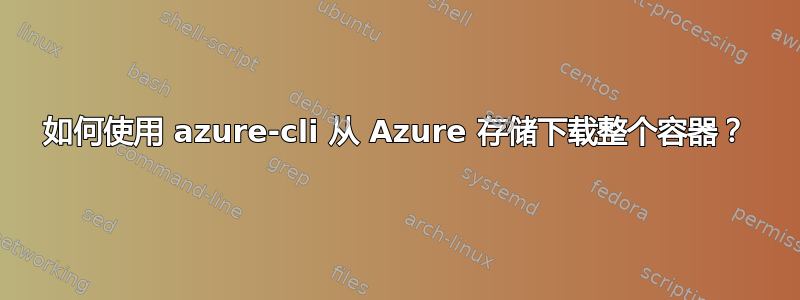
我已经安装了azure-cli希望使用它从 Azure 存储下载整个容器。页面上的信息提供了有关如何获取单个 blob 的清晰示例,但没有说明如何下载整个容器。
有一个 'azure storage blob download [parameters]'。'azure storage container download [parameters]' 在哪里?
答案1
首先,登录:
az login
然后下载您需要的文件:
az storage blob download-batch -d . \
--pattern *.* \
-s MyContainer \
--account-name storageAccountName
--account-key storageAccountKey
答案2
他们添加了download-batch选项。这正是您所需要的。请参阅https://docs.microsoft.com/en-us/cli/azure/storage/blob?view=azure-cli-latest#az-storage-blob-download-batch
答案3
你有没有尝试过AZ复制?
AzCopy /Source:https://myaccount.file.core.windows.net/myfileshare/ /Dest:C:\myfolder /SourceKey:key /S
答案4
Azure CLI 中没有单个命令允许您从容器中下载所有 blob。您可以通过自己的代码实现此目的,如下所示:
# Create a directory to store all the blobs
mkdir /downloaded-container && cd /downloaded-container
# Get all the blobs
BLOBS=$(az storage blob list -c $CONTAINER \
--account-name $ACCOUNT_NAME --sas-token "$SAS_TOKEN" \
--query [*].name --output tsv)
# Download each one
for BLOB in $BLOBS
do
echo "********Downloading $BLOB"
az storage blob download -n $BLOB -f $BLOB -c $CONTAINER --account-name $ACCOUNT_NAME --sas-token "$SAS_TOKEN"
done


