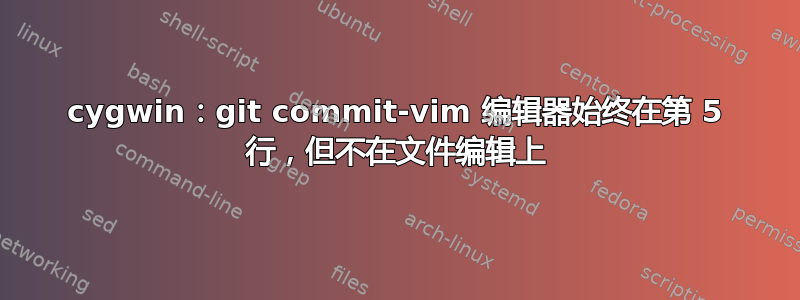
我在 Windows 上使用 cygwin,并从 shell 中使用 git。
VIM 被配置为我的默认提交消息编辑器。
当我编辑提交信息时,即
$ git commit
打开文件时,我的光标总是停留在第 5 行。使用 vim 在命令行上编辑任何普通文件时,光标都会停留在我上次编辑该文件的行上。
我想将光标停留在 git commit 的第 1 行 - 但是我没有在我的 vimrc 或其他地方找到将光标设置为第 5 行的东西。
有人知道去哪里看或者发生什么事吗?
这是我的 vimrc,用于任何提示:
execute pathogen#infect()
filetype plugin indent on
set nocompatible " be iMproved, required
set encoding=utf-8
"store lots of :cmdline history
set history=1000
set backspace=indent,eol,start
" Syntax Highlighting
syntax on
set background=dark
let g:solarized_termcolors=256
let g:solarized_termtrans=1
colorscheme solarized
" Zeilennummern anzeigen
set nu
set showcmd "show incomplete cmds down the bottom
set showmode "show current mode down the bottom
set incsearch "find the next match as we type the search
set hlsearch "hilight searches by default
set wrap "dont wrap lines
set linebreak "wrap lines at convenient points
"default indent settings
set shiftwidth=4
set softtabstop=4
set expandtab
set autoindent
"tell the term has 256 colors
set t_Co=256
" Statusline
set laststatus=2
if !exists('g:airline_symbols')
let g:airline_symbols = {}
endif
if !exists('g:airline_symbols')
let g:airline_symbols = {}
endif
" unicode symbols
let g:airline_left_sep = '»'
let g:airline_left_sep = '▶'
let g:airline_right_sep = '«'
let g:airline_right_sep = '◀'
let g:airline_symbols.linenr = '␊'
let g:airline_symbols.linenr = ''
let g:airline_symbols.linenr = '¶'
let g:airline_symbols.branch = '⎇'
let g:airline_symbols.paste = 'ρ'
let g:airline_symbols.paste = 'Þ'
let g:airline_symbols.paste = '∥'
let g:airline_symbols.whitespace = 'Ξ'
set guifont=Inconsolata\ for\ Powerline
let g:Powerline_symbols="fancy"
let g:airline_powerline_fonts = 1
let g:airline_theme = 'powerlineish'
更新要求输出的评论git config -l
credential.helper=manager
credential.validate=true
push.default=simple
user.name=Stefan
user.email=xxSomeEmailxx
core.editor=vim
core.repositoryformatversion=0
core.filemode=false
core.bare=false
core.logallrefupdates=true
core.ignorecase=true
remote.origin.url=xxREMOVEDxx
remote.origin.fetch=+refs/heads/*:refs/remotes/origin/*
branch.master.remote=origin
branch.master.merge=refs/heads/master
答案1
我遇到了同样的事情。这对我有帮助:
http://vim.wikia.com/wiki/Always_start_on_first_line_of_git_commit_message
autocmd FileType gitcommit call setpos('.', [0, 1, 1, 0])
我把它放进了我的~/.vimrc,它解决了我的问题。文章还提出了其他几种方法。


