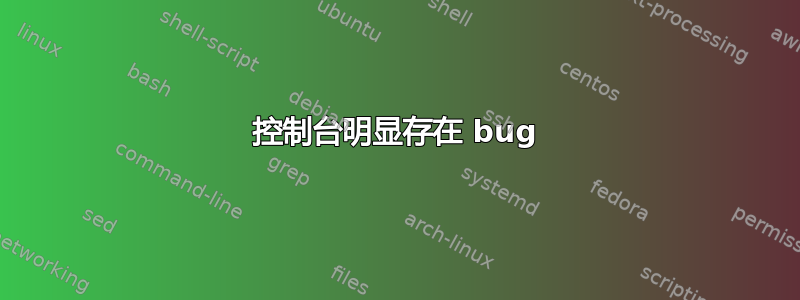
似乎我们许多人使用的家用电脑上安装了一条虚假的文件路径,它将我的电子邮件从 Gmail 重新路由到我不使用的 Entourage 邮件应用程序,并且我无法从我的 Dock 访问它……
我的问题是,这是否可能,我该如何禁止别人翻看我的私人通讯?我还发现一个文档,似乎指示通过控制台将图片添加到我发出的电子邮件中……我可以采取什么措施来禁用这个虚假的文件路径,并控制发送给我的内容,而不让其他人阅读,以及我发送的任何电子邮件中可能发送的内容?
同样有趣的是,这一切似乎都与 iMovie 程序有关,它有一系列隐藏文件夹,其中包含一些灰色文件,因此我无法打开它们。然而,其中许多文件都是我自己的文件的名称,尽管我似乎被授予了读写权限,但我无法在自己的 Dock 下打开它们。有什么想法或建议吗?好像我创建的任何文件都会被放在那里,可能是通过控制台指令,但无论权限如何,我都无法访问它?我在 Mac Powerbook 上,OS 10.8.5
提前致谢
以下是控制台系统诊断的一部分:
4/20/16 7:41:45.370 PM WindowServer[1172]: Created shield window 0x4 for display 0x04273780
4/20/16 7:41:45.370 PM WindowServer[1172]: Created shield window 0x5 for display 0x003f003d
4/20/16 7:41:45.426 PM WindowServer[1172]: Display 0x04273780: MappedDisplay Unit 0: Mode 1600 x 900, CGSThirtytwoBitColor, Resolution 1, IOMode 0x80001008, IODepth 0x1, IOReturn 0x0
4/20/16 7:41:45.429 PM WindowServer[1172]: Display 0x04273780: GL mask 0x1; bounds (0, 0)[1600 x 900], 27 modes available
Main, Active, on-line, enabled, built-in, boot, Vendor 610, Model 9cde, S/N 0, Unit 0, Rotation 0
UUID 0x0000061000009cde0000000004273780
4/20/16 7:41:45.429 PM WindowServer[1172]: Display 0x003f003d: GL mask 0x2; bounds (2624, 0)[1 x 1], 1 modes available
off-line, enabled, Vendor ffffffff, Model ffffffff, S/N ffffffff, Unit 1, Rotation 0
UUID 0xffffffffffffffffffffffff003f003d
4/20/16 7:41:45.429 PM WindowServer[1172]: CGXPerformInitialDisplayConfiguration
4/20/16 7:41:45.429 PM WindowServer[1172]: Display 0x04273780: MappedDisplay Unit 0; Vendor 0x610 Model 0x9cde S/N 0 Dimensions 18.70 x 10.51; online enabled built-in, Bounds (0,0)[1600 x 900], Rotation 0, Resolution 1
4/20/16 7:41:45.429 PM WindowServer[1172]: Display 0x003f003d: MappedDisplay Unit 1; Vendor 0xffffffff Model 0xffffffff S/N -1 Dimensions 0.00 x 0.00; offline enabled, Bounds (2624,0)[1 x 1], Rotation 0, Resolution 1
4/20/16 7:41:45.433 PM WindowServer[1172]: GLCompositor: GL renderer id 0x01021a08, GL mask 0x00000003, accelerator 0x00003b93, unit 0, caps QEX|QGL|MIPMAP, vram 256 MB
4/20/16 7:41:45.433 PM WindowServer[1172]: GLCompositor: GL renderer id 0x01021a08, GL mask 0x00000003, texture units 8, texture max 8192, viewport max {8192, 8192}, extensions FPRG|NPOT|GLSL|FLOAT
4/20/16 7:41:45.436 PM loginwindow[1171]: **DMPROXY** Found `/System/Library/CoreServices/DMProxy'.
4/20/16 7:41:45.503 PM WindowServer[1172]: Created shield window 0x6 for display 0x04273780
4/20/16 7:41:45.503 PM WindowServer[1172]: Display 0x04273780: MappedDisplay Unit 0; ColorProfile { 2, "iMac"}; TransferTable (256, 3)
4/20/16 7:41:45.557 PM launchctl[1174]: com.apple.findmymacmessenger: Already loaded
4/20/16 7:41:45.559 PM launchctl[1174]: com.apple.store_helper: Already loaded
4/20/16 7:41:45.559 PM launchctl[1174]: com.apple.storeagent: Already loaded
4/20/16 7:41:45.894 PM apsd[475]: Warning: accessing obsolete X509Anchors.
4/20/16 7:41:46.404 PM com.apple.SecurityServer[15]: Session 100082 created
4/20/16 7:41:47.397 PM apsd[475]: Warning: accessing obsolete X509Anchors.
4/20/16 7:41:47.427 PM WindowServer[1172]: **DMPROXY** (2) Found `/System/Library/CoreServices/DMProxy'.
4/20/16 7:41:47.502 PM WindowServer[1172]: Display 0x04273780: MappedDisplay Unit 0; ColorProfile { 2, "iMac"}; TransferTable (256, 3)
4/20/16 7:41:47.517 PM WindowServer[1172]: Display 0x04273780: MappedDisplay Unit 0; ColorProfile { 2, "iMac"}; TransferTable (256, 3)
4/20/16 7:41:47.869 PM loginwindow[1171]: Login Window Started Security Agent
4/20/16 7:41:47.991 PM locationd[1184]: NOTICE,Location icon should now be in state 0
4/20/16 7:41:48.118 PM UserEventAgent[1176]: cannot find useragent 1102
4/20/16 7:41:48.161 PM SecurityAgent[1183]: MacBuddy was run = 0
4/20/16 7:41:50.254 PM com.apple.launchd[1]: (com.apple.coremedia.videodecoder[1151]) Exit timeout elapsed (20 seconds). Killing
4/20/16 7:41:50.910 PM DictationIM[1190]: 3891612: (connect_and_check) Untrusted apps are not allowed to connect to or launch Window Server before login.
4/20/16 7:41:50.911 PM DictationIM[1190]: Window Server is not available.
4/20/16 7:41:50.911 PM DictationIM[1190]: Window Server is not available.
4/20/16 7:41:50.911 PM DictationIM[1190]: Window Server is not available.
4/20/16 7:41:50.911 PM DictationIM[1190]: Window Server is not available.
*4/20/16 7:41:59.973 PM SecurityAgent[1183]: User info context values set for lucy*
4/20/16 7:42:00.224 PM SecurityAgent[1183]: Login Window login proceeding
4/20/16 7:42:00.543 PM loginwindow[1171]: Login Window - Returned from Security Agent
4/20/16 7:42:00.554 PM DictationIM[1190]: Window Server is not available.
4/20/16 7:42:00.554 PM DictationIM[1190]: Window Server is not available.
一些引起我注意的奇怪事件:Windowserver 创建了屏蔽窗口。引用 GL(我的首字母倒写)“掩码”。
然后是安全代理:为 lucy* 设置用户信息上下文值
答案1
我觉得你在这里有点过度偏执,寻找一些宏大的黑客阴谋,而对我来说解释似乎很简单。
您在评论中说,您将密码保存在其他 4 个人使用的计算机上的 Notes 应用程序中。
有没有可能他们中的一个有点好奇,就偷看了你的东西?
或者你们四个人都使用共享配置文件?如果是这样的话,那么可能没人会好奇,交叉感染只是各种应用程序正常运作的结果。
让我们以 Entourage 为例:
有人可能将您的 Gmail 帐户映射到 Entourage 中以查看您的电子邮件——从您保存的 Notes 文档中获取了您的密码。或者,您在设置电子邮件帐户时不小心这样做了,没有意识到是 Entourage 提示您输入帐户信息。或者,您可能在 Apple 的邮件应用中设置了 Gmail,当其他人将其用作电子邮件帐户时,Entourage 会自动导入它。发生这种情况的方式有很多种。
至于 iMovie:
iMovie、Photos、iTunes 等程序会自动扫描整个硬盘,查找它们可以使用的相应内容。这些应用程序的默认行为是将这些信息导入自己的库中,以方便使用。如果其他人在这台计算机上使用 iMovie,这很容易解释为什么里面有包含您的数据的文件。我敢打赌,如果您检查过 Photos 应用程序或 iTunes,您可能会在其中找到您的照片和音乐。
此外,有些文件无法打开也是很正常的。事实上,计算机上的大多数文件都是人类无法读取的。
此外,“GL”——即 OpenGL——是 Mac 用来在屏幕上渲染图形的库。它正好是您的姓名首字母的倒写,这纯属巧合。
在任何情况下,您都不应该期望多人使用的电脑能够保护您的隐私。您应该假设您在电脑上所做的任何事情都可以被其他人看到。不要因为别人看到了您的所作所为就认为他们是坏人。
偏执和好奇之间的唯一区别是恐惧,恐惧和尊重之间的唯一区别是知识。用技术知识武装自己,了解技术既能伤害你,也能让你受益。了解你的电脑、你使用的应用程序以及它们的工作原理。像这样的网站会对你有所帮助。把你的好奇心变成有建设性的东西,不要让它让你陷入无理的恐惧(实际上,在这种情况下它是无理的)。
最后一件事;我怀着最大的敬意和诚意说这句话……你真的应该远离阴谋论论坛。它们充满了半真半假和误解,除了一点娱乐之外,从中几乎没有任何有用的收获。


