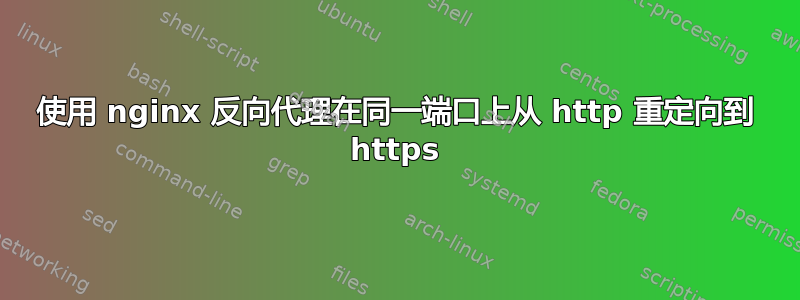
http://mydomain.com/myroject我在 ubuntu 14.04(apache webserver) 上设置了一个网站
我在同一台主机上设置 htsql 服务在端口 5000 上运行
working links:
http://mydomain.com/myproject
http://mydomain.com:5000/region
然后我在这台服务器上安装了 ssl 证书来运行网站https
https://mydomain.com/myproject正在工作但https://mydomain.com:5000/region不工作,因为端口 5000 已在使用中,而 htsql 服务正在该端口上运行
现在的问题是如何使用 nginx 反向代理在同一端口(5000)上从 http 重定向到 https
换句话说https://mydomain.com:5000/region应该有效
我的想法是在 nginx 上设置不同的端口(例如:5001)并将请求转发到 https、5000 端口。
以下是apache的配置文件:
/etc/apache2/ports.conf
Listen 80
<IfModule ssl_module>
Listen 443
</IfModule>
<IfModule mod_gnutls.c>
Listen 443
</IfModule>
/etc/apache2/sites-enabled/default.conf
<VirtualHost *:80>
ServerAdmin webmaster@localhost
DocumentRoot /var/www/html
ErrorLog ${APACHE_LOG_DIR}/error.log
CustomLog ${APACHE_LOG_DIR}/access.log combined
</VirtualHost>
<VirtualHost *:443>
ServerAdmin webmaster@localhost
DocumentRoot /var/www/html
ErrorLog ${APACHE_LOG_DIR}/error.log
CustomLog ${APACHE_LOG_DIR}/access.log combined
ServerName mydomain.com
SSLEngine on
SSLCertificateFile /home/ubuntu/project.crt
SSLCertificateKeyFile /home/ubuntu/project.key
</VirtualHost>
nginx 配置文件:
默认配置文件
server {
listen 5001 ssl;
server_name my domain.com;
ssl on;
ssl_certificate /home/ubuntu/project.crt;
ssl_certificate_key /home/ubuntu/project.key;
error_page 497 301 =307 https://mydomain.com:5001$request_uri;
location / {
proxy_pass https://mydomain:5000;
proxy_redirect off;
proxy_set_header Host $host:$server_port;
proxy_set_header X-Forwarded-For $proxy_add_x_forwarded_for;
proxy_set_header X-Forwarded-Ssl on;
}
}
答案1
为了使用 Apache 作为反向代理,请确保您的服务器具有mod_proxy并启用模块(例如)。将和添加到 VirtualHost 部分的底部,您应该就可以了。 mod_proxy_httpsudo a2enmod proxy_httpProxyPassProxyPassReverse
之后使用 重新启动服务器sudo service apache2 restart。
<VirtualHost *:80>
# added missing ServerName
ServerName mydomain.com
ServerAdmin webmaster@localhost
DocumentRoot /var/www/html
ErrorLog ${APACHE_LOG_DIR}/error.log
CustomLog ${APACHE_LOG_DIR}/access.log combined
# should be disabled by default, just to make sure
ProxyRequests Off
ProxyPass /region http://mydomain.com:5000/region
ProxyPassReverse /region http://mydomain.com:5000/region
</VirtualHost>
<VirtualHost *:443>
# moved ServerName to the top
ServerName mydomain.com
ServerAdmin webmaster@localhost
DocumentRoot /var/www/html
# consider using separate log files for SSL
#ErrorLog ${APACHE_LOG_DIR}/ssl-error.log
#CustomLog ${APACHE_LOG_DIR}/ssl-access.log combined
ErrorLog ${APACHE_LOG_DIR}/error.log
CustomLog ${APACHE_LOG_DIR}/access.log combined
SSLEngine on
SSLCertificateFile /home/ubuntu/project.crt
SSLCertificateKeyFile /home/ubuntu/project.key
# should be disabled by default, just to make sure
ProxyRequests Off
ProxyPass /region http://mydomain.com:5000/region
ProxyPassReverse /region http://mydomain.com:5000/region
</VirtualHost>


