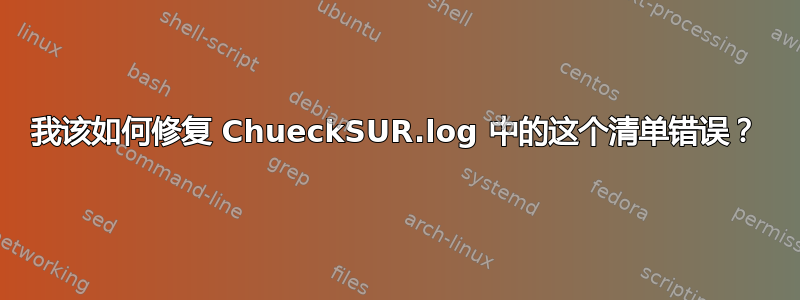
我的 Windows 更新不起作用。我一直在关注这指南,它对于修复我的 中的几乎所有错误非常有用CheckSUR.log,但我不知道如何修复最后一个错误。以下是日志的内容:
=================================
Checking System Update Readiness.
Binary Version 6.1.7601.22471
Package Version 26.0
2016-04-22 08:04
Checking Windows Servicing Packages
Checking Package Manifests and Catalogs
Checking Package Watchlist
Checking Component Watchlist
Checking Packages
Checking Component Store
(f) CSI Manifest All Zeros 0x00000000 winsxs\Manifests\amd64_microsoft-windows-t..es-workspaceruntime_31bf3856ad364e35_7.2.7601.23095_none_3e5e6e7736f1a2a2.manifest amd64_microsoft-windows-t..es-workspaceruntime_31bf3856ad364e35_7.2.7601.23095_none_3e5e6e7736f1a2a2
Summary:
Seconds executed: 135
Found 1 errors
CSI Manifest All Zeros Total count: 1
Unavailable repair files:
winsxs\manifests\amd64_microsoft-windows-t..es-workspaceruntime_31bf3856ad364e35_7.2.7601.23095_none_3e5e6e7736f1a2a2.manifest
关键行是末尾的不可用清单文件。问题是,我不知道在哪里可以找到该清单文件,以便可以运行SURT它。
我该如何修复此错误?我在一台安装了 Service Pack 1 的 Windows 7 机器上,版本 6.1。
答案1
打开 regedit,查看HKEY_LOCAL_MACHINE\SOFTWARE\Microsoft\Windows\CurrentVersion\Component Based Servicing\ComponentDetect\amd64_microsoft-windows-t..es-workspaceruntime_31bf3856ad364e35_0.0.0.0_none_a65dcbedddc9e6dc版本显示的 KB 编号7.2.7601.23095。现在从 Microsoft 下载中心下载此更新的 MSU 文件,将 MSU 文件放入 C:\Windows\CheckSUR\packages并重新运行 checkSUR 工具。
如果这不起作用,请安装更新KB2966583并运行命令DISM /Online /Cleanup-Image /Scanhealth。
如果这仍不能解决问题,请运行就地升级以修复 Windows。


