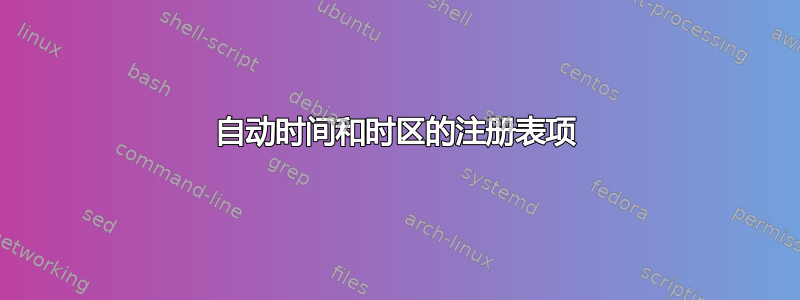
答案1
[HKEY_LOCAL_MACHINE\SYSTEM\CurrentControlSet\Services\W32Time\Parameters](time)
"Type"="NoSync" (off)
"Type"="NTP" (on)
[HKEY_LOCAL_MACHINE\SYSTEM\CurrentControlSet\Services\tzautoupdate](time zone)
"Start"=dword:00000003 (on)
"Start"=dword:00000004 (off)
答案2
这是(在 MicroSoft 网络服务器上)的“官方”网页,其中对此进行了解释,以防有人有任何疑虑:
希望这能有所帮助。



