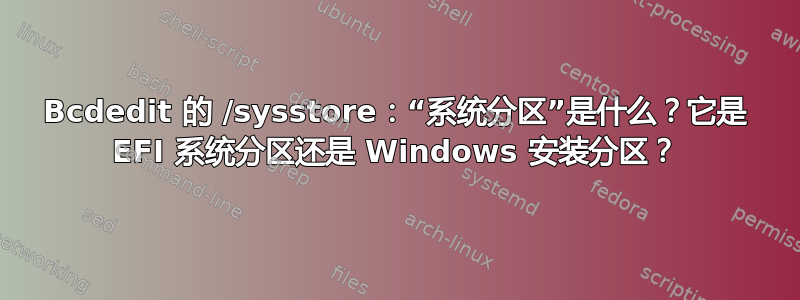
我从来没有真正得到一个很好的解释。从它的示例来看,它用于 C: 驱动器,这意味着它用于 Windows 驱动器(带有 Program Files 文件夹、Windows 文件夹等)。
但从来没有真正解释过“系统存储设备”到底是什么。它是 BCD 存储所在的位置吗?它是 Windows C: 驱动器吗?
它可以用于 EFI 系统分区来指向启动文件吗?
编辑:
在上下文中,系统分区是什么/sysstore?它是包含 Windows 系统文件夹的 C: 驱动器,还是 EFI 系统分区?
答案1
bcdedit /sysstore <devicename>
This command sets the system store device. This command is only valid for EFI
systems in cases where the system store device is ambiguous. This setting does
not persist across reboots.
<devicename> The name of a system partition to set as the the system
store device. The device must be a system partition.
Example:
The following command sets the system store device as specified:
bcdedit /sysstore C:
GPT 磁盘上可能存在零个、一个或多个 EFI 系统分区。
也许当 GPT 磁盘上有更多 ESP 时,Windows 会出现问题,因此 /sysstore 选项会出现问题。“真正的”ESP 是第一个、第二个还是第三个?
我认为 Windows 默认假定第一个 ESP 是“系统分区”(存储启动文件的位置)。


