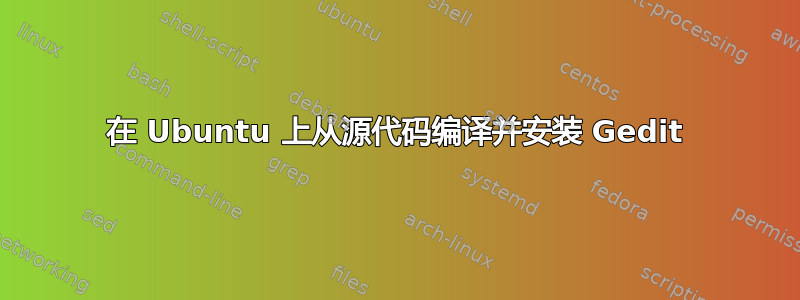
我需要做什么非常明显,但为了以防万一,下面是详细信息。
我想在我的 Ubuntu 14.04 Trusty tahr 中安装并配置 Gedit 的最新版本,同时首先安装它的依赖项,这样我的系统就使用 Gedit 作为默认的文本文件编辑器。
我从以下网址下载了 gedit-3.20.1.tar.xzftp://ftp.gnome.org/pub/GNOME/sources/gedit/。
我尝试./configure使用 gedit-3.20.1.tar.xz 源进行填充,但是当我运行make命令时make install,它显示以下错误:
make: *** No targets specified and no makefile found. Stop.


